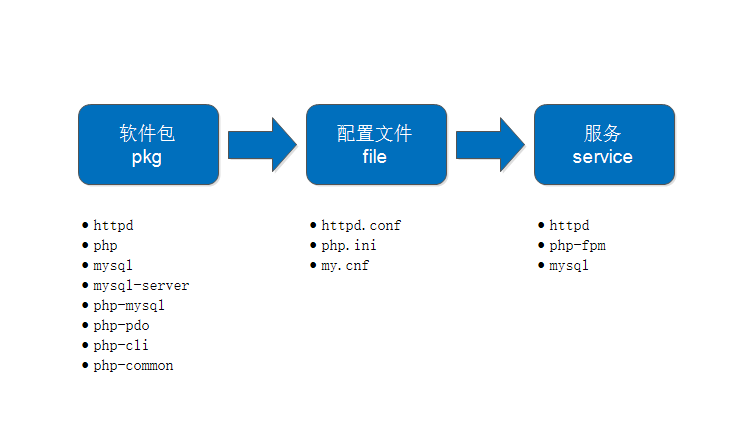SaltStack实战之配置管理-LAMP自动化部署
Posted
tags:
篇首语:本文由小常识网(cha138.com)小编为大家整理,主要介绍了SaltStack实战之配置管理-LAMP自动化部署相关的知识,希望对你有一定的参考价值。
SaltStack实战之配置管理-LAMP自动化部署
1. 部署思路
将lamp分成3部分:软件包、配置文件、服务;
确认安装的软件包名、配置文件路径、服务名等;
按以上信息编写yaml文件;
2. 编写lamp.sls
[[email protected] salt]# pwd
/srv/salt
[[email protected] salt]# ls
dev init prod test top.sls
[[email protected] salt]# cat dev/lamp.sls
lamp-pkg-install:
pkg.installed:
- names:
- httpd
- php
- php-fpm
- mysql
- mysql-server
- php-mysql
- php-pdo
apache-service:
file.managed:
- name: /etc/httpd/conf/httpd.conf
- source:
- salt://dev/files/httpd.conf
- user: root
- group: root
- mode: 644
service.running:
- name: httpd
- enable: True
mysql-service:
file.managed:
- name: /etc/my.cnf
- source:
- salt://dev/files/my.cnf
- user: root
- group: root
- mode: 644
service.running:
- name: httpd
- enable: True
php-fpm-service:
service.running:
- name: php-fpm
- enable: True
[[email protected] salt]# cat top.sls
base:
‘*‘:
- init.dns
dev:
‘node*.test.com‘:
- lamp
[[email protected] salt]# ls dev/
files lamp.sls
[[email protected] salt]# ls dev/files/
httpd.conf my.cnf
[[email protected] salt]#
执行salt ‘*‘ state.highstate查看结果:
[[email protected] salt]# salt-key -L
Accepted Keys:
master.test.com
node1.test.com
node2.test.com
Denied Keys:
Unaccepted Keys:
Rejected Keys:
[[email protected] salt]# salt ‘*‘ state.highstate
master.test.com:
----------
ID: /etc/resolv.conf
Function: file.managed
Result: True
Comment: File /etc/resolv.conf is in the correct state
Started: 23:20:50.495770
Duration: 23.706 ms
Changes:
Summary for master.test.com
------------
Succeeded: 1
Failed: 0
------------
Total states run: 1
Total run time: 23.706 ms
node1.test.com:
----------
ID: /etc/resolv.conf
Function: file.managed
Result: True
Comment: File /etc/resolv.conf is in the correct state
Started: 15:23:33.990342
Duration: 32.918 ms
Changes:
----------
ID: lamp-pkg-install
Function: pkg.installed
Name: httpd
Result: True
Comment: Package httpd is already installed
Started: 15:23:34.603609
Duration: 649.913 ms
Changes:
----------
ID: lamp-pkg-install
Function: pkg.installed
Name: php-pdo
Result: True
Comment: Package php-pdo is already installed
Started: 15:23:35.253716
Duration: 0.539 ms
Changes:
----------
ID: lamp-pkg-install
Function: pkg.installed
Name: php-fpm
Result: True
Comment: Package php-fpm is already installed
Started: 15:23:35.254347
Duration: 0.359 ms
Changes:
----------
ID: lamp-pkg-install
Function: pkg.installed
Name: mysql-server
Result: True
Comment: Package mysql-server is already installed
Started: 15:23:35.254807
Duration: 0.346 ms
Changes:
----------
ID: lamp-pkg-install
Function: pkg.installed
Name: php-mysql
Result: True
Comment: Package php-mysql is already installed
Started: 15:23:35.255233
Duration: 0.367 ms
Changes:
----------
ID: lamp-pkg-install
Function: pkg.installed
Name: mysql
Result: True
Comment: Package mysql is already installed
Started: 15:23:35.255688
Duration: 0.355 ms
Changes:
----------
ID: lamp-pkg-install
Function: pkg.installed
Name: php
Result: True
Comment: Package php is already installed
Started: 15:23:35.256129
Duration: 0.348 ms
Changes:
----------
ID: apache-service
Function: file.managed
Name: /etc/httpd/conf/httpd.conf
Result: False
Comment: Unable to manage file: none of the specified sources were found
Started: 15:23:35.256569
Duration: 6.275 ms
Changes:
----------
ID: apache-service
Function: service.running
Name: httpd
Result: False
Comment: Service httpd has been enabled, and is dead
Started: 15:23:35.275736
Duration: 230.013 ms
Changes:
----------
httpd:
True
----------
ID: mysql-service
Function: file.managed
Name: /etc/my.cnf
Result: False
Comment: Unable to manage file: none of the specified sources were found
Started: 15:23:35.505956
Duration: 6.35 ms
Changes:
----------
ID: mysql-service
Function: service.running
Name: httpd
Result: False
Comment: Service httpd is already enabled, and is dead
Started: 15:23:35.512412
Duration: 134.002 ms
Changes:
----------
ID: php-fpm-service
Function: service.running
Name: php-fpm
Result: True
Comment: Service php-fpm is already enabled, and is running
Started: 15:23:35.646635
Duration: 196.639 ms
Changes:
----------
php-fpm:
True
Summary for node1.test.com
------------
Succeeded: 9 (changed=2)
Failed: 4
------------
Total states run: 13
Total run time: 1.258 s
node2.test.com:
----------
ID: /etc/resolv.conf
Function: file.managed
Result: True
Comment: File /etc/resolv.conf is in the correct state
Started: 15:23:34.682679
Duration: 103.617 ms
Changes:
----------
ID: lamp-pkg-install
Function: pkg.installed
Name: httpd
Result: True
Comment: The following packages were installed/updated: httpd
Started: 15:23:38.021487
Duration: 46521.648 ms
Changes:
----------
apr:
----------
new:
1.3.9-5.el6_2
old:
apr-util:
----------
new:
1.3.9-3.el6_0.1
old:
apr-util-ldap:
----------
new:
1.3.9-3.el6_0.1
old:
httpd:
----------
new:
2.2.15-59.el6.centos
old:
httpd-tools:
----------
new:
2.2.15-59.el6.centos
old:
mailcap:
----------
new:
2.1.31-2.el6
old:
----------
ID: lamp-pkg-install
Function: pkg.installed
Name: php-pdo
Result: True
Comment: The following packages were installed/updated: php-pdo
Started: 15:24:24.562565
Duration: 8749.133 ms
Changes:
----------
php-common:
----------
new:
5.3.3-49.el6
old:
php-pdo:
----------
new:
5.3.3-49.el6
old:
----------
ID: lamp-pkg-install
Function: pkg.installed
Name: php-fpm
Result: True
Comment: The following packages were installed/updated: php-fpm
Started: 15:24:33.336866
Duration: 8477.529 ms
Changes:
----------
php-fpm:
----------
new:
5.3.3-49.el6
old:
----------
ID: lamp-pkg-install
Function: pkg.installed
Name: mysql-server
Result: True
Comment: The following packages were installed/updated: mysql-server
Started: 15:24:41.843441
Duration: 28414.553 ms
Changes:
----------
mysql:
----------
new:
5.1.73-8.el6_8
old:
mysql-libs:
----------
new:
5.1.73-8.el6_8
old:
mysql-server:
----------
new:
5.1.73-8.el6_8
old:
perl-DBD-MySQL:
----------
new:
4.013-3.el6
old:
perl-DBI:
----------
new:
1.609-4.el6
old:
----------
ID: lamp-pkg-install
Function: pkg.installed
Name: php-mysql
Result: True
Comment: The following packages were installed/updated: php-mysql
Started: 15:25:10.289755
Duration: 8122.46 ms
Changes:
----------
php-mysql:
----------
new:
5.3.3-49.el6
old:
----------
ID: lamp-pkg-install
Function: pkg.installed
Name: mysql
Result: True
Comment: Package mysql is already installed
Started: 15:25:18.458202
Duration: 1.519 ms
Changes:
----------
ID: lamp-pkg-install
Function: pkg.installed
Name: php
Result: True
Comment: The following packages were installed/updated: php
Started: 15:25:18.459996
Duration: 14374.708 ms
Changes:
----------
php:
----------
new:
5.3.3-49.el6
old:
php-cli:
----------
new:
5.3.3-49.el6
old:
----------
ID: apache-service
Function: file.managed
Name: /etc/httpd/conf/httpd.conf
Result: False
Comment: Unable to manage file: none of the specified sources were found
Started: 15:25:32.846614
Duration: 38.9 ms
Changes:
----------
ID: apache-service
Function: service.running
Name: httpd
Result: False
Comment: Service httpd has been enabled, and is dead
Started: 15:25:32.916084
Duration: 674.943 ms
Changes:
----------
httpd:
True
----------
ID: mysql-service
Function: file.managed
Name: /etc/my.cnf
Result: False
Comment: Unable to manage file: none of the specified sources were found
Started: 15:25:33.591498
Duration: 23.162 ms
Changes:
----------
ID: mysql-service
Function: service.running
Name: httpd
Result: False
Comment: Service httpd is already enabled, and is dead
Started: 15:25:33.614954
Duration: 357.977 ms
Changes:
----------
ID: php-fpm-service
Function: service.running
Name: php-fpm
Result: True
Comment: Service php-fpm is already enabled, and is running
Started: 15:25:33.973402
Duration: 512.95 ms
Changes:
----------
php-fpm:
True
Summary for node2.test.com
------------
Succeeded: 9 (changed=8)
Failed: 4
------------
Total states run: 13
Total run time: 116.373 s
ERROR: Minions returned with non-zero exit code
[[email protected] salt]#
上面结果中有报错 Unable to manage file: none of the specified sources were found
需要修改路径,把dev去掉。因为在top.sls配置文件中,lamp是定义在dev下面的,因此salt://应该是从dev目录下为起始的。
- salt://files/httpd.conf
本文出自 “ygqygq2” 博客,请务必保留此出处http://ygqygq2.blog.51cto.com/1009869/1936947
以上是关于SaltStack实战之配置管理-LAMP自动化部署的主要内容,如果未能解决你的问题,请参考以下文章