VC2012编译CEF3-转
Posted MicrobeORM
tags:
篇首语:本文由小常识网(cha138.com)小编为大家整理,主要介绍了VC2012编译CEF3-转相关的知识,希望对你有一定的参考价值。
原文地址:http://blog.csdn.net/tiplip/article/details/42047815
下载
-
解压到本地:D:\\Develop\\CEF3\\cef_binary_3.2526.1361.g456ea5a_windows32
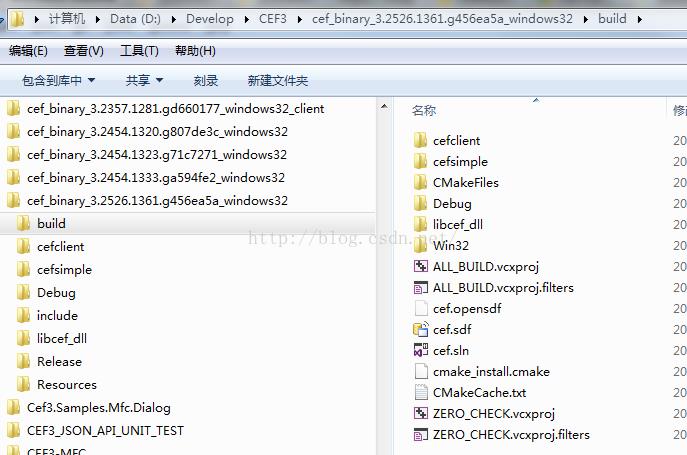
配置
-
下载最新的CMake,比如http://www.onlinedown.net/softdown/254393_2.htm
-
安装CMake后运行gui,设置使用VC2012,操作过程可参考http://blog.sina.com.cn/s/blog_53b7ddf00101mjo7.html
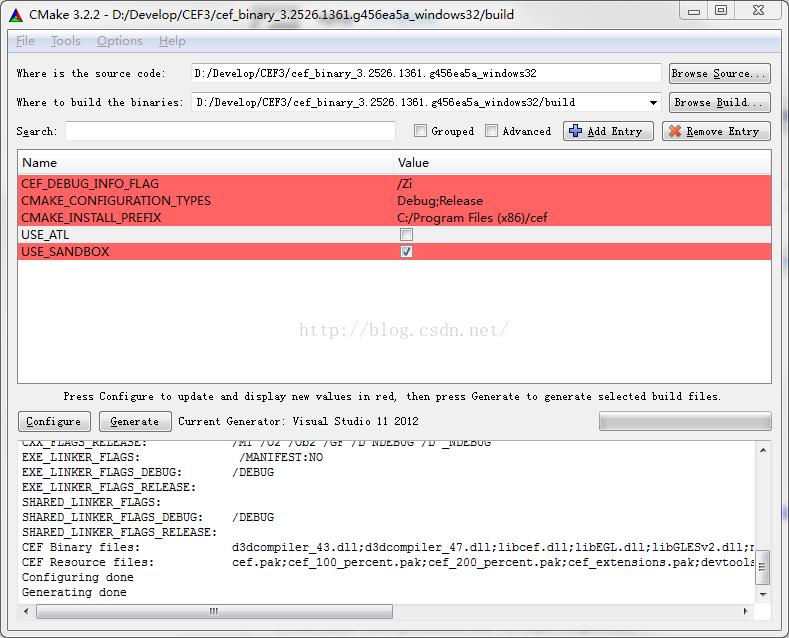
编译
-
最后进入D:\\Develop\\CEF3\\cef_binary_3.2526.1361.g456ea5a_windows32\\build
-
使用VC2012打开cef.sln,在IDE下build solution
warning C4610/C4510
- typedef const struct __log_rec_spec {
- log_rec_type_t type;
- u_int32_t offset;
- const char *name;
- const char fmt[4];
- } DB_LOG_RECSPEC;
关闭这种警告C/C++,Advanced,Disable Specific Warnings:4100;4127;4244;4481;4512;4701;4702;4996;4510;4610
关于_HAS_EXCEPTIONS
CEF3项目默认的编译开关是_HAS_EXCEPTIONS=0,这会在有些情况下导致编译错误,比如有些Windows平台上的std库无法使用而产生的编译错误,这时候需要开启_HAS_EXCEPTIONS
设置:
_HAS_EXCEPTIONS=1 必须同时设置EHsc
Code Generation --> Enable C++ Exceptions: EHsc
配置命令行commandline
比如使用--disable-web-security,有两种使用方式
- 启动:cef.exe --disable-web-security
- 代码实现:AppendSwitch,
AppendArgument,在代码中使用前面的两个横线就不需要了,AppendSwitch("disable-gpu")
注意:--disable-web-security有可能会影响屏幕中iframe的尺寸,进而影响到css,@media screen and (max-width : 1024px),比如没有设置--disable-web-security,@media screen and (max-width : 1024px)中的样式不会包含到页面中,如果设置了--disable-web-security,@media screen and (max-width : 1024px)中的样式就会起作用,从而影响了页面的显示
关于iframe
比如我们想知道当前iframe的路径,使用js怎么做?
- <div class="panel-width-start" id="map">
- <iframe allowTransparency=true name="I2" id="site" frameborder="0" src="http://www.58.com/changecity/"></iframe>
- </div>
js
- var currentUrl = document.getElementById("site").contentWindow.location.href;
这样可以一直获取到iframe当前页面的url,运行CEF3必须使用--disable-web-security,否则js执行会失败,告诉你当前为跨域操作不允许
控件显示与manifest
如果修改既有的cefclient工程,比如你修改了项目的名称,可执行exe的文件名,这时需要注意Post-Build Event中需要做相应的修改
mt.exe -nologo -manifest "D:/Develop/CEF3/cef_binary_3.2623.1401.gb90a3be_windows32/cefclient/resources/win/cefclient.exe.manifest" "D:/Develop/CEF3/cef_binary_3.2623.1401.gb90a3be_windows32/cefclient/resources/win/compatibility.manifest" -outputresource:"D:/Develop/CEF3/cef_binary_3.2623.1401.gb90a3be_windows32/build/cefclient/Debug/UI_example.exe";#1
常见问题
- warning C4510:\'ATL::_NoAddRefReleaseOnCComPtr<T>\' : default constructor could not begenerated
配置时,关闭-DUSE_ATL=Off to CMake
-
error C2220: warning treated as error - no \'object\' file generated
解决办法:参考http://blog.csdn.net/home1410/article/details/6004089
即:报错的文件头部添加类似#pragma warning(disable: 4510 4610) // tiplip
编译错误
gdiplusimaging.h(74) error c4430 missing type specifier - int assumed
我在window_test_win.cc中需要用到gdiplus,于是添加#include <gdiplus.h>
编译报错
答案:http://stackoverflow.com/questions/3489373/visual-studio-c-2010-express-gets-errors-using-gdi
If you have this line somewhere before the inclusion of <windows.h>
#define WIN32_LEAN_AND_MEAN
Then comment it out.
#define WIN32_LEAN_AND_MEAN啥意思?
支持flash
使用Chrome带的pepflashplayer.dll
以下两种方法的版本号可以省去,在CEF3.2623版本上测试有效
启用命令行
- --ppapi-flash-path="C:\\\\Program Files (x86)\\\\Google\\\\Chrome\\\\Application\\\\53.0.2785.143\\\\PepperFlash\\\\pepflashplayer.dll" --ppapi-flash-version=23.0.0.162
版本需要对于,比如都是32位的
使用代码
- command_line->AppendSwitchWithValue("ppapi-flash-path","pepflashplayer.dll");
- //command_line->AppendSwitchWithValue("ppapi-flash-version","23.0.0.162");
具体位置
void ClientAppBrowser::OnBeforeCommandLineProcessing
不使用代理
启动参数:
--no-proxy-server=1
自定义添加资源resource
cefclient.rc文件
比如添加网页html文件,手动添加如下一行
- IDS_ORDER_HTML 256 "..\\\\root_lottery\\\\order.html"
然后编译build,会产生新的resource.h文件,如下所述
resource.h文件
有两处resource.h文件,
\\cefclient\\resources\\win\\resource.h,编译cefclient.rc产生
\\cefclient\\browser\\resource.h,手动修改,数值来自上面的resource.h文件
支持Windows XP
官方论坛显示,最后一个支持Windows XP的CEF3版本号为,3.2623.1401.gb90a3be
使用VC2012编译XP版本时,需要选择Visual Studio 2012 - Windows XP (v110_xp)
这样编译出来的exe,如果出现浏览器黑屏,可以尝试启动选项:--disable-gpu
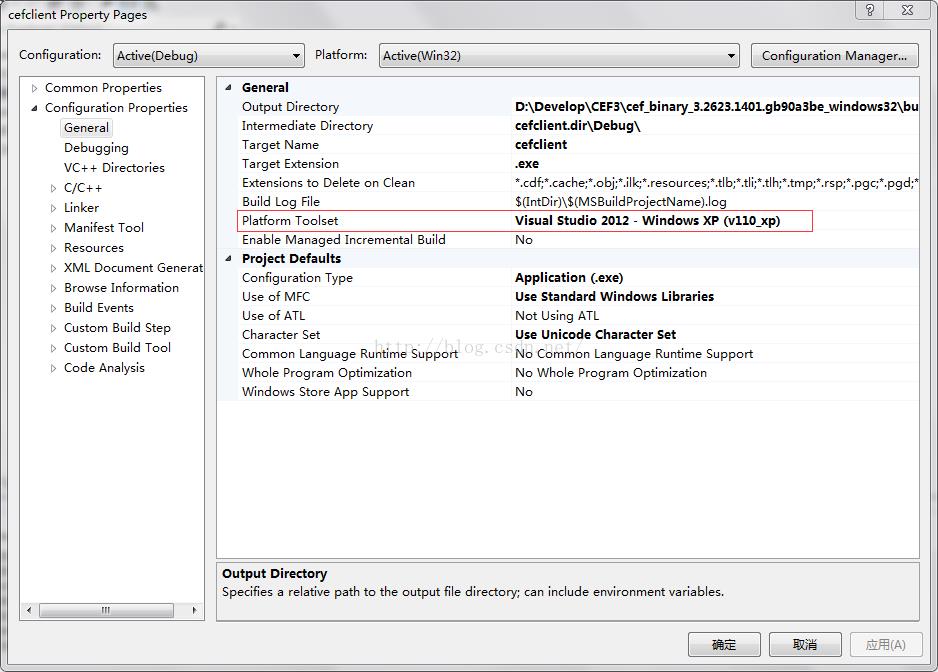
截屏Screen Capture
参考
测试版本,2924上验证通过,使用--enable-media-stream --enable-usermedia-screen-capturing
测试网址
https://mgechev.github.io/jscapture/
支持HTTP HTTPS Mixed Content
比如给当前页面加载资源时,如果页面本身的url以https开始,那么加载http的资源时会报类似错误
- 2 Mixed Content: The page at \'https://www.xxxx.com\' was loaded over HTTPS, but requested an insecure script
解决办法
- command_line->AppendSwitch("allow-running-insecure-content");
Render与Browser的进程间交互
自定义JS函数操作与Browser相关的功能,比如修改窗口,传递参数
参考:http://blog.csdn.net/foruok/article/details/50584985
JS binding中传递JSON给C++
参数传递
参考代码Cef_message_router.cc (libcef_dll\\wrapper) 38985 2016/5/13
- if (name == config_.js_query_function) {
- if (arguments.size() != 1 || !arguments[0]->IsObject()) {
- exception = "Invalid arguments; expecting a single object";
- return true;
- }
- CefRefPtr<CefV8Value> arg = arguments[0];
- CefRefPtr<CefV8Value> requestVal = arg->GetValue(kMemberRequest);
- if (!requestVal.get() || !requestVal->IsString()) {
- exception = "Invalid arguments; object member \'"+
- std::string(kMemberRequest) +"\' is required and must "
- "have type string";
- return true;
- }
参数类型互换
参考:http://www.magpcss.org/ceforum/viewtopic.php?f=6&t=11104#
拖拽截取页面的图片
参考问答:http://stackoverflow.com/questions/28099145/creating-a-drag-select-screen-capture-for-google-chrome
demo:http://jsfiddle.net/x2xmjrya/
下载编译chromium支持MP3/MP4
背景
使用了VPN和http代理
参考
http://www.cnblogs.com/himax/p/how_to_build_cef3_on_windows.html
文件夹结构
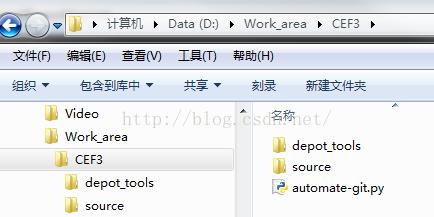
设置环境变量
2785及更老版本使用GYP
- DEPOT_TOOLS_WIN_TOOLCHAIN=0
- GYP_DEFINES=buildtype=Official
- GYP_GENERATORS=ninja,msvs-ninja
- GYP_MSVS_VERSION=2015
2785以后的版本使用GN
- CEF_USE_GN=1
- GN_DEFINES=is_official_build=true
- GN_ARGUMENTS=--ide=vs2015 --sln=cef --filters=//cef/*
如果需要支持MP3/MP4
- set CEF_USE_GN=1
- set GN_DEFINES=is_official_build=true proprietary_codecs=true ffmpeg_branding=Chrome
- set GN_ARGUMENTS=--ide=vs2015 --sln=cef --filters=//cef/*
- call cef_create_projects.bat
注意:编译过程中,最好关闭其他程序,因为最新official版本的编译需要占用大量的内存RAM,> 8G,理想的内存最好是 14G
以及Path
- Control Panel → System and Security → System → Advanced system settings
- Modify the PATH system variable to include D:\\Work_area\\CEF3\\depot_tools
编译过程命令汇总
首次编译
- d:
- cd Work_area\\CEF3
- set http_proxy=http://cn-proxy.jp.oracle.com:80
- gclient
- git config --global http.proxy %http_proxy%
- python automate-git.py --download-dir=D:\\Work_area\\CEF3\\source --depot-tools-dir=D:\\Work_area\\CEF3\\depot_tools --branch=2623 --checkout=b90a3be1860b0647e8a62c218ff7c054390365b1 --no-build
按照这个命令步骤,如果遇到问题
修改个别文件后的编译
直接在第一层目录下执行
- python automate-git.py --download-dir=c:\\src\\source --depot-tools-dir=c:\\src\\depot_tools --branch=2623 --checkout=b90a3be1860b0647e8a62c218ff7c054390365b1 --force-build
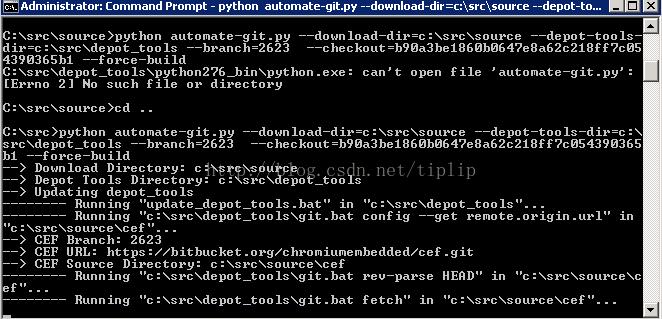
编译参数说明
- set http_proxy=http://www-proxy.us.oracle.com:80
- gclient
- git config --global http.proxy %http_proxy%
- python automate-git.py --download-dir=c:\\src\\source --depot-tools-dir=c:\\src\\depot_tools --branch=2623 --checkout=b90a3be1860b0647e8a62c218ff7c054390365b1 --force-build
- --branch=XXXX 指定cef的branch,指定后,会默认下载该branch的cef,以及最新版本的chromium再自动切换到对应版本
- --checkout 手动指定cef的commit(可选参数)
- --chromium-checkout 手动指定chromium的版本(可选参数)
- --no-debug-build 不生成Debug版本,即不生成开发需要的libcef_dll_wrapper库(可选参数)
- --force-clean 强制清除所有chromium的生成项,将源码回档到未编译前,清除后需要重新下载(可选参数)
- --force-build 强制进行编译,重新开始或者继续之前的工作(可选参数)
- --no-update 不再更新cef和chromium(可选参数)
可能遇到的错误及解决办法
执行gclient出现如下错误:
- C:\\Windows\\System32>gclient
- Installing python 2.7.6...
- Fetching from https://src.chromium.org/svn/trunk/tools/third_party/python276_bin
- .zip
- [-] XMLHTTP 80072ee2: Cannot make HTTP request (操作超时
- ... Failed to checkout python automatically.
- You should get the "prebaked" version at https://src.chromium.org/svn/trunk/tool
- s/third_party/
- 系统找不到指定的路径。
说明当前你的电脑可能是通过代理访问的,需要修改depot_tools\\bootstrap\\win\\get_file.js如下:
- function Download(url, path, verbose) {
- if (verbose) {
- WScript.StdOut.Write(" * GET " + url + "...");
- }
- try {
- xml_http = new ActiveXObject("MSXML2.ServerXMLHTTP");
- } catch (e) {
- WScript.StdOut.WriteLine("[-] XMLHTTP " + new Number(e.number).toHex() +
- ": Cannot create Active-X object (" + e.description) + ").";
- WScript.Quit(1);
- }
- try {
- xml_http.open("GET", url, false);
- } catch (e) {
- WScript.StdOut.WriteLine("[-] XMLHTTP " + new Number(e.number).toHex() +
- ": invalid URL.");
- WScript.Quit(1);
- }
改为
- function Download(url, path, verbose) {
- if (verbose) {
- WScript.StdOut.Write(" * GET " + url + "...");
- }
- try {
- xml_http = new ActiveXObject("MSXML2.ServerXMLHTTP.6.0");
- } catch (e) {
- WScript.StdOut.WriteLine("[-] XMLHTTP " + new Number(e.number).toHex() +
- ": Cannot create Active-X object (" + e.description) + ").";
- WScript.Quit(1);
- }
- try {
- xml_http.setProxy(2, "cn-proxy.jp.oracle.com:80");
- xml_http.open("GET", url, false);
- } catch (e) {
- WScript.StdOut.WriteLine("[-] XMLHTTP " + new Number(e.number).toHex() +
- ": invalid URL.");
- WScript.Quit(1);
- }
执行
- python automate-git.py
错误
- python automate-git.py --download-dir=D:\\Develop\\CEF3\\Compile\\source --depot-tools-dir=D:\\Develop\\CEF3\\Compile\\depot_tools --branch=2357 --checkout=d66017718b0f0d44da42b706c3c2aa5c0c103852 --no-build
- D:\\Develop\\CEF3\\Compile>python automate-git.py --download=D:\\Develop\\CEF3\\Compil
- e\\source --depot-tools-dir=D:\\Develop\\CEF3\\Compile\\depot_tools --branch=2357 --n
- o-build
- --> Download Directory: D:\\Develop\\CEF3\\Compile\\source
- --> Depot Tools Directory: D:\\Develop\\CEF3\\Compile\\depot_tools
- --> Updating depot_tools
- -------- Running "update_depot_tools.bat" in "D:\\Develop\\CEF3\\Compile\\depot_tool
- s"...
- fatal: unable to access \'https://chromium.googlesource.com/chromium/tools/depot_
- tools.git/\': Failed connect to chromium.googlesource.com:443; No error
- Cannot rebase: You have unstaged changes.
- Please commit or stash them.
- Failed to update depot_tools.
- --> CEF Branch: 2357
- --> CEF URL: https://bitbucket.org/chromiumembedded/cef.git
- --> CEF Source Directory: D:\\Develop\\CEF3\\Compile\\source\\cef
- -------- Running "D:\\Develop\\CEF3\\Compile\\depot_tools\\git.bat clone https://bitb
- ucket.org/chromiumembedded/cef.git D:\\Develop\\CEF3\\Compile\\source\\cef" in "D:\\De
- velop\\CEF3\\Compile\\source"...
- Cloning into \'D:\\Develop\\CEF3\\Compile\\source\\cef\'...
- fatal: unable to access \'https://bitbucket.org/chromiumembedded/cef.git/\': Faile
- d connect to bitbucket.org:443; No error
- Traceback (most recent call last):
- File "automate-git.py", line 662, in <module>
- depot_tools_dir)
- File "automate-git.py", line 55, in run
- shell=(sys.platform == \'win32\'))
- File "D:\\Develop\\CEF3\\Compile\\depot_tools\\python276_bin\\lib\\subprocess.py", li
- ne 540, in check_call
- raise CalledProcessError(retcode, cmd)
- subprocess.CalledProcessError: Command \'[\'D:\\\\Develop\\\\CEF3\\\\Compile\\\\depot_tool
- s\\\\git.bat\', \'clone\', \'https://bitbucket.org/chromiumembedded/cef.git\', \'D:\\\\Dev
- elop\\\\CEF3\\\\Compile\\\\source\\\\cef\']\' returned non-zero exit status 128
执行gclient前设置代理
- Microsoft Windows [版本 6.1.7601]
- 版权所有 (c) 2009 Microsoft Corporation。保留所有权利。
- C:\\windows\\system32>netsh
- netsh>winhttp
- netsh winhttp>show proxy
- 当前的 WinHTTP 代理服务器设置:
- 代理服务器: http=cn-proxy.jp.oracle.com
- 绕过列表 : (无)
- netsh winhttp>set proxy cn-proxy.jp.oracle.com:80
- 当前的 WinHTTP 代理服务器设置:
- 代理服务器: cn-proxy.jp.oracle.com:80
- 绕过列表 : (无)
- netsh winhttp>exit
- C:\\windows\\system32>set http_proxy=http://cn-proxy.jp.oracle.com:80
- C:\\windows\\system32>git config -global http.proxy %http_proxy%
- error: did you mean `--global` (with two dashes ?)
- C:\\windows\\system32>git config --global http.proxy %http_proxy%
- C:\\windows\\system32>git config --get http.proxy
- http://cn-proxy.jp.oracle.com:80
- C:\\windows\\system32>d:
- D:\\>cd Develop\\CEF3\\Compile
- D:\\Develop\\CEF3\\Compile>python automate-git.py --download-dir=D:\\Develop\\CEF3\\Co
- mpile\\source --depot-tools-dir=D:\\Develop\\CEF3\\Compile\\depot_tools --branch=2357
- --checkout=d66017718b0f0d44da42b706c3c2aa5c0c103852 --no-build
- --> Download Directory: D:\\Develop\\CEF3\\Compile\\source
- --> Depot Tools Directory: D:\\Develop\\CEF3\\Compile\\depot_tools
- --> Updating depot_tools
- -------- Running "update_depot_tools.bat" in "D:\\Develop\\CEF3\\Compile\\depot_tool
- s"...
- Cannot rebase: You have unstaged changes.
- Please commit or stash them.
- Failed to update depot_tools.
- --> CEF Branch: 2357
- --> CEF URL: https://bitbucket.org/chromiumembedded/cef.git
- --> CEF Source Directory: D:\\Develop\\CEF3\\Compile\\source\\cef
- -------- Running "D:\\Develop\\CEF3\\Compile\\depot_tools\\git.bat clone https://bitb
- ucket.org/chromiumembedded/cef.git D:\\Develop\\CEF3\\Compile\\source\\cef" in "D:\\De
- velop\\CEF3\\Compile\\source"...
- Cloning into \'D:\\Develop\\CEF3\\Compile\\source\\cef\'...
- remote: Counting objects: 32815, done.
- remote: Compressing objects: 100% (8915/8915), done.
- remote: Total 32815 (delta 27309), reused 28831 (delta 23803)
- Receiving objects: 100% (32815/32815), 9.83 MiB | 789.00 KiB/s, done.
- Resolving deltas: 100% (27309/27309), done.
- Checking connectivity... done.
- -------- Running "D:\\Develop\\CEF3\\Compile\\depot_tools\\git.bat rev-parse HEAD" in
- "D:\\Develop\\CEF3\\Compile\\source\\cef"...
- -------- Running "D:\\Develop\\CEF3\\Compile\\depot_tools\\git.bat rev-parse d6601771
- 8b0f0d44da42b706c3c2aa5c0c103852" in "D:\\Develop\\CEF3\\Compile\\source\\cef"...
- --> CEF Current Checkout: 6d7ee1e08439672050c2c5bd022fbcc2e79770d4
- --> CEF Desired Checkout: d66017718b0f0d44da42b706c3c2aa5c0c103852 (d66017718b0f
- 0d44da42b706c3c2aa5c0c103852)
- -------- Running "D:\\Develop\\CEF3\\Compile\\depot_tools\\git.bat checkout d66017718
- b0f0d44da42b706c3c2aa5c0c103852" in "D:\\Develop\\CEF3\\Compile\\source\\cef"...
- Checking out files: 100% (1049/1049), done.
- Note: checking out \'d66017718b0f0d44da42b706c3c2aa5c0c103852\'.
- You are in \'detached HEAD\' state. You can look around, make experimental
- changes and commit them, and you can discard any commits you make in this
- state without impacting any branches by performing another checkout.
- If you want to create a new branch to retain commits you create, you may
- do so (now or later) by using -b with the checkout command again. Example:
- git checkout -b new_branch_name
- HEAD is now at d660177... Update to Chromium version 43.0.2357.130
- --> CEF Output Directory: D:\\Develop\\CEF3\\Compile\\source\\out_2357
- --> Creating directory D:\\Develop\\CEF3\\Compile\\source\\chromium
- --> Writing file: D:\\Develop\\CEF3\\Compile\\source\\chromium\\.gclient
- -------- Running "gclient sync --nohooks --with_branch_heads --jobs 16" in "D:\\D
- evelop\\CEF3\\Compile\\source\\chromium"...
- Cannot rebase: You have unstaged changes.
- Please commit or stash them.
- Failed to update depot_tools.
- [0:01:00] Still working on:
- [0:01:00] src
- [0:01:14] Still working on:
- [0:01:14] src
- [0:01:25] Still working on:
- [0:01:25] src
- [0:01:35] Still working on:
- [0:01:35] src
- [0:01:45] Still working on:
cipd.ps1错误
遇到如下红字的错误可以忽略
- The term \'git\' is not recognized as the name of a cmdlet, function, script file
- , or operable program. Check the spelling of the name, or if a path was include
- d, verify that the path is correct and try again.
- At C:\\src\\depot_tools\\cipd.ps1:31 char:25
- + $depot_tools_version = & <<<< git -C $myPath rev-parse HEAD 2>&1
- + CategoryInfo : ObjectNotFound: (git:String) [], CommandNotFound
- Exception
- + FullyQualifiedErrorId : CommandNotFoundException
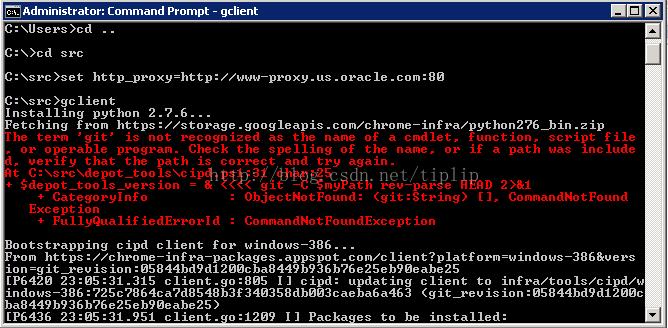
获取代码及依赖工具
报错
- 0> Failed to fetch file gs://chromium-gn/14b37907020b299b5c6bfae1d7fed7d7a92e4fe
- 6 for src/buildtools/win/gn.exe, skipping. [Err: Traceback (most recent call las
- t):
- File "c:\\src\\depot_tools\\gsutil.py", line 160, in <module>
- sys.exit(main())
- File "c:\\src\\depot_tools\\gsutil.py", line 157, in main
- clean=args.clean)
- File "c:\\src\\depot_tools\\gsutil.py", line 125, in run_gsutil
- gsutil_bin = ensure_gsutil(force_version, target, clean)
- File "c:\\src\\depot_tools\\gsutil.py", line 107, in ensure_gsutil
- target_zip_filename = download_gsutil(version, instance_dir)
- File "c:\\src\\depot_tools\\gsutil.py", line 62, in download_gsutil
- u = urllib2.urlopen(url)
- File "c:\\src\\depot_tools\\python276_bin\\lib\\urllib2.py", line 127, in urlopen
- return _opener.open(url, data, timeout)
- File "c:\\src\\depot_tools\\python276_bin\\lib\\urllib2.py", line 404, in open
- response = self._open(req, data)
- File "c:\\src\\depot_tools\\python276_bin\\lib\\urllib2.py", line 422, in _open
- \'_open\', req)
- File "c:\\src\\depot_tools\\python276_bin\\lib\\urllib2.py", line 382, in _call_cha
- in
- result = func(*args)
- File "c:\\src\\depot_tools\\python276_bin\\lib\\urllib2.py", line 1222, in https_op
- en
- return self.do_open(httplib.HTTPSConnection, req)
- File "c:\\src\\depot_tools\\python276_bin\\lib\\urllib2.py", line 1184, in do_open
- raise URLError(err)
- urllib2.URLError: <urlopen error [Errno 10060] A connection attempt failed becau
- se the connected party did not properly respond after a period of time, or estab
- lished connection failed because connected host has failed to respond>
- ]
- Downloading 1 files took 21.630000 second(s)
- NOTICE: You have PROXY values set in your environment, but gsutil in depot_tools
- does not (yet) obey them.
- Also, --no_auth prevents the normal BOTO_CONFIG environment variable from being
- used.
- To use a proxy in this situation, please supply those settings in a .boto file p
- ointed to by the NO_AUTH_BOTO_CONFIG environment var.
- Failed to fetch file gs://chromium-gn/14b37907020b299b5c6bfae1d7fed7d7a92e4fe6 f
- or src/buildtools/win/gn.exe. [Err: Traceback (most recent call last):
- File "c:\\src\\depot_tools\\gsutil.py", line 160, in <module>
- sys.exit(main())
- File "c:\\src\\depot_tools\\gsutil.py", line 157, in main
- clean=args.clean)
- File "c:\\src\\depot_tools\\gsutil.py", line 125, in run_gsutil
- gsutil_bin = ensure_gsutil(force_version, target, clean)
- File "c:\\src\\depot_tools\\gsutil.py", line 107, in ensure_gsutil
- target_zip_filename = download_gsutil(version, instance_dir)
- File "c:\\src\\depot_tools\\gsutil.py", line 62, in download_gsutil
- u = urllib2.urlopen(url)
- File "c:\\src\\depot_tools\\python276_bin\\lib\\urllib2.py", line 127, in urlopen
- return _opener.open(url, data, timeout)
- File "c:\\src\\depot_tools\\python276_bin\\lib\\urllib2.py", line 404, in open
- response = self._open(req, data)
- File "c:\\src\\depot_tools\\python276_bin\\lib\\urllib2.py", line 422, in _open
- \'_open\', req)
- File "c:\\src\\depot_tools\\python276_bin\\lib\\urllib2.py", line 382, in _call_cha
- in
- result = func(*args)
- File "c:\\src\\depot_tools\\python276_bin\\lib\\urllib2.py", line 1222, in https_op
- en
- return self.do_open(httplib.HTTPSConnection, req)
- File "c:\\src\\depot_tools\\python276_bin\\lib\\urllib2.py", line 1184, in do_open
- raise URLError(err)
- urllib2.URLError: <urlopen error [Errno 10060] A connection attempt failed becau
- se the connected party did not properly respond after a period of time, or estab
- lished connection failed because connected host has failed to respond>
- ]
- Error: Command \'download_from_google_storage --no_resume --platform=win32 --no_a
- uth --bucket chromium-gn -s src/buildtools/win/gn.exe.sha1\' returned non-zero ex
- it status 1 in c:\\src\\source\\chromium
- Hook \'download_from_google_storage --no_resume --platform=win32 --no_auth --buck
- et chromium-gn -s src/buildtools/win/gn.exe.sha1\' took 23.11 secs
- Traceback (most recent call last):
- File "automate-git.py", line 879, in <module>
- chromium_dir, depot_tools_dir)
- File "automate-git.py", line 55, in run
- shell=(sys.platform == \'win32\'))
- File "C:\\src\\depot_tools\\python276_bin\\lib\\subprocess.py", line 540, in check_
- call
- raise CalledProcessError(retcode, cmd)
- subprocess.CalledProcessError: Command \'[\'gclient\', \'sync\', \'--with_branch_heads
- \', \'--jobs\', \'16\']\' returned non-zero exit status 2
批处理脚本RunDownloads.py.bat
注意代理https不是http
- @rem When Run Command [gclient runhooks]
- @rem Download_Failed===========================
- @rem download_from_google_storage --no_resume --platform=win32 --directory --recursive --no_auth --num_threads=16 --bucket chromium-apache-win32 --boto=E:\\_ChromiumDev\\gclient_chromium_src\\.boto src/third_party/apache-win32
- @rem Download_Failed===========================
- set <span style="color:#FF0000;">https</span>_proxy=http://cn-proxy.jp.oracle.com:80
- call RunWget.bat gs://chromium-gn/14b37907020b299b5c6bfae1d7fed7d7a92e4fe6 src/buildtools/win/gn.exe
- cmd
RunWget.bat
需要设置wget的环境变量路径Path,
SRC_DIR要根据自己的代码路径设置
- @echo off
- if "%1"=="" goto error
- @rem ##########
- @rem 2> File gs://chromium-apache-win32/11ba0c1941b9c46ad279f33c2db3e3c628197ae8 for
- @rem src/third_party/apache-win32\\bin\\httpd.exe does not exist, skipping.
- @rem 3> File gs://chromium-apache-win32/199cb003a5a40db260f29128ae630f298aaf7702 for
- @rem src/third_party/apache-win32\\bin\\libapriconv-1.dll does not exist, skipping.
- @rem ##########
- set SRC_DIR=D:\\Work_area\\CEF3\\source\\chromium
- @rem set param1=gs://chromium-apache-win32/11ba0c1941b9c46ad279f33c2db3e3c628197ae8
- @rem set param2=src/third_party/apache-win32\\bin\\httpd.exe
- set param1=%1
- set param2=%2
- echo [INFO][%time%] ==========Begin==================
- echo [INFO][%time%] gs_url=%param1%
- set baseurl=https://storage.googleapis.com/
- set baseurl=%baseurl%%param1:~5%
- echo [INFO][%time%] httpBaseUrl=%baseurl%
- :StartDownload
- @rem 进行一次 文件是否 覆盖的用户交互
- 以上是关于VC2012编译CEF3-转的主要内容,如果未能解决你的问题,请参考以下文章