The .tables, and .schema "helper" functions don\'t look into ATTACHed databases: they just query the SQLITE_MASTER table for the "main" database. Consequently, if you used
ATTACH some_file.db AS my_db;then you need to do
SELECT name FROM my_db.sqlite_master WHERE type=\'table\';Note that temporary tables don\'t show up with .tables either: you have to list sqlite_temp_masterfor that:
SELECT name FROM sqlite_temp_master WHERE type=\'table\';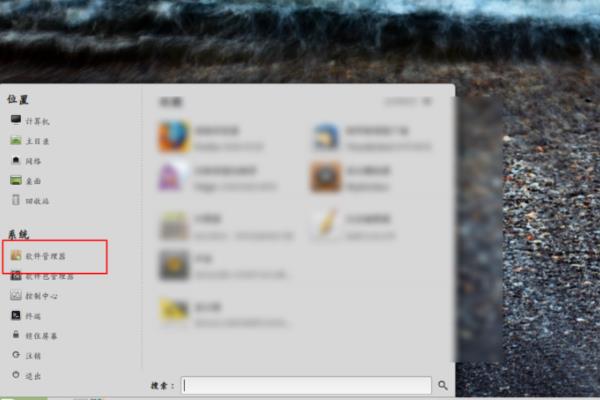
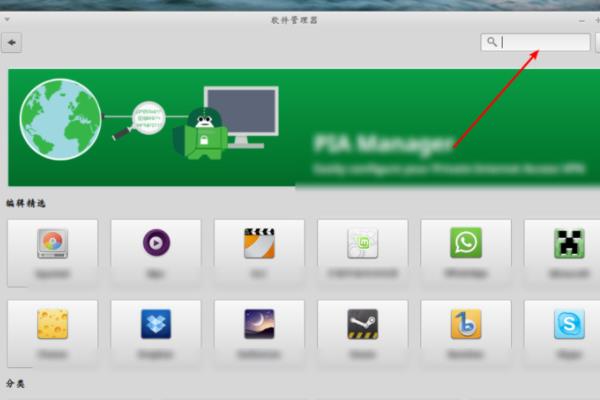
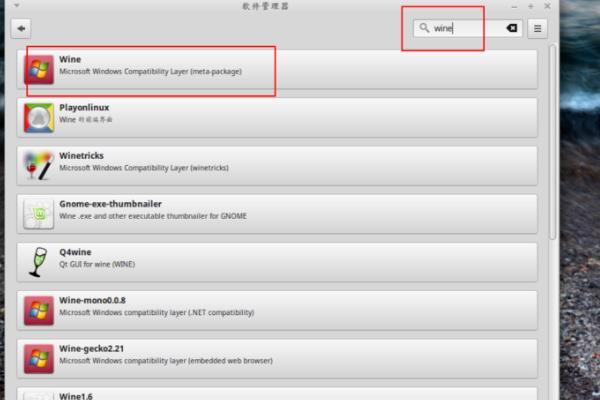

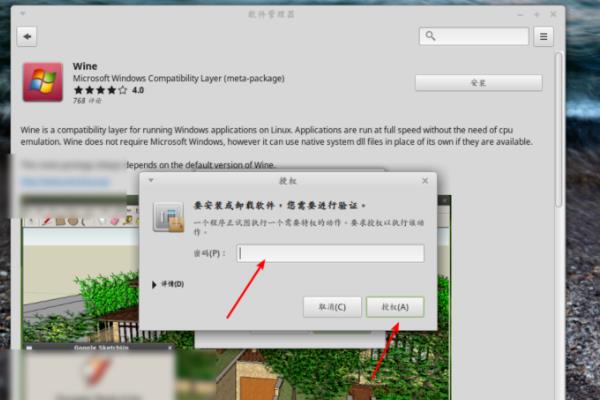
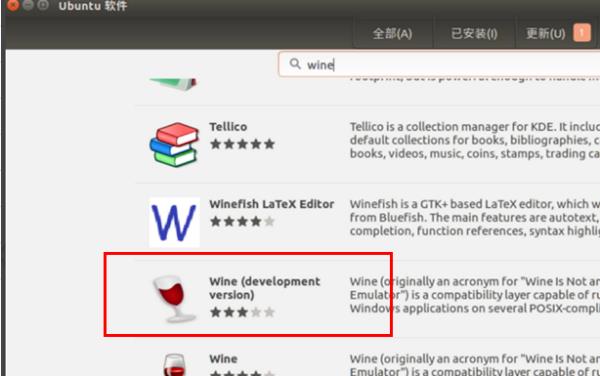
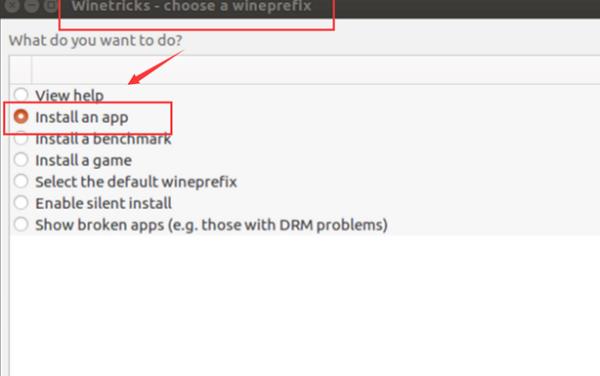
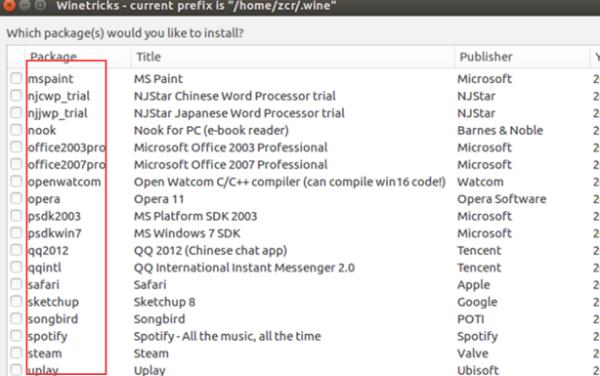
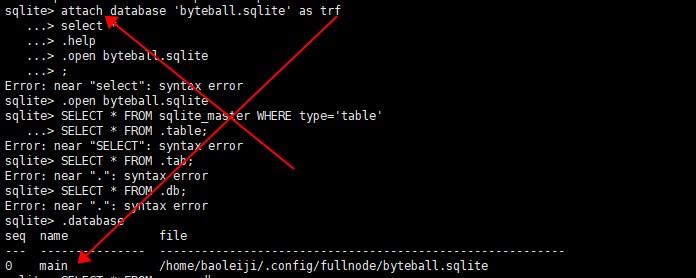
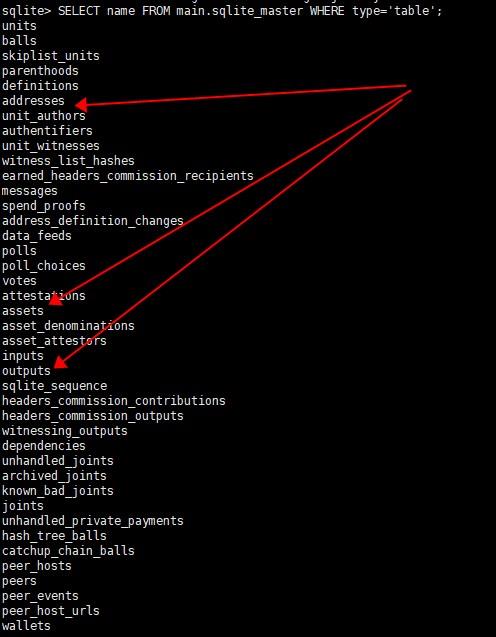
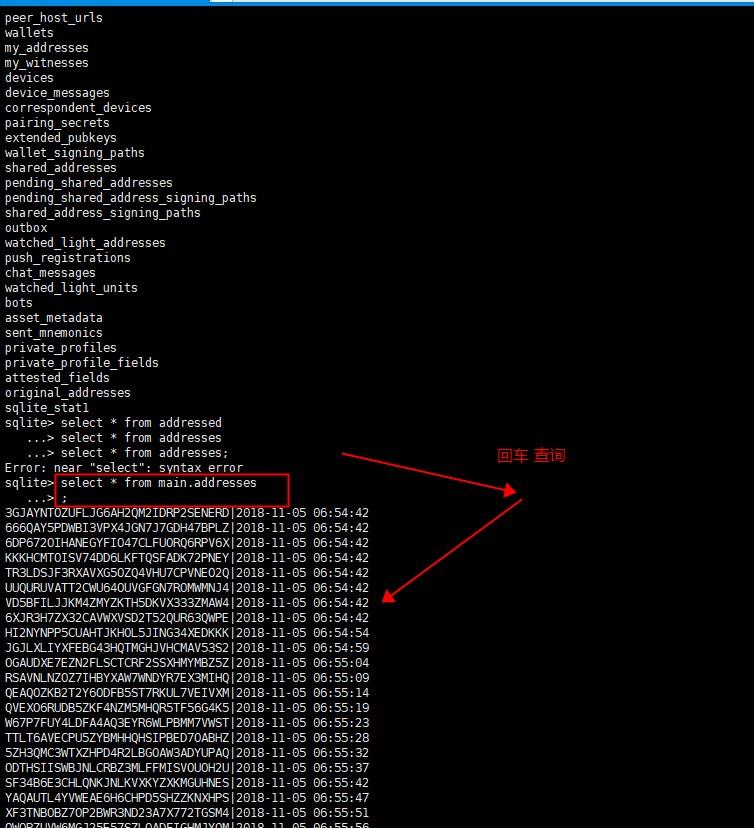
"SELECT name FROM sqlite_master WHERE type=\'table\'"works for me – vladkras Dec 15 \'15 at 13:28CREATE TEMPORARY TABLESQL commands. Their contents are dropped when the current database connection is closed, and they are never saved to a database file. – Anthony Williams May 8 \'17 at 14:37ATTACH "some_file.db" AS my_db;It worked! – John_J Dec 25