Miniprofiler在普通net项目中的使用
Posted 远方V3
tags:
篇首语:本文由小常识网(cha138.com)小编为大家整理,主要介绍了Miniprofiler在普通net项目中的使用相关的知识,希望对你有一定的参考价值。
Global.asax中
Void Application_BeginRequest(Object sender, EventArgs e){
If(Request.IsLocal){ //请求来自本地计算机
StatckExchange.Profiling.MiniProfiler.Start();
}
}
Void Application_EndRequest(Object sender, EventArgs e){
StackExchange.Profiling.MiniProfiler.Stop();
}
在页面的最底部可以输出用于在页面呈现结果的html标签
StackExchange.Profiling.MiniProfiler.RenderIncludes().ToHtmlString();
监控sql语句的运行时间
Var conn = new SqlConnection(“”);
If(MiniProfiler.Current == null) return conn;
Return new StackExchange.Profiling.Data.ProfiledDbConnection(conn, MiniProfiler.Current);
问题:返回的是dbconnection类型,无法强制转换为sqlconnection
Web.config文件中插入配置
<system.webServer>
...
<handlers>
<add name="MiniProfiler" path="mini-profiler-resources/*" verb="*" type="System.Web.Routing.UrlRoutingModule" resourceType="Unspecified" preCondition="integratedMode" />
</handlers>
<moudles runAllManagedModulesForAllRequests=”true” />
</system.webServer>
Miniprofiler配置
MiniProfiler.Settings.PopupRenderPosition = RenderPosition.Right; // 提示条靠右显示
MiniProfiler.Settings.ShowControls = true; // 提示条上显示“m”和“c”
MiniProfiler.Settings.IgnoredPaths = new string[] { ".png", "/img/", "/js/" };// url请求中如果包含其中的内容,将不被监控
问题1:
Iis6中,加入miniprofiler,js文件显示404错误
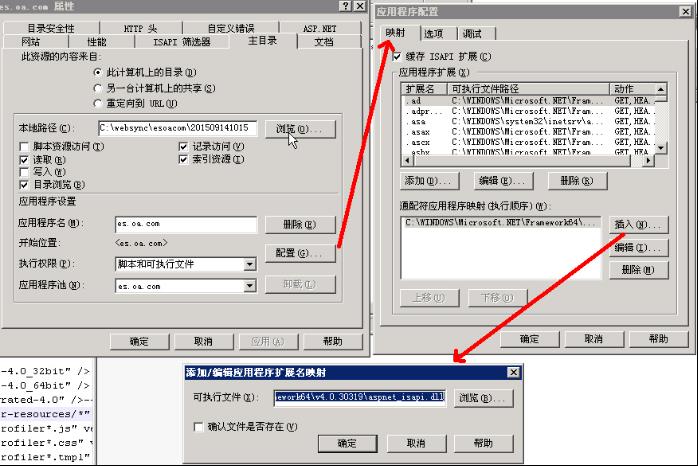
问题2:左下角的m和c不显示
在iis7,应用连接池 > 高级设置 > 启用32位应用程序 > false
问题3:如何快速隐藏miniprofiler的左上角提示
Alt + p
参考资料
官网的使用说明: http://miniprofiler.com/
以上是关于Miniprofiler在普通net项目中的使用的主要内容,如果未能解决你的问题,请参考以下文章
使用MiniProfiler调试ASP.NET web api项目性能
.NET Core 的 MiniProfiler 是不是有任何可行的替代方案?
在WebApi项目里使用MiniProfiler并且分析 Entity Framework Core
性能工具MiniProfiler在Asp.Net WebForm跟踪EntityFramework