windows上安装Gvim记录
Posted
tags:
篇首语:本文由小常识网(cha138.com)小编为大家整理,主要介绍了windows上安装Gvim记录相关的知识,希望对你有一定的参考价值。
起因是对编程的兴趣,也捡起在学校时学的东西,想从头学习一门新的编程语言,经过筛选定为Python。编辑器想要选择一款轻量级又方便好用的软件,不需要庞大的IDE,经过在Linux上的试用,觉得VIm不错,网上也有在win上安装vim的教程,由此入坑,折腾得够呛。。。
一、下载安装Gvim
参考:http://www.cnblogs.com/zhcncn/p/4151701.html
http://http://www.vim.org/ugrankar.pdf
1:安装Gvim,注意安装选项为“Full”
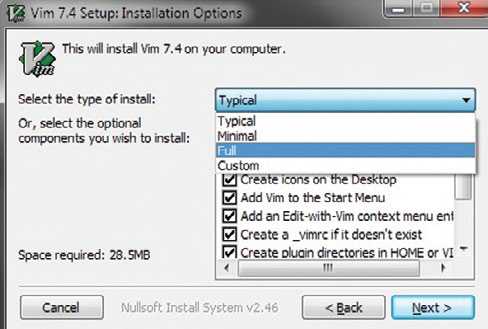
2. 在vimfiles 文件夹下,会有许多空文件夹。将它们全删掉。
3. 将vim74文件夹下的“autoload”文件夹 剪切 到 vimfiles 文件夹下。
4. 在vimfiles 文件夹下新建文件夹 bundle。
二、安装Git
1、在Windows 下安装和使用 Git(Cygwin篇) (参考链接:http://book.51cto.com/art/201107/278802.htm)
此方法在Cygwin上安装使用Vim没发现有什么大问题,但我需要的是在Windows下使用,彻底摆脱Linux环境,而文中没有涉及到,自己又对Cygwin、git及Vim在win上的相互关系不熟悉,对此毫无头绪,暂且搁置,以后有功夫再捣鼓。
2、安装msysGit
参考链接:http://www.cnblogs.com/zhcncn/p/4151701.html
3、在Git安装目录/cmd文件夹下建立curl.cmd文件,在文件中添加如下代码:
1 @rem Do not use "echo off" to not affect any child calls. 2 @setlocal 3 4 @rem Get the abolute path to the parent directory, which is assumed to be the 5 @rem Git installation root. 6 @for /F "delims=" %%I in ("%~dp0..") do @set git_install_root=%%~fI 7 @set PATH=%git_install_root%\\bin;%git_install_root%\\mingw\\bin;%PATH% 8 9 @if not exist "%HOME%" @set HOME=%HOMEDRIVE%%HOMEPATH% 10 @if not exist "%HOME%" @set HOME=%USERPROFILE% 11 12 @curl.exe %*
4、在windows命令行下输入curl --version验证curl是否配置成功,显示如下:
curl 7.54.0 (x86_64-pc-win32) libcurl/7.54.0 WinSSL zlib/1.2.11
Protocols: dict file ftp ftps gopher http https imap imaps ldap pop3 pop3s rtsp smb smbs smtp smtps telnet tftp
Features: AsynchDNS IPv6 Largefile SSPI Kerberos SPNEGO NTLM SSL libz
5、安装Pathogen,原文是使用curl命令进行安装(注意:需要在Vim安装目录\\vimfiles\\autoload下):
C:\\Users\\Admin\\Vim\\vimfiles\\autoload>curl -LSso pathogen.vim https://raw.github.com/tpope/vim-pathogen/master/autoload/pathogen.vim
但是此链接目次因为太过久远已经失效,在Github上找到如下链接进行替换(也可以直接复制代码粘贴到autoload/pathogen.vim中):
https://github.com/tpope/vim-pathogen/blob/master/autoload/pathogen.vim
6、配置_vimrc
_vimrc文件位于Vim安装目录下,适当备份
在文件最后添加如下代码:
1 "Personal Settings. 2 "More to be added soon. 3 execute pathogen#infect() 4 filetype plugin indent on 5 syntax on
7、使用Git命令安装一个颜色主题,检验Pathogen是否正常工作
7.1 运行如下代码,注意:需要在bundle目录下运行Git命令
C:\\Vim\\vimfiles\\bundle>git clone https://github.com/zeis/vim-kolor
7.2 测试插件是否安装成功,重新打开Gvim,命令行模式下输入下面代码,如果Gvim界面颜色改变,说明插件安装成功。
:colorscheme kolor
7.3 上条测试命令只在当前Gvim窗口起作用,如想保存配置,修改_vimrc文件:
"Set Color Scheme colorscheme kolor
7.4 进一步设置_vimrc
1 "Set the status line options. Make it show more information. 2 set laststatus=2 3 set statusline=%F%m%r%h%w\\ [FORMAT=%{&ff}]\\ [TYPE=%Y]\\[POS=%l,%v][%p%%]\\ %{strftime(\\"%d/%m/%y\\ -\\ %H:%M\\")} 4 "Set Color Scheme and Font Options 5 colorscheme idle 6 set guifont=Consolas:h12 7 "set line no, buffer, search, highlight, autoindent and more. 8 set nu 9 set hidden 10 set ignorecase 11 set incsearch 12 set smartcase 13 set showmatch 14 set autoindent 15 set ruler 16 set vb 17 set viminfo+=n$VIM/_viminfo 18 set noerrorbells 19 set showcmd 20 set mouse=a 21 set history=1000 22 set undolevels=1000
最终效果图:
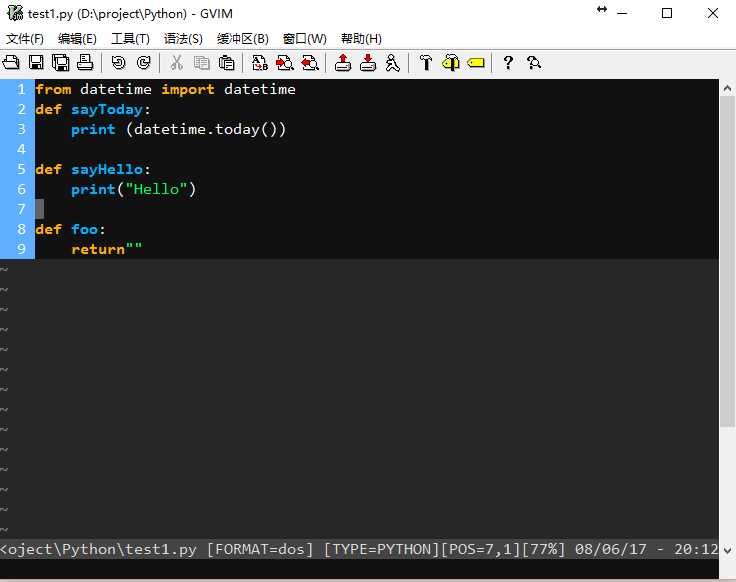
以上是关于windows上安装Gvim记录的主要内容,如果未能解决你的问题,请参考以下文章