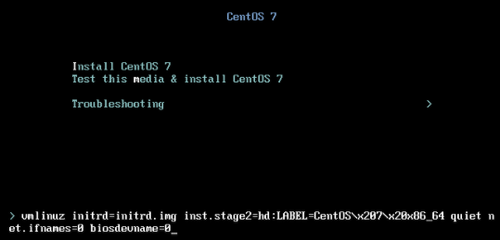centos7 如何设置为eth0网卡
Posted
tags:
篇首语:本文由小常识网(cha138.com)小编为大家整理,主要介绍了centos7 如何设置为eth0网卡相关的知识,希望对你有一定的参考价值。
一、安装系统时设置
操作系统安装:
为了统一环境,方便自动化运维,将网卡名称设置为eth*,不使用CentOS 7默认的网卡命名规则。所以需要在安装的时候,增加内核参数。
1)光标选择“Install CentOS 7”
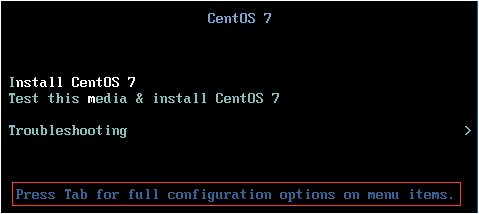
2)点击Tab,打开kernel启动选项后,增加net.ifnames=0 biosdevname=0,如下图所示。

二、安装系统后修改
1、编辑网卡信息
[[email protected] ~]# cd /etc/sysconfig/network-scripts/ #切换到网卡目录
[[email protected] ~]# cd /etc/sysconfig/network-scripts/mv ifcfg-eno16777736 ifcfg-eth0 #重命名网卡文件
[[email protected] network-scripts]# cat ifcfg-ens192
TYPE="Ethernet"
BOOTPROTO=none
DEFROUTE="yes"
IPV4_FAILURE_FATAL="no"
IPV6INIT="yes"
NAME="eno16777736" 修改为eth0
DEVICE="eno16777736" 修改为eth0
ONBOOT="yes"
IPADDR=192.168.1.199
PREFIX=22
GATEWAY=192.168.1.1
DNS1=192.168.1.1
2、修改grub
[[email protected] network-scripts]# cat /etc/sysconfig/grub #编辑grub信息
GRUB_TIMEOUT=5
GRUB_DISTRIBUTOR="$(sed ‘s, release .*$,,g‘ /etc/system-release)"
GRUB_DEFAULT=saved
GRUB_DISABLE_SUBMENU=true
GRUB_TERMINAL_OUTPUT="console"
GRUB_CMDLINE_LINUX="crashkernel=auto rd.lvm.lv=centos/root rd.lvm.lv=centos/swap rhgb net.ifnames=0 biosdevname=0 quiet"
GRUB_DISABLE_RECOVERY="true"
[[email protected] network-scripts]# grub2-mkconfig -o /boot/grub2/grub.cfg #重新生成启动菜单
Generating grub configuration file ...
Found linux image: /boot/vmlinuz-3.10.0-327.el7.x86_64
Found initrd image: /boot/initramfs-3.10.0-327.el7.x86_64.img
Found linux image: /boot/vmlinuz-0-rescue-fce34a37d59940fcb01759910e40ece1
Found initrd image: /boot/initramfs-0-rescue-fce34a37d59940fcb01759910e40ece1.img
done
3、验证更改
[[email protected] network-scripts]# reboot #必须重启系统才可生效
[[email protected] network-scripts]# ip add |grep eth0
2: eth0: <BROADCAST,MULTICAST,UP,LOWER_UP> mtu 1500 qdisc pfifo_fast state UP qlen 1000
inet 192.168.56.131/24 brd 192.168.56.255 scope global eth0
至此修改centos7系列网卡名称圆满成功
本文出自 “linux-letian” 博客,请务必保留此出处http://412166174.blog.51cto.com/3102369/1933016
以上是关于centos7 如何设置为eth0网卡的主要内容,如果未能解决你的问题,请参考以下文章