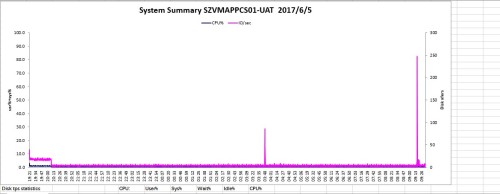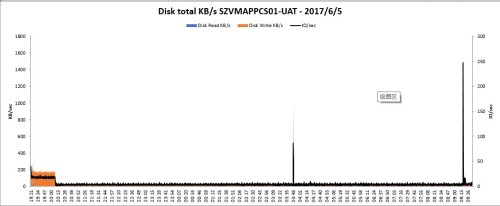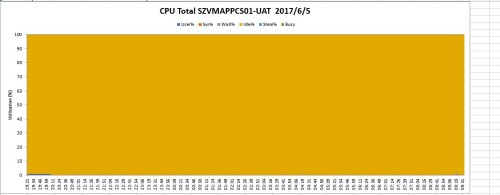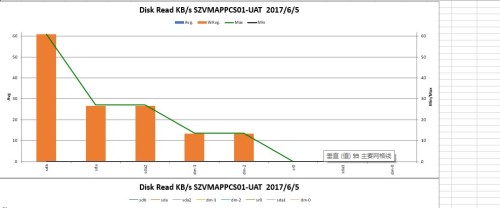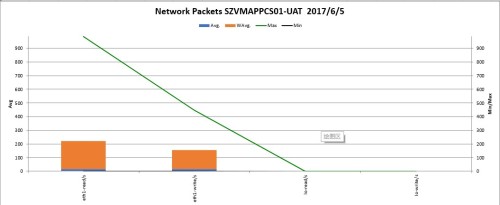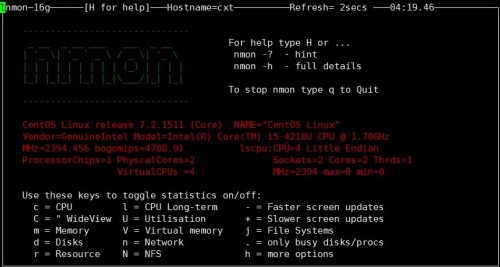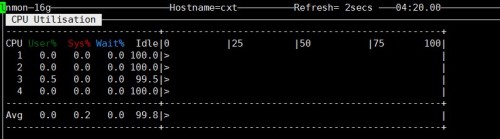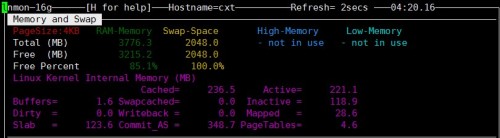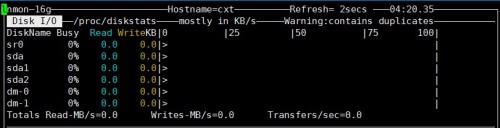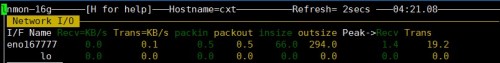nmon性能测试
Posted
tags:
篇首语:本文由小常识网(cha138.com)小编为大家整理,主要介绍了nmon性能测试相关的知识,希望对你有一定的参考价值。
nmon是一个分析aix和linux性能的免费工具,而nmon_analyser是nmon的一个工具可以把nmon生成的报告转化成excel报表的形式供可视化查看。
首先在以下的链接下载nmon软件:
http://nmon.sourceforge.net/pmwiki.php?n=Site.Download
附件将会提供Linux 6.5与7.2版本支持的nmon软件:
其次,下载nmon的工具nmon_analyser:
http://www.ibm.com/developerworks/wikis/display/Wikiptype/nmonanalyser
一、性能报表导出
nmon -f -s 10 -c 60
-f表示生成的数据文件名中有时间;
-s 10 表示每 10 秒采集一次数据;
-c 60 表示采集 60 次,10*60=600秒。
注:其他参数通过nmon -h进行查看即可。
[[email protected]~]$ ll
total 340
-rw-rw-r--. 1dcits_monitor dcits_monitor 347506 Jun 519:11 nmon16e_x86_rhel65
[[email protected]~]$ chmod +x nmon16e_x86_rhel65
[[email protected]~]$ ll
total 340
-rwxrwxr-x. 1 dcits_monitordcits_monitor 347506 Jun 5 19:11nmon16e_x86_rhel65
[[email protected]~]$ ./nmon16e_x86_rhel65 -f -s 30 -c 2880
[[email protected]~]$ ll
total 372
-rwxrwxr-x. 1dcits_monitor dcits_monitor 347506 Jun 519:11 nmon16e_x86_rhel65
-rw-rw-r--. 1dcits_monitor dcits_monitor 29221Jun 6 10:57SZVMAPLGPRD01_170606_1057.nmon
[[email protected]~]$ du -sh SZVMAPLGPRD01_170606_1057.nmon
32K SZVMAPLGPRD01_170606_1057.nmon
[[email protected]~]$ ps -elf | grep nmon
1 S 500 6389 1 0 80 0 - 3847 hrtime 10:76pxs/0 00:00:00 ./nmon16e_x86_rhel65 -f-s 30 -c 2880
0 S 500 7169 6279 0 80 0- 25813 pipe_w 11:03 pts/0 00:00:00 grepnmon
[[email protected]~]$ du -sh SZVMAPLGPRD01_170606_1057.nmon
40K SZVMAPLGPRD01_170606_1057.nmon
内存、disk、CPU、disk-read、网络等资源性能可视化查阅如下图:
二、计划任务
1) 执行命令:crontab -e
| 意义 | 分钟 | 小时 | 日 | 月 | 星期 | 命令 |
| 范围 | 0-59 | 0-23 | 1-31 | 1-12 | 0-6 | 执行的命令 |
2) 在最后一行添加如下命令:
0 8 * * 1,2,3,4,5 /nmon/ nmon16e_x86_rhel65 -f -N -m/nmon/log -s 30 -c 1200
表示:
周一到周五,从早上08点开始,监控10个小时(到18:00整为止),输出到/nmon/log
三、nmon工具的使用
以下是使用Linux 7.2版本:
[[email protected] ~]# tar -zxvfnmon16g_x86.tar.gz
[[email protected] ~]# ll
total 2560
-rw-------. 1 root root 1212 May 22 13:20 anaconda-ks.cfg
-rw-r--r--. 1 root root 80354 May 24 02:46 cxt_170524_0236.nmon
-rw-r--r--. 1 root root 14704 Dec 28 01:40epel-release-latest-7.noarch.rpm
-rw-------. 1 210 201 160664 Apr 20 06:03 nmon16g_x86_fedora25
-rwx--x--x. 1 210 201 406334 Apr 20 06:03 nmon16g_x86_rhel72
-rw-------. 1 210 201 352321 Apr 20 06:03 nmon16g_x86_sles114
-rw-------. 1 210 201 403944 Apr 20 06:03 nmon16g_x86_sles12
-rw-r--r--. 1 root root692079 Jun 5 2017 nmon16g_x86.tar.gz
-rw-------. 1 210 201 490840 Apr 20 06:03 nmon16g_x86_ubuntu1604
[[email protected] ~]#./nmon16g_x86_rhel72
以下对CPU、内存、disk、网络进行性能测试:
本文出自 “一个运维者的历程” 博客,请务必保留此出处http://chenxiaotao.blog.51cto.com/11430805/1932702
以上是关于nmon性能测试的主要内容,如果未能解决你的问题,请参考以下文章