在source insight中添加多行注释和快速添加#if 0的方法
Posted
tags:
篇首语:本文由小常识网(cha138.com)小编为大家整理,主要介绍了在source insight中添加多行注释和快速添加#if 0的方法相关的知识,希望对你有一定的参考价值。
1,添加函数
project-》open project中打开Base,在utils.em文件中添加:MultiLineComment和AddMacroComment函数
macro MultiLineComment()
{
hwnd = GetCurrentWnd()
selection = GetWndSel(hwnd)
LnFirst =GetWndSelLnFirst(hwnd) //取首行行号
LnLast =GetWndSelLnLast(hwnd) //取末行行号
hbuf = GetCurrentBuf()
if(GetBufLine(hbuf, 0) =="//magic-number:tph85666031"){
stop
}
Ln = Lnfirst
buf = GetBufLine(hbuf, Ln)
len = strlen(buf)
while(Ln <= Lnlast) {
buf = GetBufLine(hbuf, Ln) //取Ln对应的行
if(buf ==""){ //跳过空行
Ln = Ln + 1
continue
}
if(StrMid(buf, 0, 1) == "/"){ //需要取消注释,防止只有单字符的行
if(StrMid(buf, 1, 2) == "/"){
PutBufLine(hbuf, Ln, StrMid(buf, 2, Strlen(buf)))
}
}
if(StrMid(buf,0,1) !="/"){ //需要添加注释
PutBufLine(hbuf, Ln, Cat("//", buf))
}
Ln = Ln + 1
}
SetWndSel(hwnd, selection)
}
macro AddMacroComment()
{
hwnd=GetCurrentWnd()
sel=GetWndSel(hwnd)
lnFirst=GetWndSelLnFirst(hwnd)
lnLast=GetWndSelLnLast(hwnd)
hbuf=GetCurrentBuf()
if (LnFirst == 0) {
szIfStart = ""
} else {
szIfStart = GetBufLine(hbuf, LnFirst-1)
}
szIfEnd = GetBufLine(hbuf, lnLast+1)
if (szIfStart == "#if 0" && szIfEnd =="#endif") {
DelBufLine(hbuf, lnLast+1)
DelBufLine(hbuf, lnFirst-1)
sel.lnFirst = sel.lnFirst – 1
sel.lnLast = sel.lnLast – 1
} else {
InsBufLine(hbuf, lnFirst, "#if 0")
InsBufLine(hbuf, lnLast+2, "#endif")
sel.lnFirst = sel.lnFirst + 1
sel.lnLast = sel.lnLast + 1
}
2,option-》menu assignment中的work中添加MultiLineComment和AddMacroComment,如下图。然后使用时打开work就可以了。
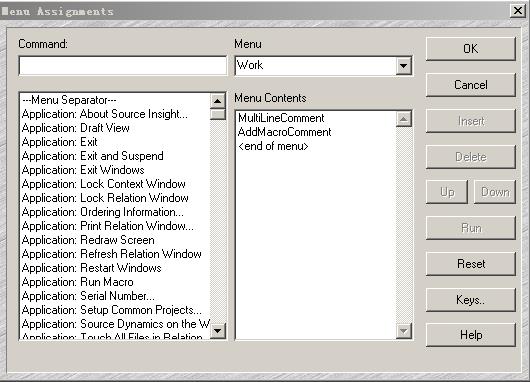
以上是关于在source insight中添加多行注释和快速添加#if 0的方法的主要内容,如果未能解决你的问题,请参考以下文章