iptables配置管理
Posted rumenzq
tags:
篇首语:本文由小常识网(cha138.com)小编为大家整理,主要介绍了iptables配置管理相关的知识,希望对你有一定的参考价值。
iptables -t filter -A INPUT -s 192.168.1.1 -j DROP
表 链 匹配属性 动作
表--要执行的相关功能,eg过滤功能用到filter表,修改ip地址用到nat表,高级配置用到mangle表
链--过滤点,eg处理入向流量用input,出向output..forward、prerouting、postrouting
匹配属性--哪条数据包符合
动作--最后跟我们的动作

常用的参数drop reject有区别

[root@py ~]# service iptables status Table: filter Chain INPUT (policy ACCEPT) num target prot opt source destination 1 ACCEPT all -- 0.0.0.0/0 0.0.0.0/0 state RELATED,ESTABLISHED 2 ACCEPT icmp -- 0.0.0.0/0 0.0.0.0/0 3 ACCEPT all -- 0.0.0.0/0 0.0.0.0/0 4 ACCEPT tcp -- 0.0.0.0/0 0.0.0.0/0 state NEW tcp dpt:22 5 REJECT all -- 0.0.0.0/0 0.0.0.0/0 reject-with icmp-host-prohibited Chain FORWARD (policy ACCEPT) num target prot opt source destination 1 REJECT all -- 0.0.0.0/0 0.0.0.0/0 reject-with icmp-host-prohibited Chain OUTPUT (policy ACCEPT) num target prot opt source destination [root@py ~]# iptables -L Chain INPUT (policy ACCEPT) target prot opt source destination ACCEPT all -- anywhere anywhere state RELATED,ESTABLISHED ACCEPT icmp -- anywhere anywhere ACCEPT all -- anywhere anywhere ACCEPT tcp -- anywhere anywhere state NEW tcp dpt:ssh REJECT all -- anywhere anywhere reject-with icmp-host-prohibited Chain FORWARD (policy ACCEPT) target prot opt source destination REJECT all -- anywhere anywhere reject-with icmp-host-prohibited Chain OUTPUT (policy ACCEPT) target prot opt source destination
[root@py ~]# iptables -I INPUT 2 -p tcp --dport 22 -j ACCEPT [root@py ~]# iptables -L Chain INPUT (policy ACCEPT) target prot opt source destination ACCEPT all -- anywhere anywhere state RELATED,ESTABLISHED ACCEPT tcp -- anywhere anywhere tcp dpt:ssh ACCEPT icmp -- anywhere anywhere ACCEPT all -- anywhere anywhere ACCEPT tcp -- anywhere anywhere state NEW tcp dpt:ssh REJECT all -- anywhere anywhere reject-with icmp-host-prohibited Chain FORWARD (policy ACCEPT) target prot opt source destination REJECT all -- anywhere anywhere reject-with icmp-host-prohibited Chain OUTPUT (policy ACCEPT) target prot opt source destination
[root@py ~]# iptables -D INPUT 2 [root@py ~]# iptables -L Chain INPUT (policy ACCEPT) target prot opt source destination ACCEPT all -- anywhere anywhere state RELATED,ESTABLISHED ACCEPT icmp -- anywhere anywhere ACCEPT all -- anywhere anywhere ACCEPT tcp -- anywhere anywhere state NEW tcp dpt:ssh REJECT all -- anywhere anywhere reject-with icmp-host-prohibited Chain FORWARD (policy ACCEPT) target prot opt source destination REJECT all -- anywhere anywhere reject-with icmp-host-prohibited Chain OUTPUT (policy ACCEPT) target prot opt source destination
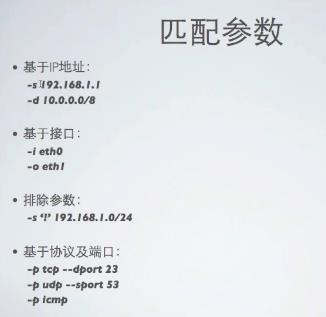
-s 源地址 -d目标地址
-i入口接口-o出口接口
‘!’取反,所有不来自192.168.1.0/24

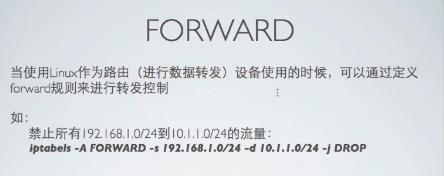

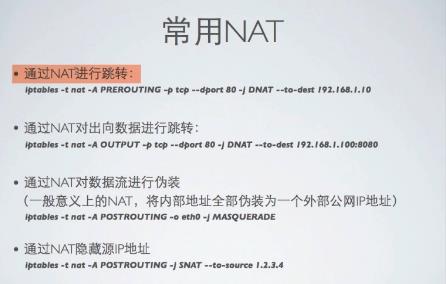

注意
如果是远程管理一个linux主机并修改iptables规则,则必须先允许来自客户端主机的ssh流量确保这是第一条iptables规则,否则可能会由于配置失误将自己所在外面!
以上是关于iptables配置管理的主要内容,如果未能解决你的问题,请参考以下文章