Unity Editor 检查工程Prefab(预设)中的空组件
Posted 邹强
tags:
篇首语:本文由小常识网(cha138.com)小编为大家整理,主要介绍了Unity Editor 检查工程Prefab(预设)中的空组件相关的知识,希望对你有一定的参考价值。
在我们做项目的过程中 经常会有预设中出现空的脚本
例如:
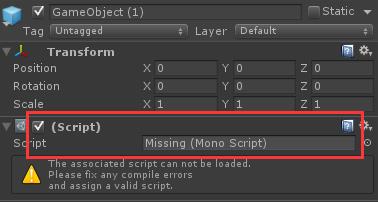
导致的原因是因为 脚本的丢失
现在我们来做一个检查工程中有空脚本的预设工具
老规矩直接上代码 放到工程就能用
using UnityEngine; using UnityEditor; using System.IO; using System.Collections.Generic; public class PrefabTool : EditorWindow { [MenuItem("Prefab Tool/Check Missing Scripts")] static void CheckMissingScripts() { List<string> listString = new List<string>(); CollectFiles(Application.dataPath, listString); for (int i = 0; i < listString.Count; i++) { string Path = listString[i]; float progressBar = (float)i / listString.Count; EditorUtility.DisplayProgressBar("Check Missing Scripts", "The progress of : " + ((int)(progressBar * 100)).ToString() + "%", progressBar); if (!Path.EndsWith(".prefab"))//只处理prefab文件 { continue; } Path = ChangeFilePath(Path); AssetImporter tmpAssetImport = AssetImporter.GetAtPath(Path); GameObject prefab = AssetDatabase.LoadAssetAtPath<GameObject>(tmpAssetImport.assetPath); if (prefab == null) { Debug.LogError("空的预设 : " + tmpAssetImport.assetPath); continue; } Transform[] transforms = prefab.GetComponentsInChildren<Transform>(); //获取所有的子节点; for (int j = 0; j < transforms.Length; j++) { GameObject obj = transforms[j].gameObject; var components = obj.GetComponents<Component>(); //获取对象所有的Component组件 //所有继承MonoBehaviour的脚本都继承Component for (int k = 0; k < components.Length; k++) { if (components[k] == null) { Debug.LogError("这个预制中有空的脚本 :" + tmpAssetImport.assetPath + " 挂在对象 : " + obj.name + " 上"); } } } } EditorUtility.ClearProgressBar(); } //改变路径 //这种格式的路径 "C:/Users/XX/Desktop/aaa/New Unity Project/Assets\\a.prefab" 改变成 "Assets/a.prefab" static string ChangeFilePath(string path) { path = path.Replace("\\\\", "/"); path = path.Replace(Application.dataPath + "/", ""); path = "Assets/" + path; return path; } //迭代获取文件路径; static void CollectFiles(string directory, List<string> outfiles) { string[] files = Directory.GetFiles(directory); outfiles.AddRange(files); string[] childDirectories = Directory.GetDirectories(directory); if (childDirectories != null && childDirectories.Length > 0) { for (int i = 0; i < childDirectories.Length; i++) { string dir = childDirectories[i]; if (string.IsNullOrEmpty(dir)) continue; CollectFiles(dir, outfiles); } } } }
参考 Unity3D研究院编辑器之不实例化Prefab获取删除更新组件(十五) | 雨松MOMO程序研究院
链接:http://www.xuanyusong.com/archives/3727
这篇博客里面那个删除空脚本的方法 我测试 发现有问题 并不能用!
以上是关于Unity Editor 检查工程Prefab(预设)中的空组件的主要内容,如果未能解决你的问题,请参考以下文章