图像RGB格式与YUV格式互转
Posted 淇淇宝贝
tags:
篇首语:本文由小常识网(cha138.com)小编为大家整理,主要介绍了图像RGB格式与YUV格式互转相关的知识,希望对你有一定的参考价值。
1 // rgb2yuv.cpp : 定义控制台应用程序的入口点。 2 // 3 4 #include "stdafx.h" 5 6 7 #define Level 256 //直方图bin数 8 #define SIZEX 176 //image列尺寸 9 #define SIZEY 256 //image列尺寸 10 #define READ 0 11 #define WRITE 1 12 13 unsigned char image_in[SIZEY*SIZEX*3]; 14 unsigned char image_out[SIZEY*SIZEX*3]; 15 float Y[SIZEX*SIZEY], U[SIZEX*SIZEY], V[SIZEX*SIZEY]; 16 float Y_out[SIZEX*SIZEY]; 17 18 19 void GetFileName(char *name , char *message) 20 { 21 if((NULL == name) || (NULL == message)) 22 { 23 return ; 24 } 25 26 printf("%s" , message); 27 scanf("%s" , name); 28 } 29 30 FILE * FileOpen(char *fileName , int mode) 31 { 32 FILE *filePoint ; 33 char *option = "" ; 34 35 if(mode == READ) 36 { 37 option = "r+b"; 38 } 39 else if(mode == WRITE) 40 { 41 option = "w+b"; 42 } 43 44 if(NULL == (filePoint = fopen(fileName , option))) 45 { 46 printf("File Open Fail!\n"); 47 } 48 49 return filePoint ; 50 } 51 52 void ReadImageData(FILE *filePoint) 53 { 54 if(filePoint == NULL) 55 { 56 return ; 57 } 58 59 int y_count ; 60 unsigned char temp = 0 ; 61 62 for(y_count = 0 ; y_count < SIZEX*SIZEY ; y_count++) 63 { 64 fscanf(filePoint , "%c" , &temp); 65 image_in[y_count] = temp ; 66 } 67 } 68 69 void Histogram(long *hist) 70 { 71 int i , num ; 72 73 for(num = 0 ; num < Level ; num++) 74 { 75 hist[num] = 0 ; 76 } 77 78 for(i = 0 ; i < SIZEX*SIZEY ; i++) 79 { 80 num = Y[i]; 81 hist[num]++; 82 } 83 84 for(num = 0 ; num < Level ; num++) 85 { 86 printf("%d \n" , hist[num]); 87 } 88 } 89 90 void Equalization(long *hist ,long *q) 91 { 92 int i,n; 93 long sum=0; 94 95 for(i=0;i<256;i++) 96 { 97 sum += hist[i]; /* find distribution */ 98 q[i]=(int) (sum*Level/((float)SIZEY*SIZEX)); 99 } 100 } 101 102 void Calculate(long *q) 103 { 104 int i, y, data; 105 106 for(i=0;i<SIZEX*SIZEY;i++){ 107 data = Y[SIZEX*SIZEY]; 108 Y_out[SIZEX*SIZEY] = q[data]; 109 } 110 } 111 112 void WriteImageData(FILE *file_p) 113 { 114 int Y_Count; 115 116 for(Y_Count = 0; Y_Count < SIZEX*SIZEY*3; Y_Count++) 117 { 118 fprintf(file_p, "%c", image_out[Y_Count]); 119 } 120 } 121 122 int _tmain(int argc, _TCHAR* argv[]) 123 { 124 FILE *in , *out; 125 126 char source[20],destin[20]; 127 char *message1="Input Data File Name : " ; 128 char *message2="Output Data File Name : " ; 129 130 int i ; 131 long hist[Level] = {0} ; 132 long q[Level] = {0} ; 133 unsigned char Red[SIZEX*SIZEY] = {0} ; 134 unsigned char Green[SIZEX*SIZEY] = {0} ; 135 unsigned char Blue[SIZEX*SIZEY] = {0} ; 136 137 /*读取源文件名*/ 138 GetFileName(source , message1); 139 GetFileName(destin , message2); 140 141 /*打开源文件/目的文件*/ 142 in = FileOpen(source , READ); 143 out = FileOpen(destin , WRITE); 144 145 /*读取源文件数据*/ 146 ReadImageData(in); 147 148 /*RGB2YUV*/ 149 for(i = 0 ; i < SIZEX*SIZEY; i++) 150 { 151 /*Get RGB Data*/ 152 Red[i] = image_in[i*3] ; 153 Green[i] = image_in[i*3+1] ; 154 Blue[i] = image_in[i*3+2] ; 155 156 /*RGB to YUV*/ 157 Y[i] = 0.3*Red[i] + 0.59*Green[i] + 0.11*Blue[i] ; 158 U[i] = (Blue[i]-Y[i]) * 0.493; 159 V[i] = (Red[i]-Y[i]) * 0.877; 160 } 161 162 /*直方图信息统计*/ 163 Histogram(hist); 164 165 /*直方图均衡*/ 166 Equalization(hist , q); 167 168 /*直方图计算*/ 169 Calculate(q); 170 171 for(i=0; i < SIZEX*SIZEY; i++) 172 { 173 Red[i] = Y_out[i] + 0.956*U[i] + 0.621*V[i]; 174 Green[i] = Y_out[i] + 0.272*U[i] + 0.647*V[i]; 175 Blue[i] = Y_out[i] + 1.1061*U[i] + 1.703*V[i]; 176 } 177 178 for(i=0; i < SIZEY*SIZEX; i++) 179 { 180 181 image_out[i*3] = Red[i]; 182 image_out[i*3+1] = Green[i]; 183 image_out[i*3+2] = Blue[i]; 184 } 185 186 WriteImageData(out); 187 fcloseall(); 188 189 return 0; 190 }
示例图片:
sample.jpg: UV分量:
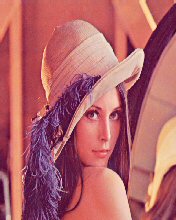

以上是关于图像RGB格式与YUV格式互转的主要内容,如果未能解决你的问题,请参考以下文章