EF 使用遇到过的错误记录备忘
Posted 浩叔
tags:
篇首语:本文由小常识网(cha138.com)小编为大家整理,主要介绍了EF 使用遇到过的错误记录备忘相关的知识,希望对你有一定的参考价值。
1. is only supported for sorted input in LINQ to Entities The method :只支持排序输入实体LINQ 的方法
是使用skip()时没有排序时报的错误
2. Validation failed for one or more entities. \'See EntityValidationErrors\' property for more details :验证失败的一个或多个实体。更多细节见“entityvalidationerrors”属性
修改数据字段的时候报的错误
2.1 关闭ef的实体检查
db.Configuration.ValidateOnSaveEnabled = false
2.2 查看entityvalidationerrors具体那个些字段没有通过
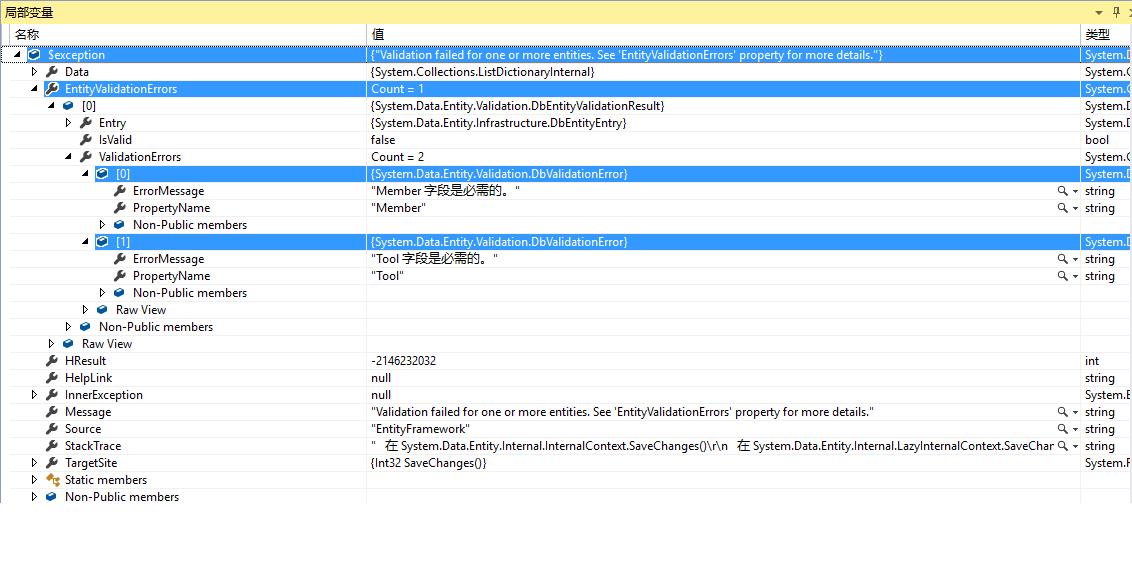
3. 当从数据库取出数据的时候对表中的数据项做扩张方法的时候,例如.ToString()报错。
错误代码:
var data = from d in Db.Members where d.ID == User_Id select new { d.ID, d.Status }; var result = from r in data select new { status = r.Status.Display() };
修改后:
var data = from d in Db.Members where d.ID == User_Id select new { d.ID, d.Status }; var result = from r in data.ToList() select new { status = r.Status.Display() };
刚取出数据的时候IQueryable<>的类型,把它转换成List();ToList()
4. An entity object cannot be referenced by multiple instances of IEntityChangeTracker:IEntityChangeTracker
单独使用DbContext对象操作
using (var db = new Context.Create()) { //把使用过的DbContext对象都释放掉 }
5. entity framework在使用一对一的关系,添加数据不报错,但是数据添加不进去
错误的代码:
/** * shop:是主表 * shopCertificate:是shop的从关系(外键) * 直接new出外键不会报错,但也添加不了数据
* 表红的地方,进行外键绑定 * **/ using (var db = Context.Default) { var shop = new Shop() { Address = "qwe", Banance = "asd", Certificate = null, City = "zxcf", Description = "rty", District = "fgh", Logo = "vbn", Memo = "uio", Name = "jkl", Provence = "nm", Tax = 0.1m, Status = ShopStatus.Abnormal, Type = null }; var shopCertificate = new ShopCertificate() { BankAccountName = "", BankAccountNumber = "", BankName = "", BankNumber = "", CompanName = "", LegalPerson = "", LegalPersonIDCardNumber = "", LegalPersonIDCardPath = "", LicenseNumber = "", LicensePath = "", Status = CompanyStatus.Abnormal, Shop_Id = shop.ID, TaxCertificateNumber = "", TaxCertificatePath = "", }; db.ShopCertificates.Add(shopCertificate); db.Shops.Add(shop); db.SaveChanges(); }
正确的做法
using (var db = Context.Default) { var shop = new Shop() { Address = "qwe", Banance = "asd", Certificate = null, City = "zxcf", Description = "rty", District = "fgh", Logo = "vbn", Memo = "uio", Name = "jkl", Provence = "nm", Tax = 0.1m, Status = ShopStatus.Abnormal, Type = null }; //直接用shop的外键关系上再创建新的对象
//调试可以看到result值为2 shop.Certificate = new ShopCertificate() { BankAccountName = "", BankAccountNumber = "", BankName = "", BankNumber = "", CompanName = "", LegalPerson = "", LegalPersonIDCardNumber = "", LegalPersonIDCardPath = "", LicenseNumber = "", LicensePath = "", Status = CompanyStatus.Abnormal, Shop_Id = shop.ID, TaxCertificateNumber = "", TaxCertificatePath = "", }; db.Shops.Add(shop); int result = db.SaveChanges(); }
以上是关于EF 使用遇到过的错误记录备忘的主要内容,如果未能解决你的问题,请参考以下文章
EF添加关联的提示问题:映射从第 260 行开始的片段时有问题: