mongo-connector导入数据到Es
Posted 领域见识决定专业高度
tags:
篇首语:本文由小常识网(cha138.com)小编为大家整理,主要介绍了mongo-connector导入数据到Es相关的知识,希望对你有一定的参考价值。
要求
基于mongo-connector同步数据,必须要求mongodb为复制集架构,原因是此插件是基于oplog操作记录进行数据同步的;而oplog可以说是Mongodb Replication的纽带。具体参见: http://www.mongoing.com/oplog
-
启动复制集: ./bin/mongod --dbpath /path/to/database --logpath /path/to/log --fork --port 27017 --replSet rs0
-
配置:
-
rsconf = { _id:\'rs0\', members: [ {_id:0, host:\'192.168.111.11:27017\' } ] }
- 初始化配置:rs.initiate(rsconf)
安装相关插件
本机环境phthon2.6,如果没有pip命令,执行easy_install pip,安装pip;如果easy_install也没有,就用它:sudo yum install python-setuptools
- pip install mongo-connector
- pip install elastic_doc_manager
开始同步
- mongo-connector -m localhost:27017 -t eshost:9200 -d elastic_doc_manager
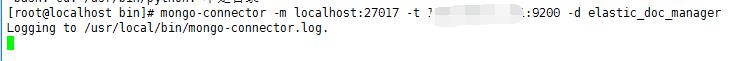
- 在mongodb中插入数据:db.infos.insert({"message":"测试日志"})
- es中查看

问题
ReadTimeoutError(HTTPConnectionPool(host=u\'\', port=9200): Read timed out. (read timeout=10))
- 找到/usr/lib/python2.6/site-packages/mongoconnector/docmanagers目录下:elasticdocmanager.py
- 修改self.elastic = Elasticsearch(hosts=url,**client_options)
- 修改为self.elastic = Elasticsearch(hosts=url, timeout=200,**client_options)即可
具体配置参数详见:
- http://blog.csdn.net/hyman_yx/article/details/51684218
- http://blog.csdn.net/hyman_yx/article/details/51684218
- http://www.itdadao.com/articles/c15a1358108p0.html
测试
mongodb导入20多万条数据:
mongoimport --db shakespeare --collection shakespearedata --file wenjian.json --host 0.0.0.0:27017
mongo-connector同步了2分钟左右;暂时没有发现其他问题!
以上是关于mongo-connector导入数据到Es的主要内容,如果未能解决你的问题,请参考以下文章