NancyFx 2.0的开源框架的使用-Basic
Posted
tags:
篇首语:本文由小常识网(cha138.com)小编为大家整理,主要介绍了NancyFx 2.0的开源框架的使用-Basic相关的知识,希望对你有一定的参考价值。
这是NancyFx开源框架中的Basic认证,学习一下!
首先当然是新建一个空的Web,BasicDemo
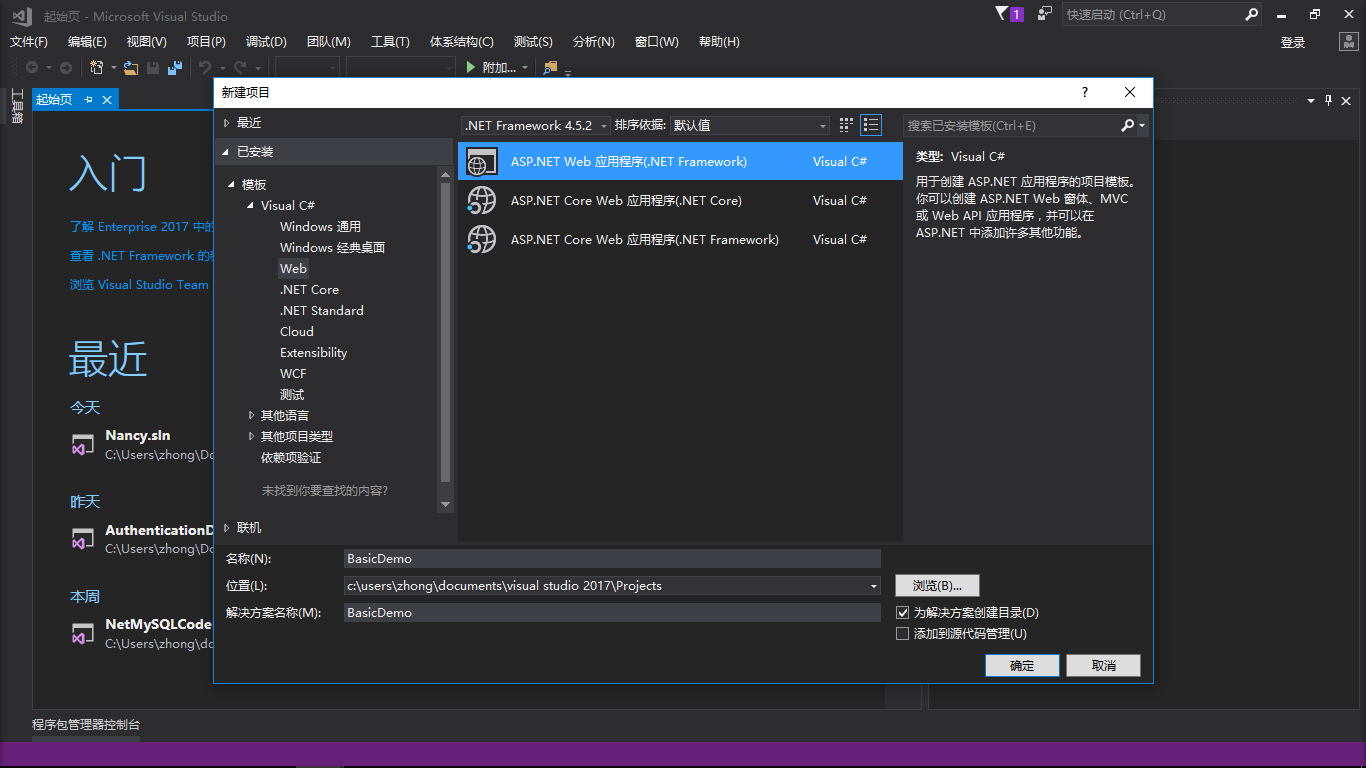
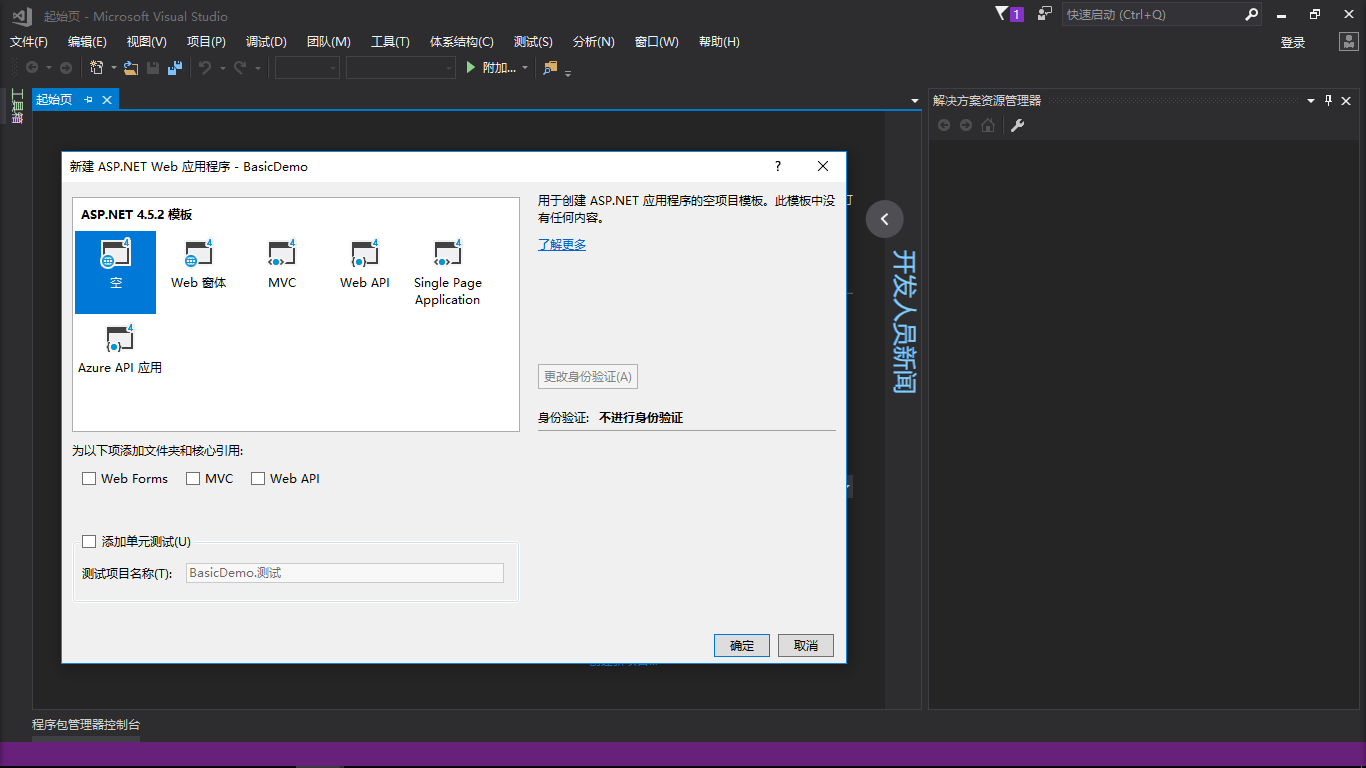
继续在项目中添加Nuget包,记得安装的Nuget包是最新的预发行版
Nancy
Nancy.Authentication.Basic
Nancy.Hosting.Aspnet
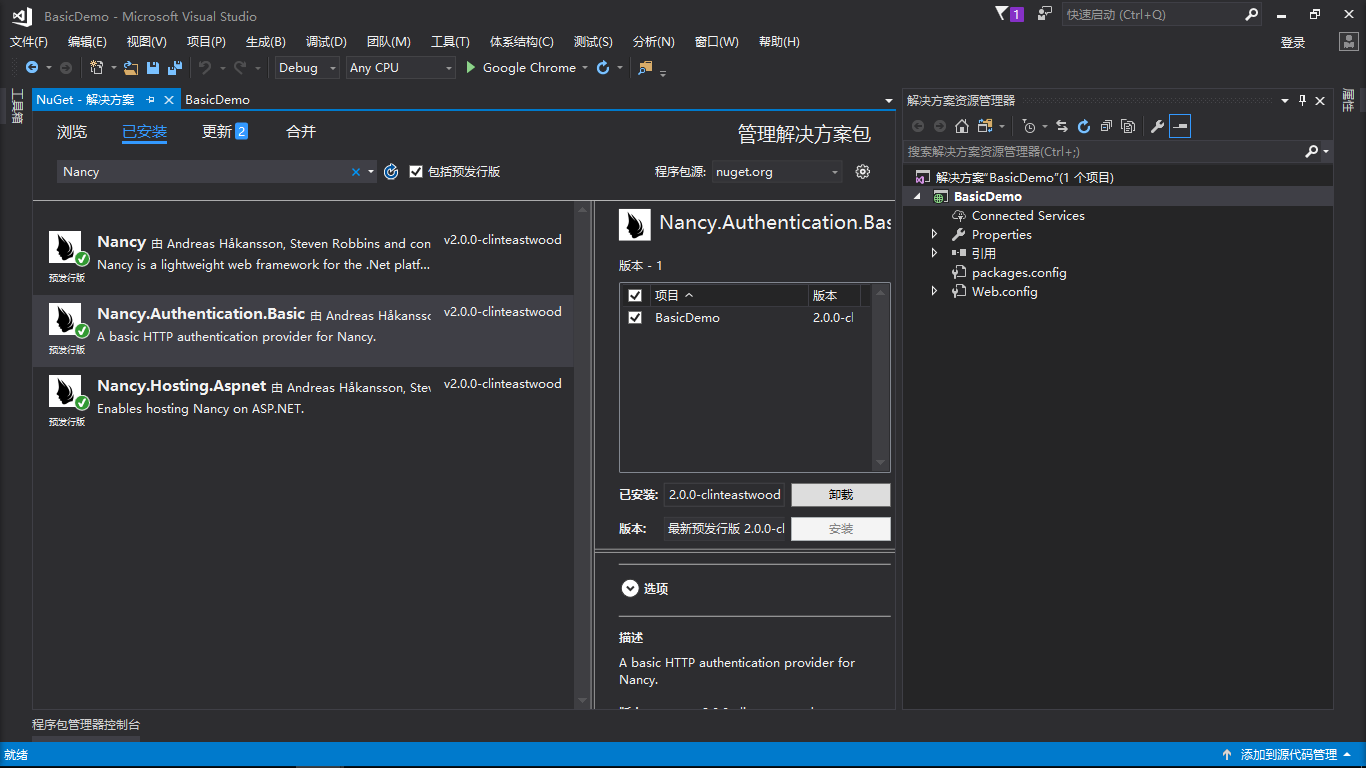
之后就往项目中添加Models文件夹和Module文件夹,然后往Models文件夹里面添加UserValidator类
public ClaimsPrincipal Validate(string username,string password)
{ if (username=="Lexan"&&password=="password")
{ return new ClaimsPrincipal(new GenericIdentity(username));
} //没有认证=>匿名
return null;
}

继续在Module文件里面添加MainModule类
public MainModule()
{
Get("/",Lexan=>"<a href=‘/secure‘>地址栏输入/secure访问Secure页面</a>");
}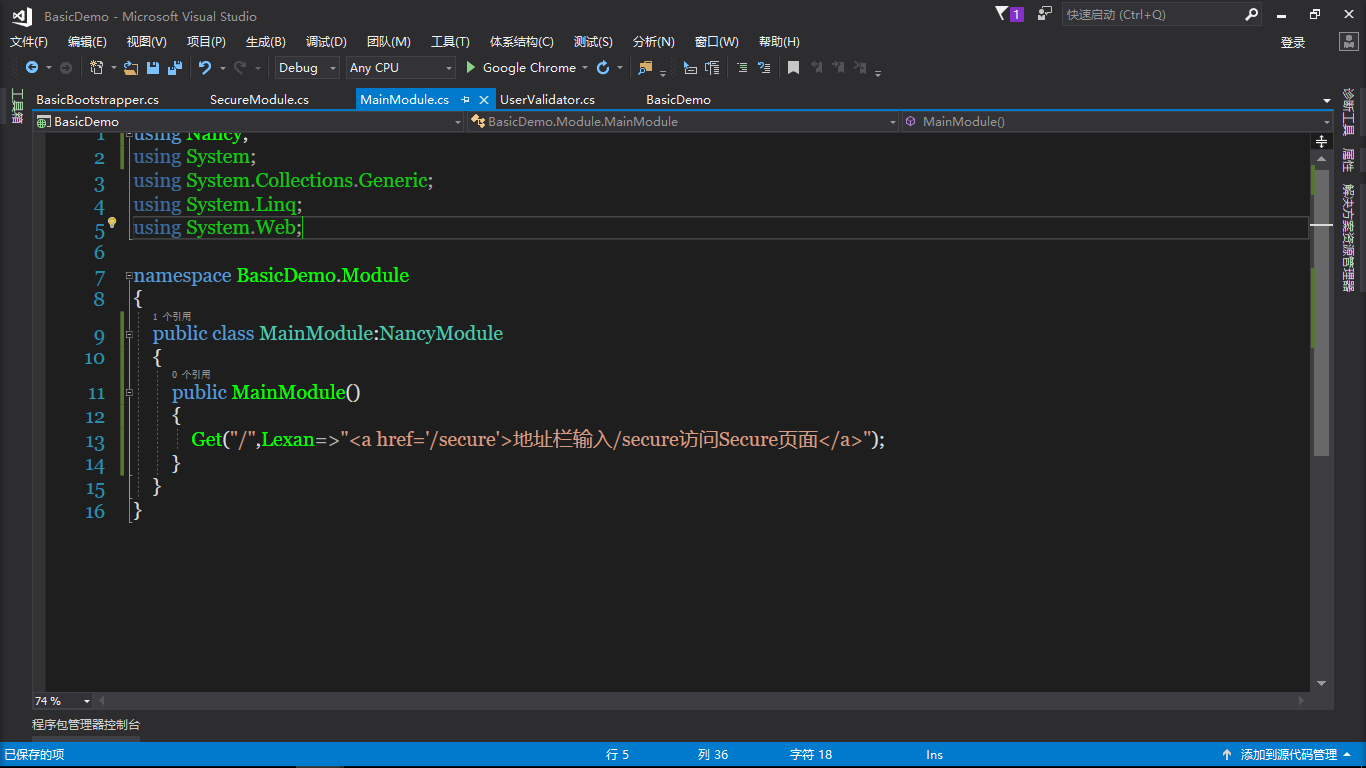
继续往Module文件夹里面添加SecureModule类
public SecureModule() : base("/secure")
{
this.RequiresAuthentication();
Get("/", args => "Hello " + this.Context.CurrentUser.Identity.Name);
}
然后就在根目录添加BasicBootstrapper类,用来初始化项目的
protected override void ApplicationStartup(TinyIoCContainer container, IPipelines pipelines)
{ base.ApplicationStartup(container, pipelines);
pipelines.EnableBasicAuthentication(new BasicAuthenticationConfiguration(container.Resolve<IUserValidator>(),"Lexan"));
}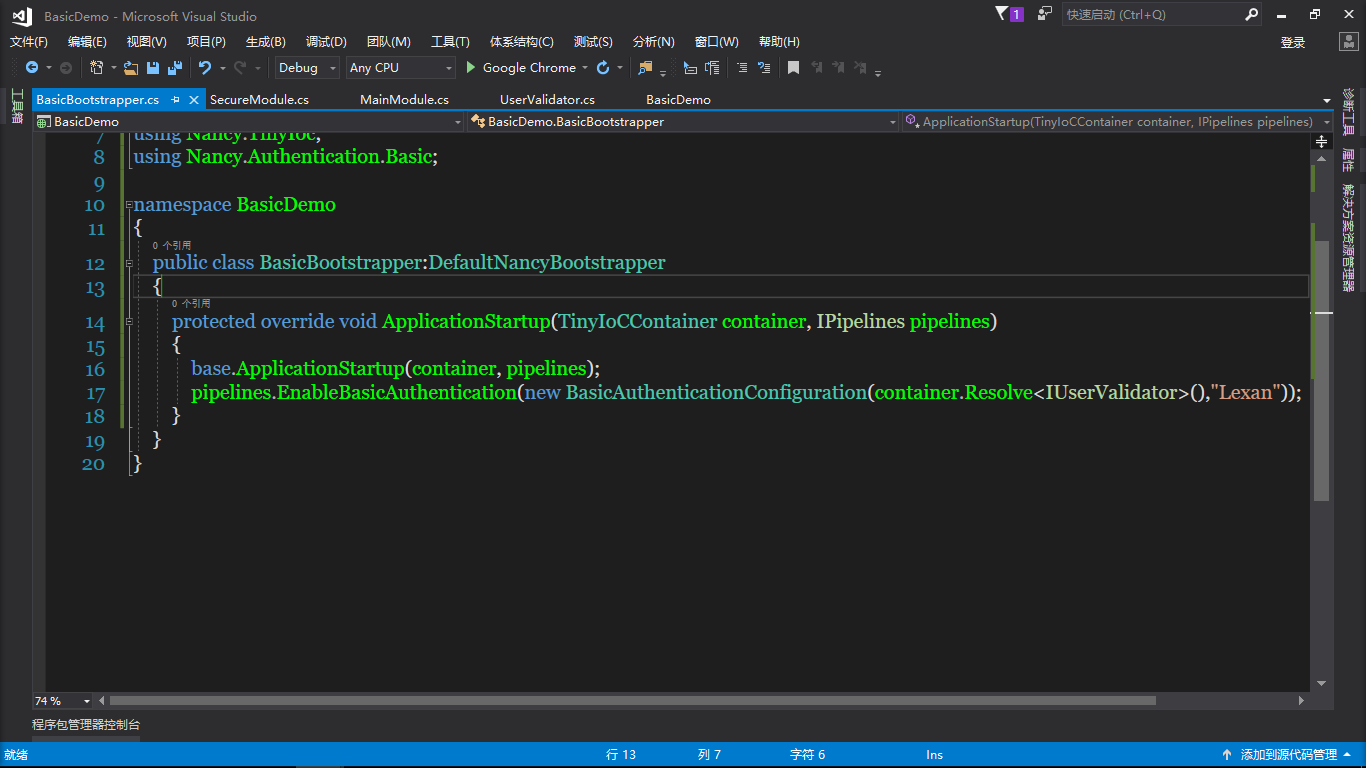
运行一下写好的项目,登陆账号和密码写在了UserValidator类里面
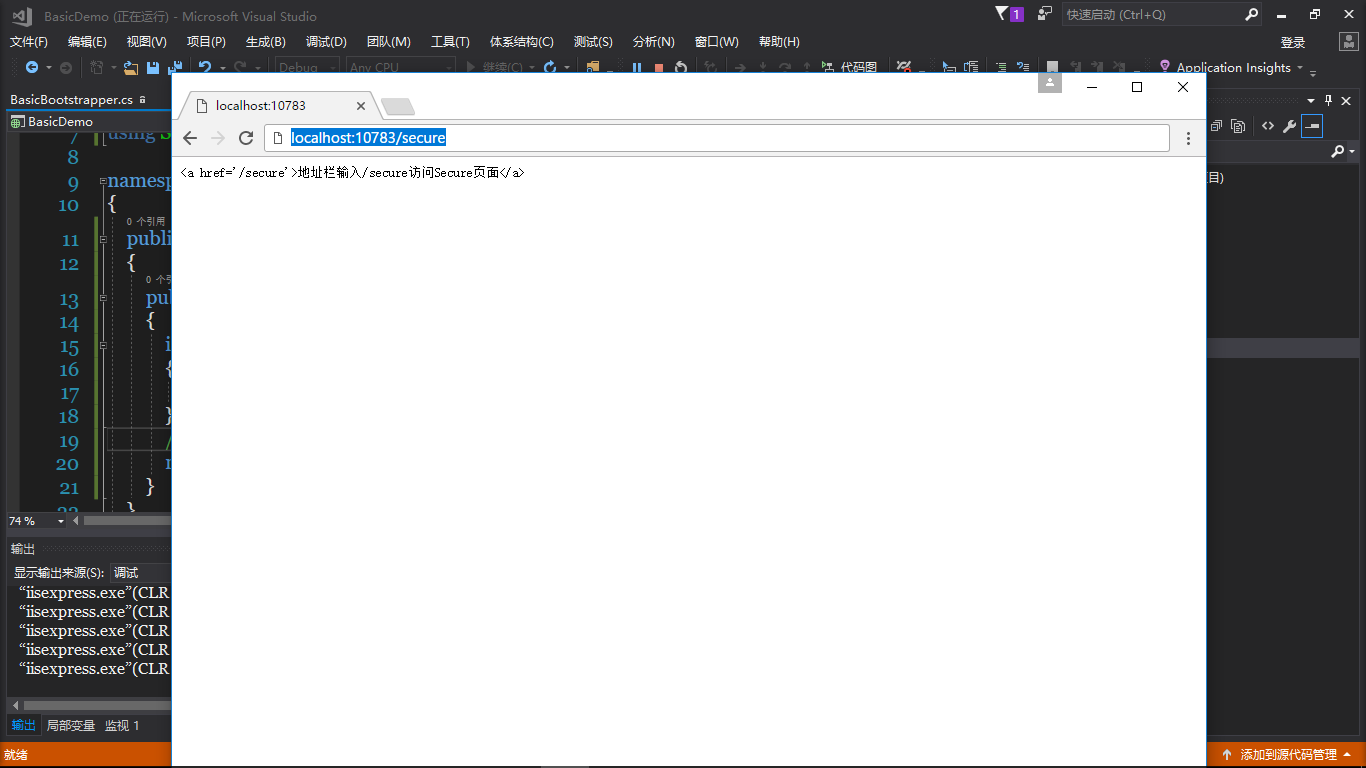
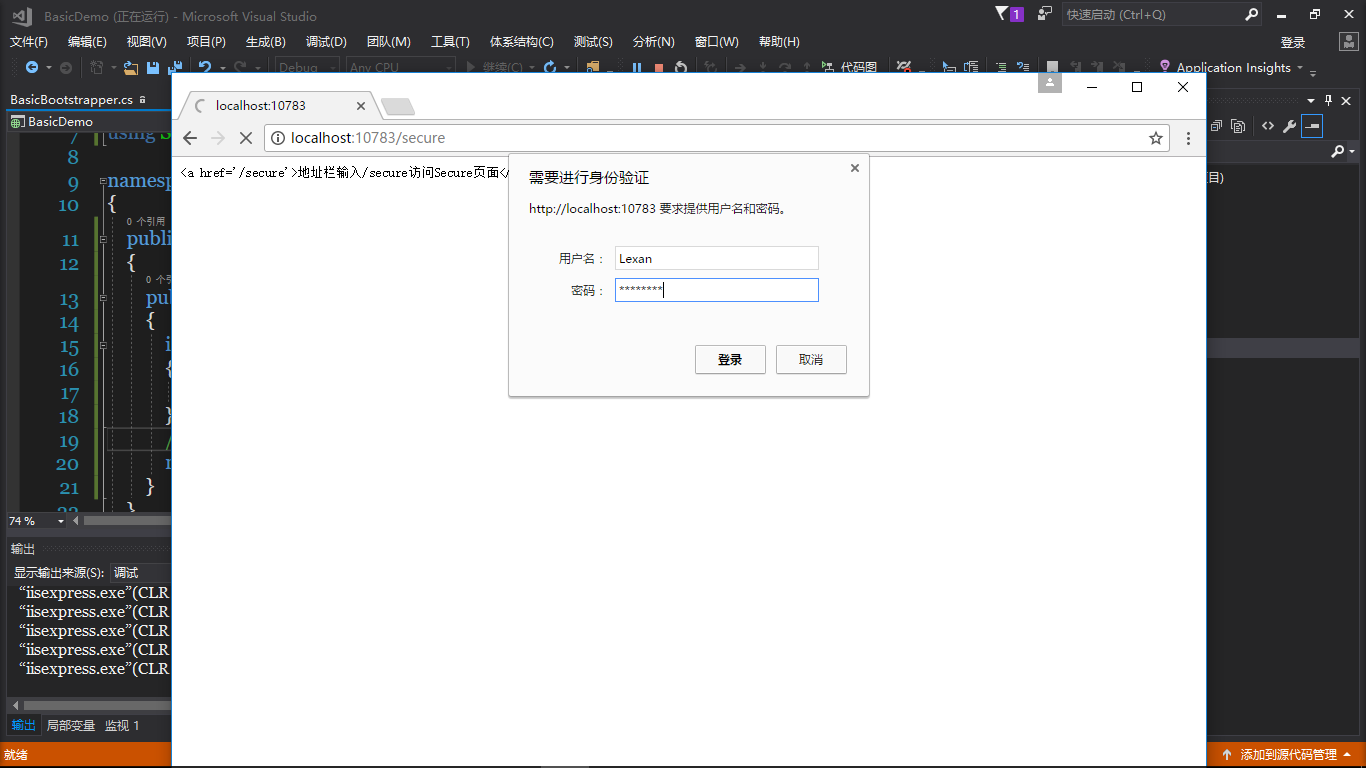
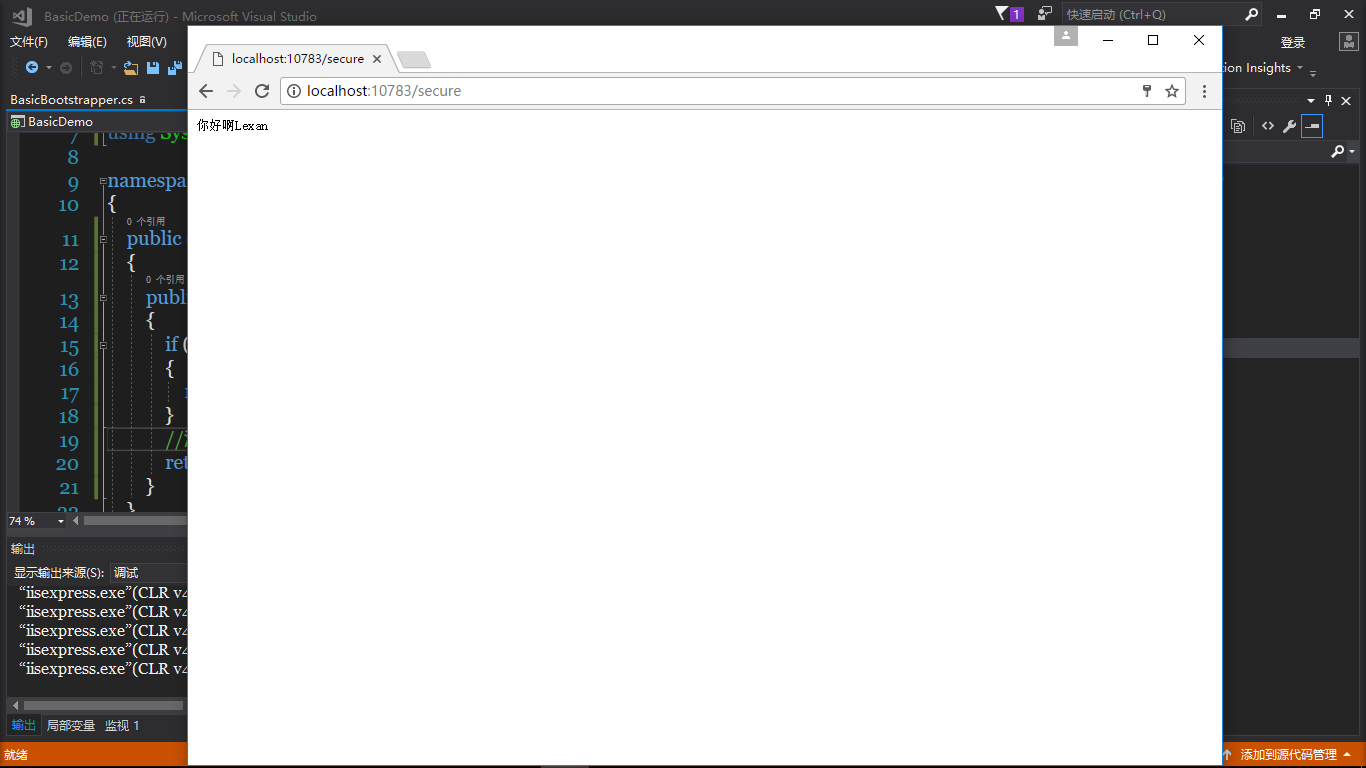
以上是关于NancyFx 2.0的开源框架的使用-Basic的主要内容,如果未能解决你的问题,请参考以下文章
NancyFx 2.0的开源框架的使用-ModelBinding(实现绑定)
NancyFx 2.0的开源框架的使用-CustomModule(自定义模块)
NancyFx 2.0的开源框架的使用-Authentication
