接口对接
Posted forever_2h
tags:
篇首语:本文由小常识网(cha138.com)小编为大家整理,主要介绍了接口对接相关的知识,希望对你有一定的参考价值。
需求:两个项目需要数据交互,项目A 发送json格式数据到 项目B 中,项目B接收数据并反馈json格式到项目A。
项目A:封装数据,发送请求:
- 导入jar包 Http有关:
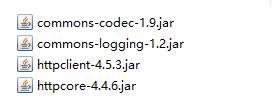
- 编写代码:
//请求地址: String url = "http://192.168.10.204:8081/account/coreinterface/company; CloseableHttpClient httpClient = HttpClients.createDefaul t(); HttpPost httpPost = new HttpPost(url); //httpPost.setHeader("data", data); List<NameValuePair> params = new ArrayList<NameValuePair>();
//添加需要发送到A项目的数据: params.add(new BasicNameValuePair("commNo", commNo)); params.add(new BasicNameValuePair("billFee", billFee.toString())); params.add(new BasicNameValuePair("insurerCode", insurerCode));
//posp方式发送请求: httpPost.setEntity(new UrlEncodedFormEntity(params, "UTF-8"));
//接收A项目反馈的数据: CloseableHttpResponse res = httpClient.execute(httpPost); String response = EntityUtils.toString(res.getEntity(),"UTF-8"); JSONObject jsStr = JSONObject.fromObject(response); //关闭 httpClient.close(); //接收反馈数据返回执行结果。 System.out.println("返回数据是:"+response); System.out.println("截取后得到结果="+jsStr.get("status")); if("0".equals(jsStr.get("status"))){ System.out.println("录入凭证成功!"); return true; }if("1".equals(jsStr.get("status"))){ System.out.println("录入凭证失败!"); return false; } } catch (IOException e) { e.printStackTrace(); } return false;
项目B:接收数据,后反馈:
- 编写代码:(servlet方式)
protected void service(HttpServletRequest req, HttpServletResponse resp) throws ServletException, IOException { String path=req.getRequestURI(); System.out.println(path); CodeSystemServiceImp codeSystemServletImp=new CodeSystemServiceImp(); //保险公司结算 发送财务 if("/account/coreinterface/company".equals(path)){ System.out.println("保险公司结算单信息"); // 解码 String commNo=""; String billFee=""; String insurerCode=""; try {
//解码:以防出现中文乱码: commNo=URLDecoder.decode(req.getParameter("commNo"), "UTF-8"); billFee=URLDecoder.decode(req.getParameter("billFee"), "UTF-8"); insurerCode=URLDecoder.decode(req.getParameter("insurerCode"), "UTF-8"); } catch (UnsupportedEncodingException e2) { e2.printStackTrace(); } // 生成当前系统年月六位数: Date udYears = new java.util.Date(); String yearmonth = new SimpleDateFormat("yyyyMM").format(udYears); String voucherNo="";//执行操作: try { codeSystemServletImp.insertvoucher(commNo, billFee,insurerCode); resp.setContentType("application/json;charset=utf-8");//json 的编码 String jsonStr = "{\\"status\\":\\"0\\",\\"message\\":\\"录入凭证成功\\"}";//封装反馈数据为json字符串。 System.out.println("录入成功!"); resp.getWriter().write(jsonStr); } catch (Exception e) { resp.setContentType("application/json;charset=utf-8");//json 的编码 String jsonStr = "{\\"status\\":\\"1\\",\\"message\\":\\"录入凭证失败\\"}"; try { resp.getWriter().write(jsonStr); } catch (IOException e1) { System.out.println("反馈数据失败!"); e1.printStackTrace(); } e.printStackTrace(); } } }
以上是关于接口对接的主要内容,如果未能解决你的问题,请参考以下文章