OD命令
Posted 暴雪对门
tags:
篇首语:本文由小常识网(cha138.com)小编为大家整理,主要介绍了OD命令相关的知识,希望对你有一定的参考价值。
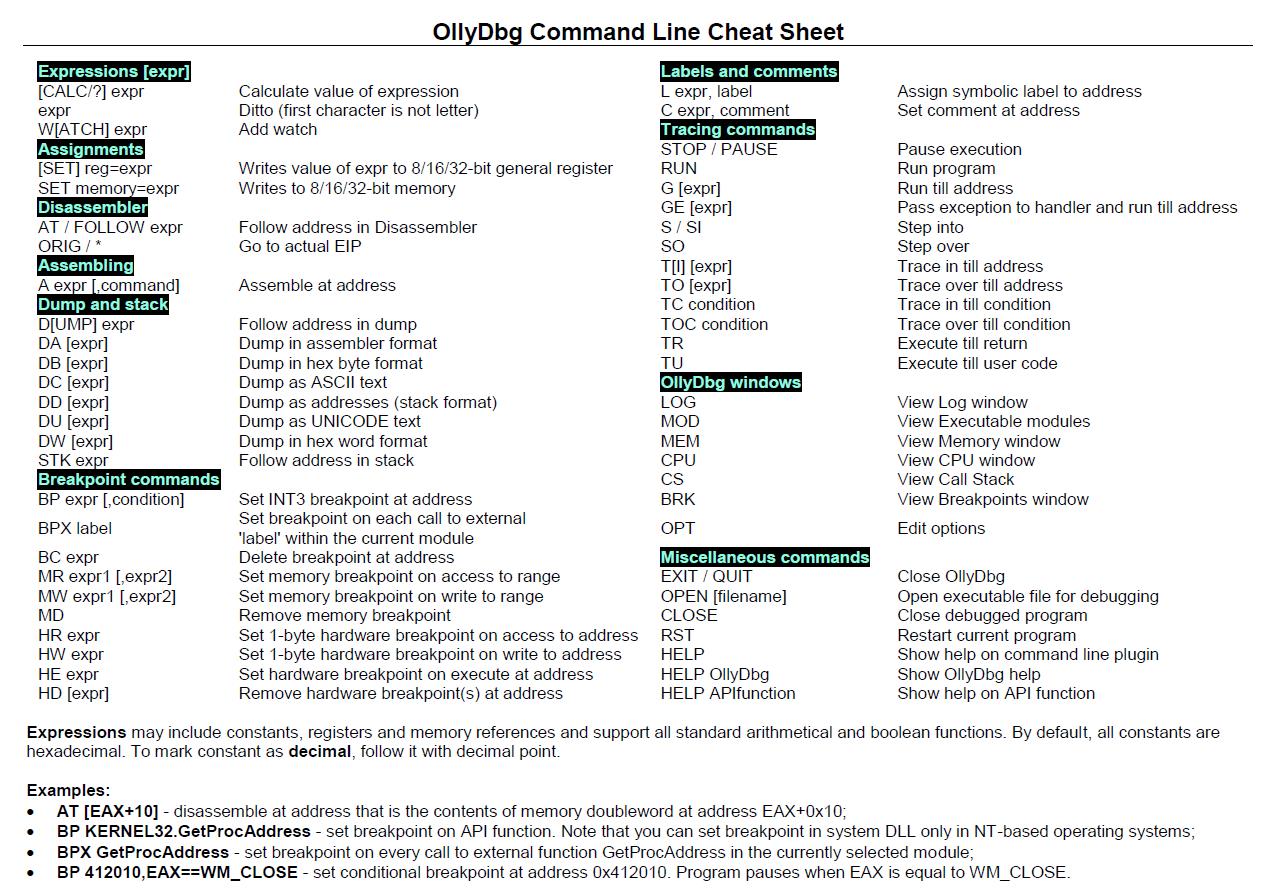
命令行插件支持的命令
CALC
判断表达式
WATCH
添加监视表达式
AT
在指定地址进行反汇编
FOLLOW
跟随命令
ORIG
反汇编于 EIP
DUMP
在指定地址进行转存
DA
转存为反汇编代码
DB
使用十六进制字节格式转存
DC
使用 ASCII 格式转存
DD
转存在堆栈格式
DU
转存在 UNICODE 格式
DW
使用十六进制字词格式转存
STK
前往堆栈中的地址
AS
(AS + 地址 + 字符串)
在指定地址进行汇编
BP
进行条件中断(有条件的断点)
BPX
中断在全部调用 (Call)
BPD
清除全部调用中的断点
BC
清除断点
MR
内存断点于访问时
MW
内存断点于写入时
MD
清除内存断点
HR
访问时进行硬件中断
HW
写入时进行硬件中断
HE
执行时进行硬件中断
HD
清除硬件断点
STOP
停止运行程序调试
PAUSE
暂停执行程序调试
RUN
运行程序进行调试
GE
运行和通过例外
SI
单步进入 Call 中
SO
步过 Call
TI
跟踪进入直到地址
TO
跟踪步过直到地址
TC
跟踪进入直到满足条件
TOC
跟踪步过直到满足条件
TR
运行直到返回
TU
运行直到用户代码
LOG
查看记录窗口
MOD
查看模块窗口
MEM
查看内存窗口
CPU
查看 CPU 窗口
CS
查看 Call 堆栈
BRK
查看断点窗口
TC EIP<500000
0071169C E8 2ECEFFFF call videofix.0070E4CF
0071CAC2 E8 8434FFFF call videofix.0070FF4B
0071CB7A 45 inc ebp
0071CB7A 45 inc ebp
0071E36F E8 9229FFFF call videofix.00710D06
00720664 E8 E2F8FEFF call videofix.0070FF4B
OPT
打开选项设置窗口
EXIT
退出 OllyDbg
QUIT
退出 OllyDbg
OPEN
打开一个可执行文件
CLOSE
关闭可执行文件
RST
重新运行当前程序
HELP
查看 API 函数的帮助
OllyDbg Command Line Cheat SheetExpressions may include constants, registers and memory references and support all standard arithmetical and boolean functions. By default, all constants are hexadecimal. To mark constant as decimal, follow it with decimal point.Examples: AT [EAX+10] - disassemble at address that is the contents of memory doubleword at address EAX+0x10; BP KERNEL32.GetProcAddress - set breakpoint on API function. Note that you can set breakpoint in system DLL only in NT-based operating systems; BPX GetProcAddress - set breakpoint on every call to external function GetProcAddress in the currently selected module; BP 412010,EAX==WM_CLOSE - set conditional breakpoint at address 0x412010. Program pauses when EAX is equal to WM_CLOSE. Expressions [expr]Labels and comments[CALC/?] exprCalculate value of expressionL expr, labelAssign symbolic label to addressexprDitto (first character is not letter)C expr, commentSet comment at addressW[ATCH] exprAdd watch Tracing commandsAssignmentsSTOP / PAUSEPause execution[SET] reg=exprWrites value of expr to 8/16/32-bit general registerRUNRun programSET memory=exprWrites to 8/16/32-bit memoryG [expr]Run till address DisassemblerGE [expr]Pass exception to handler and run till addressAT / FOLLOW exprFollow address in DisassemblerS / SIStep intoORIG / *Go to actual EIPSOStep over AssemblingT[I] [expr]Trace in till addressA expr [,command]Assemble at addressTO [expr]Trace over till address Dump and stackTC conditionTrace in till conditionD[UMP] exprFollow address in dumpTOC conditionTrace over till conditionDA [expr]Dump in assembler formatTRExecute till returnDB [expr]Dump in hex byte formatTUExecute till user codeDC [expr]Dump as ASCII text OllyDbg windowsDD [expr]Dump as addresses (stack format)LOGView Log windowDU [expr]Dump as UNICODE textMODView Executable modulesDW [expr]Dump in hex word formatMEMView Memory windowSTK exprFollow address in stackCPUView CPU window Breakpoint commandsCSView Call StackBP expr [,condition]Set INT3 breakpoint at addressBRKView Breakpoints windowBPX labelSet breakpoint on each call to external\'label\' within the current moduleOPTEdit optionsBC exprDelete breakpoint at address Miscellaneous commandsMR expr1 [,expr2]Set memory breakpoint on access to rangeEXIT / QUITClose OllyDbgMW expr1 [,expr2]Set memory breakpoint on write to rangeOPEN [filename]Open executable file for debuggingMDRemove memory breakpointCLOSEClose debugged programHR exprSet 1-byte hardware breakpoint on access to addressRSTRestart current programHW exprSet 1-byte hardware breakpoint on write to addressHELPShow help on command line pluginHE exprSet hardware breakpoint on execute at addressHELP OllyDbgShow OllyDbg helpHD [expr]Remove hardware breakpoint(s) at addressHELP APIfunctionShow help on API function
以上是关于OD命令的主要内容,如果未能解决你的问题,请参考以下文章