公司的一个面试题:如何用css让一个容器水平垂直居中?
Posted
tags:
篇首语:本文由小常识网(cha138.com)小编为大家整理,主要介绍了公司的一个面试题:如何用css让一个容器水平垂直居中?相关的知识,希望对你有一定的参考价值。
原文:公司的一个面试题:如何用css让一个容器水平垂直居中?<!DOCTYPE html> <html> <head> <meta charset="UTF-8"> <title>demo</title> </head> <body> <style type="text/css"> .div1{ width: 100px; height: 100px; border: 1px solid #000000;} .div2{ width:40px ; height: 40px; background-color: green;} </style> <div class="div1"> <div class="div2"> </div> </div> </body> </html>
问题:如何让class为div2的内部容器上下左右居中?
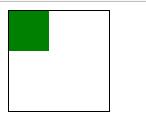
前来面试的朋友大多数回答都不那么正确,笔者在这里给大家做一个详细的介绍
1. 我们可以使用margin来达到这个效果
.div2{ width:40px ; height: 40px; background-color: green; margin-top: 30px; margin-left: 30px;}
--------我们需要将div2的margin-left、margin-top值设置为父容器宽度的二分之一 减去 自身宽度的二分之一 这里的父容器是div1
它的宽度是100px ; div2的宽度是40px 由此得出 margin-top: 30px; margin-left: 30px; div2也就居中了; 效果如下图
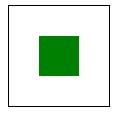
2.利用绝对定位 position:absolute 配合margin的auto属性 来达到居中的效果 我们可以将css修改为
.div1{ width: 100px; height: 100px; border: 1px solid #000000; position: relative;} .div2{ width:40px ; height: 40px; background-color: green; position: absolute; margin: auto; left: 0; top: 0; right: 0; bottom: 0;}
--------将div2设置为相对div1的绝对定位,margin设为四边auto left、top、bottom、right设为0 浏览器会对绝对定位的容器margin:auto自动识别,
最后得到类似于margin:0 auto的效果;
而我们也可以将left、top、bottom、right设为你想要的值 让div2可以在div1中的任意位置,只是定位的原点被margin:auto移动在div2的左上角;例如:
.div2{ width:40px ; height: 40px; background-color: green; position: absolute; margin: auto; left: 0; top: -30px; right: 0; bottom: 0;}
此时div2的位置在垂直居中的-30px的地方;
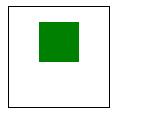
总结:在我们的网页中,经常会遇到这样的需求 弹窗的居中,图片的居中,很多童鞋采用js算法动态设置left、top ; 而这一步是没有必要的;
最后谢谢大家;也感谢大家指正
以上是关于公司的一个面试题:如何用css让一个容器水平垂直居中?的主要内容,如果未能解决你的问题,请参考以下文章