postgresql centos6.5安装以及常用命令
Posted 沁园下的一缕残云
tags:
篇首语:本文由小常识网(cha138.com)小编为大家整理,主要介绍了postgresql centos6.5安装以及常用命令相关的知识,希望对你有一定的参考价值。
今天在centos6.5下安装postgresql数据库,现在整理自己操作步骤。
一. Centos6.5 下安装postgresql9.4
1.1. 显示所有的有关postgresql安装包
yum list postgres*
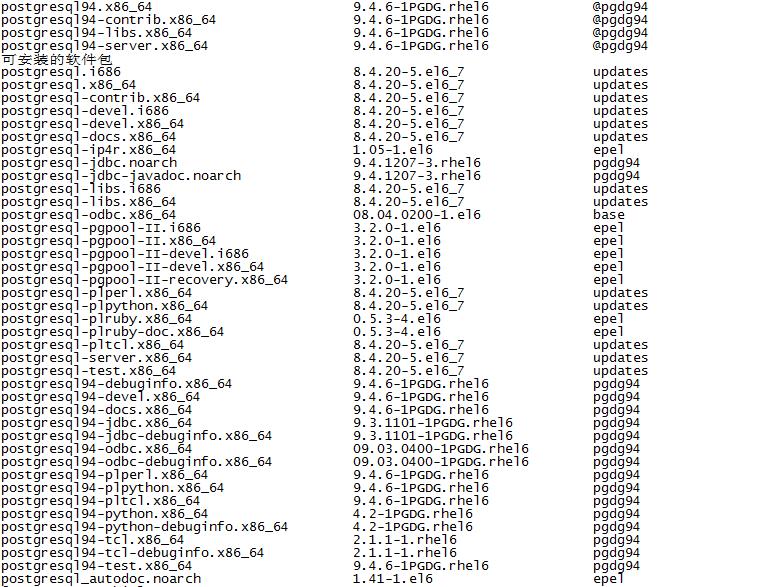
1.2. 安装数据库
yum install postgresql94-server
1.2. 初始化数据库(初始化数据库默认路径在/var/lib/pgsql/9.4/data)
service install postgresql-9.4 initdb
1.3. 启动服务
service postgresql9.4 start
二. postgresql数据库密码设置
2.1. 切换用户到postgres
su - postgres
2.2. 连接数据库
psql -U postgres
3.3. 为用户名设置密码
\password postgres(设置密码)
alter user postgres with password ‘123456‘(修改)
3.4. 修改默认的验证方式(重要)
在/var/lib/pgsql/data/pg_hba.conf中,将默认验证方法
改为密码验证
host all all 127.0.0.1/32 md5
3.5. 重启数据库
systemctl restart postgresql
3.6. 新用户登陆
psql -U postgres -h 127.0.0.1
四. 数据库导入导出命令
4.1. 备份
备份数据库:
-bash-3.2$ pg_dump music >/tmp/music.dmp
查看备份:
-bash-3.2$ cd /tmp/
-bash-3.2$ ls
4.2. 导入
psql -U postgres(用户名) 数据库名(缺省时同用户名) < /data/dum.sql
以上是关于postgresql centos6.5安装以及常用命令的主要内容,如果未能解决你的问题,请参考以下文章