idea配置ant项目
Posted
tags:
篇首语:本文由小常识网(cha138.com)小编为大家整理,主要介绍了idea配置ant项目相关的知识,希望对你有一定的参考价值。
参考技术A 之前一直用的maven管理,所以编译 打包都交给了maven,但是最近接触了新的项目,不是用maven管理的,是ant去【管理】的(这么说不严谨),在用idea去本地启动tomcat的时候周折了一番,特记录。1、找build.xml 里面每一个插件都是一个target,大部分命名都是大同小异。如:
init -- 初始化
xxwar -- 给自己项目打war包 (重要!)
compile --编译项目
. ....
2、 tomcat容器重要的是找到项目的war包。
idea完美支持ant,如下:
先点击右侧栏的ant build ,点击[+] ,选择自己项目的build.xml 文件,idea会根据xml文件中的target生成插件列表,如:
3、 增加tomcat并且配置artficat
run---edit configurations
增加本地tomcat
这里要注意了, 需要配置的有三个地方 :
①application server 就是指定tomcat,因为不同项目可能需要的tomcat版本不一样,这里可以点击后边的 configure自己选择
② 配置jre 也是可以选择不同版本的jdk
这时下面会提示 Warning : No artifacts configured
需要我们帮们指定项目war包,这个时候先不点击 【Fix】
③ 点击 Deployment
操作如下:
然后选择自己在上一步中生成的war包,一定要选择war包!
至此,大功告成,可以正常启动项目
Nutch的初步搭建(IDEA)
1.环境搭建:ant,从http://ant.apache.org/下载apache-ant-1.9.9-bin.zip;解压指定目录,配置环境变量,ANT_HOME : F:\\life\\rainofsky\\apache-ant-1.9.9,path中新增:%ANT_HOME%\\bin。
2.下载Nutch代码:http://nutch.apache.org/downloads.html;
解压完成后,修改ivy/ivy.xml
启用以下两个依赖
<dependency org="org.apache.gora" name="gora-sql" rev="0.1.1-incubating" conf="*->default" /> <dependency org="mysql" name="mysql-connector-java" rev="5.1.18" conf="*->default"/>
3.在Nutch根目录:打开命令窗口:运行:ant eclipse -verbose
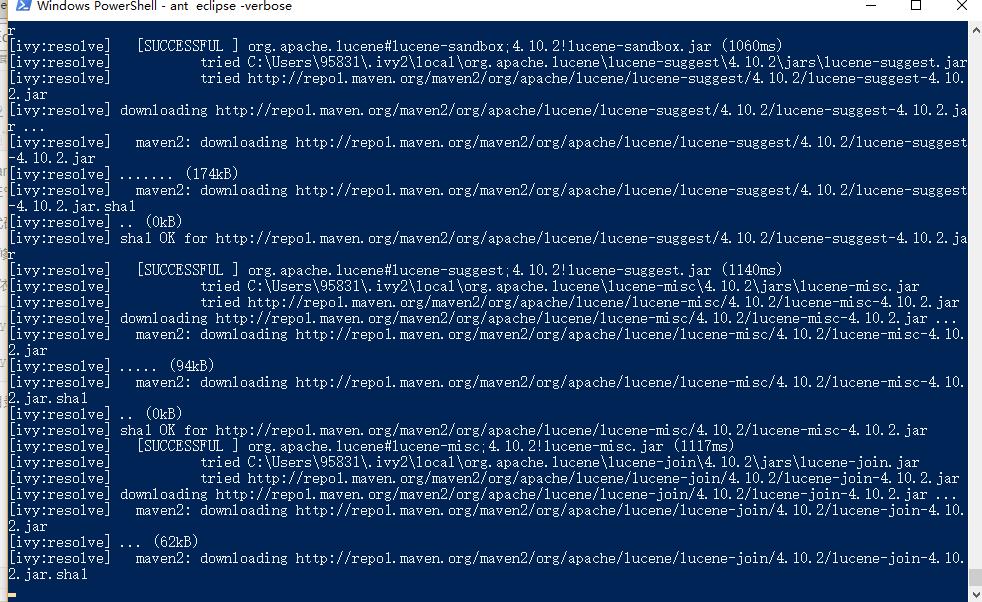
就会一直在下载jar包,这个时间好长。需要差不多半个小时。个人感觉是jar包路径也需要配置。一直在c:盘下载文件,心疼我的电脑····不过内存多的话没关系了。
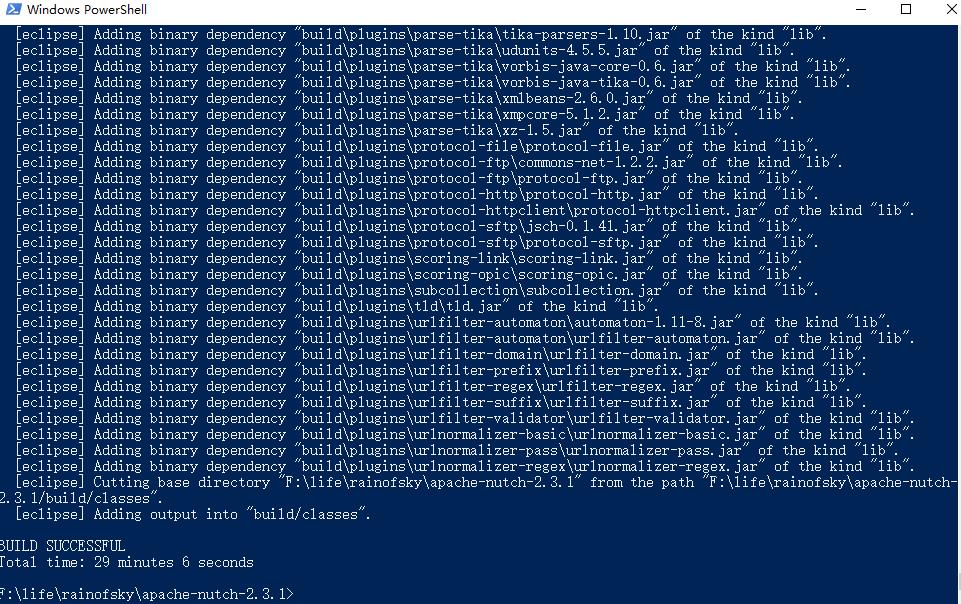
29分钟也可以接受。
4.idea导入Nutch:
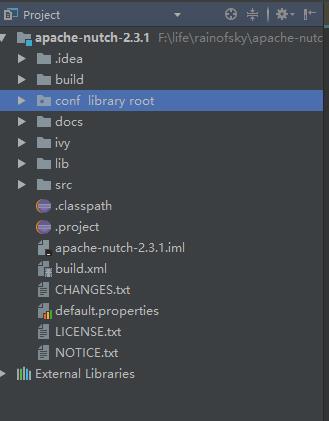
5.修改conf/nutch-site.xml:
<?xml version="1.0"?>
<?xml-stylesheet type="text/xsl" href="configuration.xsl"?>
<!--
Licensed to the Apache Software Foundation (ASF) under one or more
contributor license agreements. See the NOTICE file distributed with
this work for additional information regarding copyright ownership.
The ASF licenses this file to You under the Apache License, Version 2.0
(the "License"); you may not use this file except in compliance with
the License. You may obtain a copy of the License at
http://www.apache.org/licenses/LICENSE-2.0
Unless required by applicable law or agreed to in writing, software
distributed under the License is distributed on an "AS IS" BASIS,
WITHOUT WARRANTIES OR CONDITIONS OF ANY KIND, either express or implied.
See the License for the specific language governing permissions and
limitations under the License.
-->
<!-- Put site-specific property overrides in this file. -->
<configuration>
<!--瓟虫的名字-->
<property>
<name>http.agent.name</name>
<value>mySplider</value>
</property>
<!--瓟虫接受的语言-->
<property>
<name>http.accept.language</name>
<value>ja-jp, en-us,en-gb,en,zh-cn,zh-tw;q=0.7,*;q=0.3</value>
<description>Value of the “Accept-Language” request header field.
This allows selecting non-English language as default one to retrieve.
It is a useful setting for search engines build for certain national group.</description>
</property>
<!--瓟虫文本的编码-->
<property>
<name>parser.character.encoding.default</name>
<value>utf-8</value>
<description>The character encoding to fall back to when no other information
is available</description>
</property>
<!--瓟虫插件的目录-->
<property>
<name>plugin.folders</name>
<value>src/plugin</value>
<description>Directories where nutch plugins are located. Each
element may be a relative or absolute path. If absolute, it is used
as is. If relative, it is searched for on the classpath.</description>
</property>
<!--瓟虫存储指定用sql-->
<property>
<name>storage.data.store.class</name>
<value>org.apache.gora.sql.store.SqlStore</value>
<description>The Gora DataStore class for storing and retrieving data.
Currently the following stores are available: ….</description>
</property>
<!--生成的批次id-->
<property>
<name>generate.batch.id</name>
<value>*</value>
</property>
</configuration>
6.配置 conf/gora.properties
gora.datastore.default=org.apache.gora.sql.store.SqlStore gora.datastore.autocreateschema=true gora.sqlstore.jdbc.driver=com.mysql.jdbc.Driver gora.sqlstore.jdbc.url=jdbc:mysql://localhost:3306/nutch?createDatabaseIfNotExist=true&useUnicode=true&characterEncoding=utf8&autoReconnect=true&zeroDateTimeBehavior=convertToNull gora.sqlstore.jdbc.user=root gora.sqlstore.jdbc.password=password
7.创建mysql数据库和表结构
CREATE TABLE webpage ( id varchar(256) NOT NULL, headers blob, text longtext DEFAULT NULL, status int(11) DEFAULT NULL, markers blob, parseStatus blob, modifiedTime bigint(20) DEFAULT NULL, prevModifiedTime bigint(20) DEFAULT NULL, score float DEFAULT NULL, typ varchar(32) CHARACTER SET latin1 DEFAULT NULL, batchId varchar(32) CHARACTER SET latin1 DEFAULT NULL, baseUrl varchar(256) DEFAULT NULL, content longblob, title text DEFAULT NULL, reprUrl varchar(256) DEFAULT NULL, fetchInterval int(11) DEFAULT NULL, prevFetchTime bigint(20) DEFAULT NULL, inlinks mediumblob, prevSignature blob, outlinks mediumblob, fetchTime bigint(20) DEFAULT NULL, retriesSinceFetch int(11) DEFAULT NULL, protocolStatus blob, signature blob, metadata blob, PRIMARY KEY (id) ) ENGINE=InnoDB DEFAULT CHARSET=utf8;
在执行这个sql语句报错了:
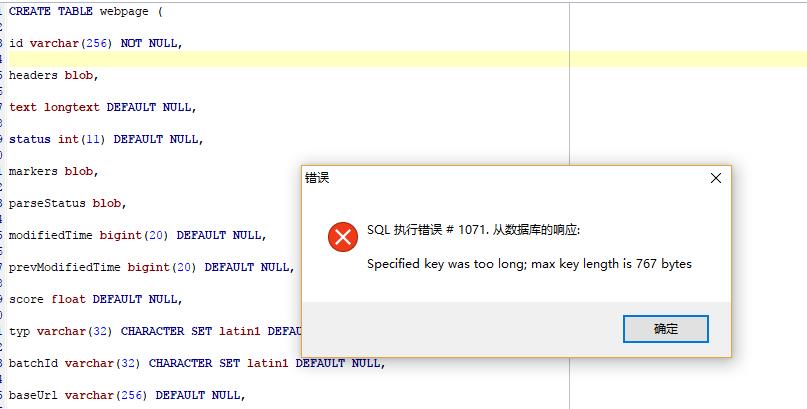
查了好多资料,发现这个版本最多255个字符,所以把256修改成255就好了。
这样环境就配置好了,可以运行了。不过这个需要测试下。后续会更新测试情况。
以上是关于idea配置ant项目的主要内容,如果未能解决你的问题,请参考以下文章