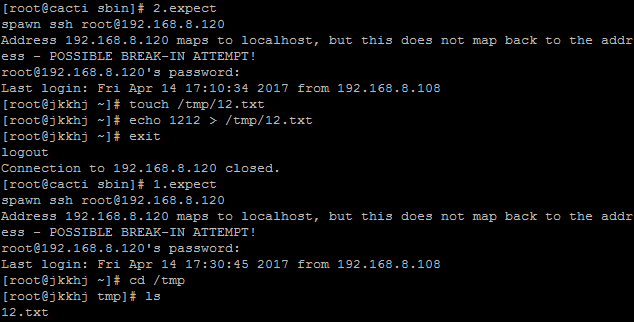小型自动化运维--expect脚本V2版
Posted
tags:
篇首语:本文由小常识网(cha138.com)小编为大家整理,主要介绍了小型自动化运维--expect脚本V2版相关的知识,希望对你有一定的参考价值。
小型自动化运维--expect脚本V2版
在实际运维工作中,需要我们向远程主机同步数据,可以用rsync来实现。那么用expect脚本怎么实现数据传输完成之后自动退出远程主机呢?在开始expect脚本V2版之前,我们先来看下,使用expect脚本来实现远程主机的登入,脚本如下:
#! /usr/bin/expect
set host "192.168.8.120"
set passwd "wtf"
spawn ssh [email protected]$host
expect {
"yes/no" { send "yes\r"; exp_continue}
"password:" { send "$passwd\r" }
}
interact
注:上面脚本不明白的童鞋,请查看下我的51cto博客:小型自动化运维--expect脚本!
对上面脚本进行扩充,即是我们现在要说的expect脚本V2版:
#!/usr/bin/expect
set timeout -1
set host "192.168.8.120"
set passwd "wtf"
spawn ssh [email protected]$host
expect {
"yes/no" { send "yes\r"; exp_continue}
"password:" { send "$passwd\r" }
}
expect "]*"
send "touch /tmp/12.txt\r"
expect "]*"
send "echo 1212 > /tmp/12.txt\r"
expect "]*"
send "exit\r"
expect eof
对带颜色部分脚本进行说明:
语法结构很简单,自动登录的 expect 脚本,增加固定语法
expect "]*"
send "command"
expect "]*"
send "command"
..........
expect "]*"
send "exit\r"
注:
(1)expect "]*" 这里的 * 表示通配符,可以是 $,也可以是 #,root 用户的命令行提示符为 [[email protected] sbin]# , 是以 “]*” 结尾的,当 expect 脚本遇到 “]*” 则发送命令。
建议:这里的符号最好是到机器上面确认一下,如果是 # ,为了标准化,也可以把统配符 *
改为 标准匹配 #。
(2)可以再 #! /usr/bin/expect 下面增加一行 set timeout 30,表示如果 30 秒还没有连接成功,则取消尝试。 set timeout -1 , 则表示永不超时。如果不设置 timeout ,有可能在传输较大的文件的时候中断。
最后,对文件授予执行权限:
[[email protected] sbin]# chmod +x 2.expect
执行结果,截图如下:
本文出自 “圣骑士控魔之手” 博客,请务必保留此出处http://wutengfei.blog.51cto.com/10942117/1917339
以上是关于小型自动化运维--expect脚本V2版的主要内容,如果未能解决你的问题,请参考以下文章