微信支付api中统一下单怎么写
Posted
tags:
篇首语:本文由小常识网(cha138.com)小编为大家整理,主要介绍了微信支付api中统一下单怎么写相关的知识,希望对你有一定的参考价值。
api上只写了接口地址https://api.mch.weixin.qq.com/pay/unifiedorder
和一些参数 那我怎么使用 直接
访问https://api.mch.weixin.qq.com/pay/unifiedorder?参数1=参数1&参数2=参数2?
requestParams.Add("appid", AppID);
requestParams.Add("attach", record.No);
requestParams.Add("body", record.Memo);
requestParams.Add("mch_id", mch_id);
requestParams.Add("nonce_str", TextHelper.CreateRandString(32));
requestParams.Add("notify_url", CallbackUrl + "?id=" + record.Id + "&userid=" + record.UsersId + "&amount=" + record.Amount);
requestParams.Add("out_trade_no", record.No);
requestParams.Add("spbill_create_ip", RemoteIpAddress);
requestParams.Add("time_expire", DateTime.Now.AddMinutes(30).ToString("yyyyMMddHHmmss"));//订单失效时间30分钟
requestParams.Add("total_fee", record.Amount.ToString());
requestParams.Add("fee_type", "1");
requestParams.Add("trade_type", "APP");
requestParams.Add("sign", CreateSign(requestParams, true));
String content = HttpHelper.Post("https://api.mch.weixin.qq.com/pay/unifiedorder", CreateXml(requestParams)); 参考技术A 找到方法了嘛
微信支付Native下单API接口正确调用姿势
商户Native支付下单接口,微信后台系统返回链接参数code_url,商户后台系统将code_url值生成二维码图片,用户使用微信客户端扫码后发起支付。
文档地址:微信支付-开发者文档
目录
一、Native下单接口简介
请求URL:https://api.mch.weixin.qq.com/v3/pay/transactions/native
请求方式:POST
请求参数:
"mchid": "1900006XXX",
"out_trade_no": "native12177525012014070332333",
"appid": "wxdace645e0bc2cXXX",
"description": "Image形象店-深圳腾大-QQ公仔",
"notify_url": "https://weixin.qq.com/",
"amount":
"total": 1,
"currency": "CNY"
参数说明:
mchid 商户号 :在微信商户平台(微信支付 - 中国领先的第三方支付平台 | 微信支付提供安全快捷的支付方式)中获取

out_trade_no 商户订单号:自己生成的业务订单编号(只能是数字、大小写字母,且在同一个商户号下唯一)
description:商品描述信息
notify_url:回调通知地址(通知URL必须为直接可访问的URL,不允许携带其他参数,要求必须为https地址,本地可以借助于内网穿透工具来完成测试。)
amount :订单金额信息,注意total单位是分,不是元,这个跟支付宝接口有点不同,支付宝接口的单位是元,微信支付接口的单位是分 ,currency在国内使用的话,直接默认值CNY就行。
appid:使用公众号APPID(微信公众号需要先进行实名认证缴费300元)
然后让公众号和商户进行关联

业务流程时序图
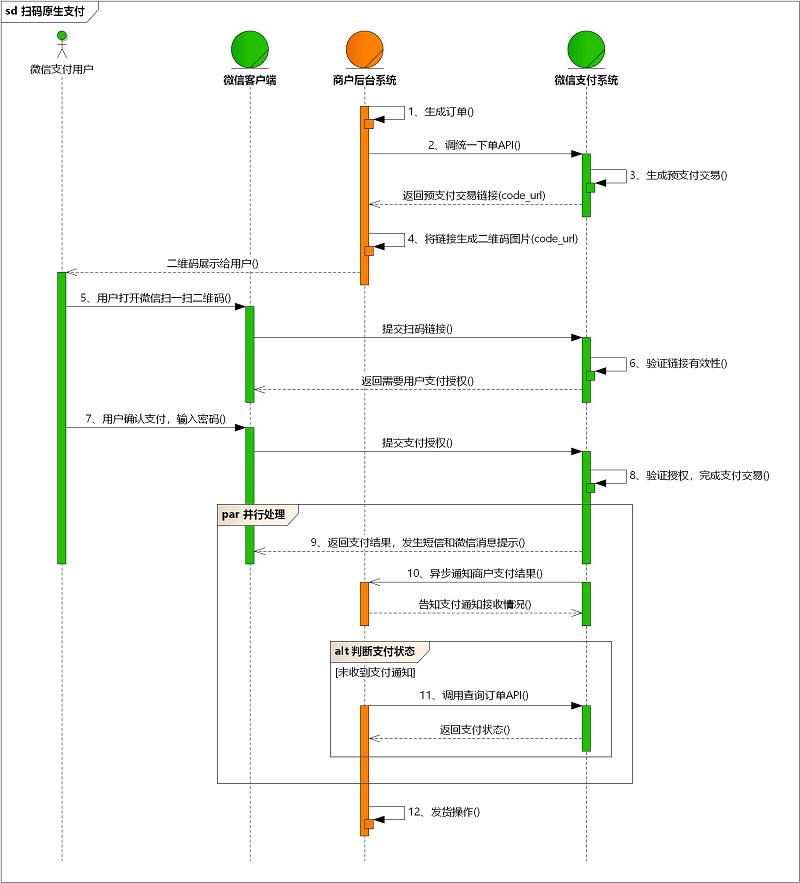
二、如何正确调通接口
(1) 测试调用接口
首先拿到接口地址和请求参数去postman中测试一下
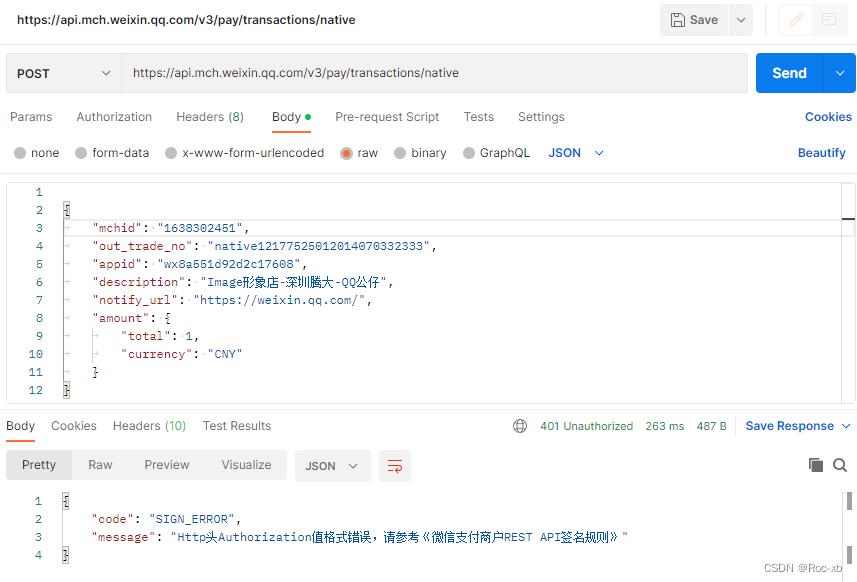
接口返回返回提示告诉我们:Http头Authorization值格式错误,请参考《微信支付商户REST API签名规则》,也就是说这个接口需要进行签名验证。
(2)签名生成规则
签名生成规则文档地址:签名生成-接口规则 | 微信支付商户平台文档中心
在进行签名过程中,会用到这几个参数
① 商户API证书
证书获取流程:什么是商户API证书?如何获取商户API证书?
② 商户证书序列号
API证书添加成功之后,点击管理就能看到商户证书序列号。

三、下单支付JAVA核心代码
(1)获取接口签名方法
getToken方法的作用是获取接口签名,具体参数解释
method:GET/POST
url:接口url地址
body:获取请求中的请求报文主体,
请求方法为GET时,报文主体为空。
当请求方法为POST或PUT时,请使用真实发送的JSON报文
signatureType :签名类型字符串常量:WECHATPAY2-SHA256-RSA2048
nonceStr :随机字符串,可以固定值。
public static String getToken(String method, HttpUrl url, String body) throws IOException, NoSuchAlgorithmException, SignatureException, InvalidKeyException
String nonceStr = "593BEC0C930BF1AFEB40B4A08C8FB242";
long timestamp = System.currentTimeMillis() / 1000;
String message = buildMessage(method, url, timestamp, nonceStr, body);
String signature = sign(message.getBytes("utf-8"));
return signatureType + " mchid=\\"" + mchid + "\\","
+ "nonce_str=\\"" + nonceStr + "\\","
+ "timestamp=\\"" + timestamp + "\\","
+ "serial_no=\\"" + merchantSerialNumber + "\\","
+ "signature=\\"" + signature + "\\"";
(2)获取私钥对象方法
参数说明:private_key的值来源于证书文件apiclient_key.pem文件类的所有内容。
/**
* 获取私钥。
*
* @return 私钥对象
*/
public static PrivateKey getPrivateKey() throws IOException
try
String privateKey = private_key.replace("-----BEGIN PRIVATE KEY-----", "")
.replace("-----END PRIVATE KEY-----", "")
.replaceAll("\\\\s+", "");
KeyFactory kf = KeyFactory.getInstance("RSA");
return kf.generatePrivate(
new PKCS8EncodedKeySpec(Base64.getDecoder().decode(privateKey)));
catch (NoSuchAlgorithmException e)
throw new RuntimeException("当前Java环境不支持RSA", e);
catch (InvalidKeySpecException e)
throw new RuntimeException("无效的密钥格式");
(3)接口签名加密方法
public static String sign(byte[] message) throws NoSuchAlgorithmException, IOException, InvalidKeyException, SignatureException
Signature sign = Signature.getInstance("SHA256withRSA");
sign.initSign(getPrivateKey());
sign.update(message);
return Base64.getEncoder().encodeToString(sign.sign());
(4)构建加密信息字符串
public static String buildMessage(String method, HttpUrl url, long timestamp, String nonceStr, String body)
String canonicalUrl = url.encodedPath();
if (url.encodedQuery() != null)
canonicalUrl += "?" + url.encodedQuery();
return method + "\\n"
+ canonicalUrl + "\\n"
+ timestamp + "\\n"
+ nonceStr + "\\n"
+ body + "\\n";
(5)构建下单支付请求报文
/**
* 构建下单支付请求JSON字符串
*
* @return
*/
public static String buildNativePayJson(Double total_amount, String out_trade_no)
JSONObject jsonObject = new JSONObject();
// 应用ID
jsonObject.put("appid", appid);
// 商户号
jsonObject.put("mchid", mchid);
// 商户订单号
jsonObject.put("out_trade_no", out_trade_no);
// 商品描述
jsonObject.put("description", "易微帮在线充值" + total_amount + "元");
// 回调通知URL
jsonObject.put("notify_url", notify_url);
JSONObject amount = new JSONObject();
// 单位:分
amount.put("total", Convert.toInt(total_amount * 100));
//货币类型
amount.put("currency", "CNY");
jsonObject.put("amount", amount);
return jsonObject.toJSONString();
(6)调用下单支付接口
//商户订单号
String out_trade_no = PayUtil.getOrderNum();
String body = WxPayUtil.buildNativePayJson(amount, out_trade_no);
String url = "https://api.mch.weixin.qq.com/v3/pay/transactions/native";
HttpUrl httpurl = HttpUrl.parse(url);
String sign = WxPayUtil.getToken("POST", httpurl, body);
String response = HttpUtil.createPost(url)
.header("Authorization", sign)
.body(body)
.execute().body();
下单支付接口调用成功之后,response字符串的格式如下。
"code_url": "weixin://wxpay/bizpayurl?pr=p4lpSuKzz"
后续使用,将code_url的值生成二维码,展现给用户扫码即可。
可以来我的个人网站参考一下应用场景。
页面地址:易微帮-专业IT技术协助平台

四、需要用到的部分依赖包
<!--微信支付v3接口-->
<dependency>
<groupId>com.github.wechatpay-apiv3</groupId>
<artifactId>wechatpay-java</artifactId>
<version>0.2.5</version>
</dependency>
<!-- hutool工具包 -->
<dependency>
<groupId>cn.hutool</groupId>
<artifactId>hutool-all</artifactId>
<version>5.8.12</version>
</dependency>以上是关于微信支付api中统一下单怎么写的主要内容,如果未能解决你的问题,请参考以下文章