使用Navicat连接Oracle 错误ORA-12505 求解
Posted
tags:
篇首语:本文由小常识网(cha138.com)小编为大家整理,主要介绍了使用Navicat连接Oracle 错误ORA-12505 求解相关的知识,希望对你有一定的参考价值。
# listener.ora Network Configuration File: /home/u01/app/oracle/network/admin/listener.ora# Generated by Oracle configuration tools.LISTENER = (DESCRIPTION_LIST = (DESCRIPTION = (ADDRESS = (PROTOCOL = IPC)(KEY = EXTPROC1521)) (ADDRESS = (PROTOCOL = TCP)(HOST = localhost)(PORT = 1521)) ) )ADR_BASE_LISTENER = /home/u01/app
参考技术A listener could not resolve SID given in connect descriptor? 答案提示:意思就是SID 数据库的实例ID找不到,查询数据库实例ID:
select name from v$database;
NAME
------------------------
XE
得到了SID, 把XE填入 服务名或SID 那一栏(默认为ORCL) 参考技术B 12505, 00000, "TNS:listener could not resolve SID given in connect descriptor"// *Cause: The SID in the CONNECT_DATA was not found in the listener's tables.// *Action: Check to make sure that the SID specified is correct.// The SIDs that are currently registered with the listener can be obtained by // typing "LSNRCTL SERVICES ". These SIDs correspond to // SID_NAMEs in TNSNAMES.ORA, or db_names in INIT.ORA. // *Comment: This error will be returned if the database instance has not // registered with the listener; the instance may need to be started. 参考技术C 确保连接串中的ORACLE_SID与服务器一致另外可以通过其他的数据库工具来进行连接测试下 参考技术D 自己到网上找个listener.ora的例子看看吧
本地使用Navicat远程连接Oracle报错ORA-28547问题解决
用Navicat连接Oracle数据库时出现如下错误
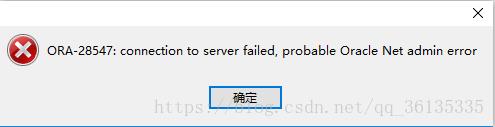

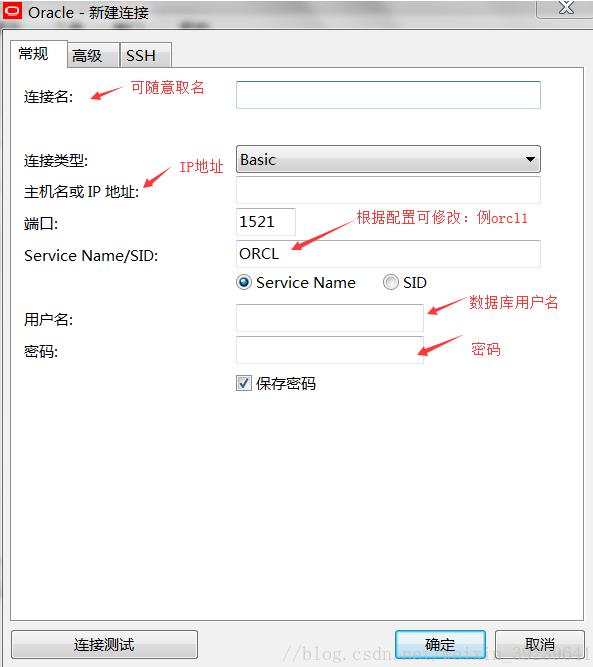
按照数据库连接信息去连接就好了,注意的是默认的Server Name是ORCL,记得改成你要连接的数据库名;
在进行连接测试的时候,出现了报错信息ORA-28547:connection to server failed,probable Oracle Net admin error;
后来去网上搜索一下发现,因为Navicat是通过Oracle客户端连接Oracle服务器,我们用Navicat时通常会在自己的安装路径下包含多个版本的OCI,如果用Navicat连接Oracle服务器出现ORA-28547错误时,多数是因为Navicat本地的OCI版本与Oracle服务器服务器不符造成的。
参考:https://jingyan.baidu.com/article/67508eb4393d849cca1ce438.html 查看windows下的oracle的版本
如果你之前没有下载过OCI,去官网下载一下就好,
OCI下载地址:http://www.oracle.com/technetwork/database/features/instant-client/index-097480.html
注:Oracle9i或以上版本的,要安装Install Client11或以下;Oracle8或8i服务器,需要安装Install Client10或以下。这个问题不大,因为我们现在的Oracle都是10或11了,注意一下就好。
下载,然后只要替换我们本地instantclient安装目录下的oci.dll文件就好,具体改动如下:
工具-》选项-》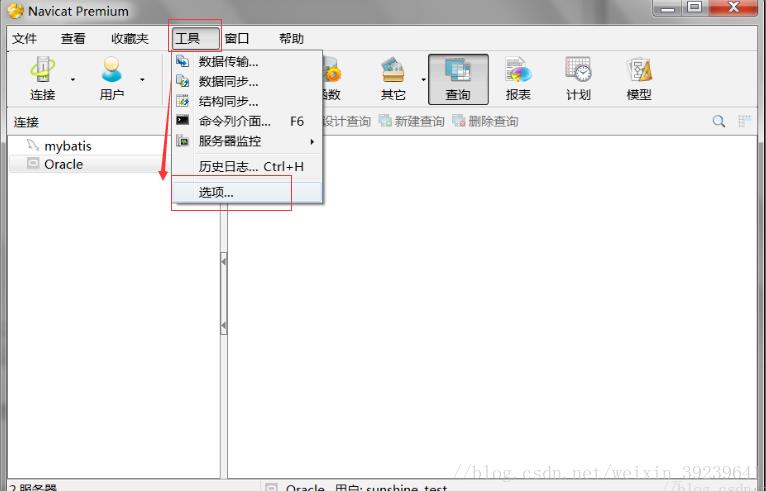
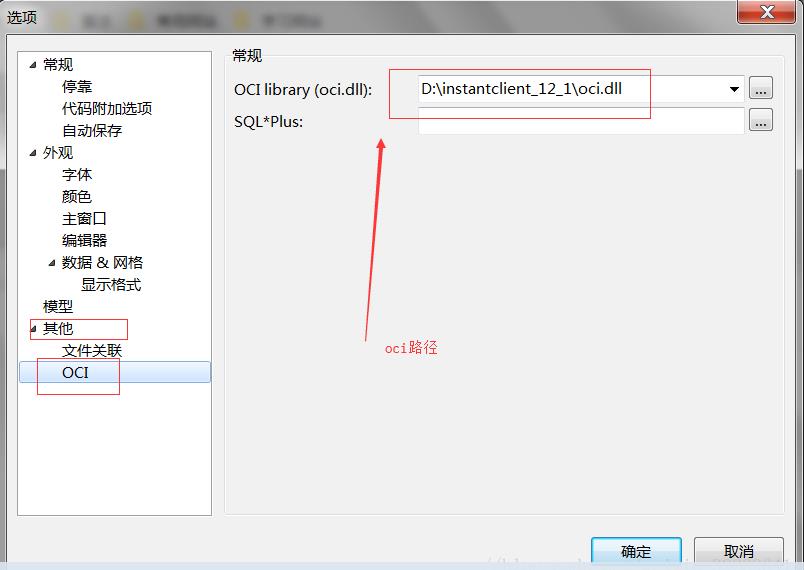
参考资料:https://www.2cto.com/database/201505/396629.html
以上是关于使用Navicat连接Oracle 错误ORA-12505 求解的主要内容,如果未能解决你的问题,请参考以下文章
本地使用Navicat远程连接Oracle报错ORA-28547问题解决
Navicat:连接Oracle时,提示ORA-28547,Cannot load OCI DLL.193,ORA-03135错误