如何显示mnist中的数据(tensroflow)
Posted 这个是标题,但是为什么要有标题
tags:
篇首语:本文由小常识网(cha138.com)小编为大家整理,主要介绍了如何显示mnist中的数据(tensroflow)相关的知识,希望对你有一定的参考价值。
在使用mnist数据集的时候,一直想看看数据中原来的图片,还有卷积层、池化层中的图片,经过不断的捣鼓,最后终于显示了出来。只看数据集中的图片用如下代码就好了:
1 import tensorflow.examples.tutorials.mnist.input_data as input_data 2 import numpy as np 3 import matplotlib.pyplot as plt 4 import pylab 5 6 mnist = input_data.read_data_sets("MNIST_data/", one_hot=True) 7 8 batch_xs, batch_ys = mnist.train.next_batch(100) 9 for one_pic_vic in batch_xs: 10 one_pic_arr = np.reshape(one_pic_vic,(28,28)) 11 plt.imshow(one_pic_arr) 12 pylab.show()
batch_xs的Size是(100,784),其中100是由batch大小决定,mnist中的每张图片本来的大小是28x28的,然后数据集中存成了1x784,所以batch_xs对应100张图片。上面的代码通过reshape把图片又转成了28x28,然后就可以通过plt.imshow()显示出来:
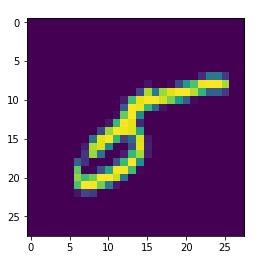
如果要看卷积神经网络中的卷积层、池化层,也可以用类似的方法,不过要先使用sess.run()方法来提取出来卷积层、池化层,因为图像比较多,所以就用plt.imsave()来保存到文件中。
import tensorflow as tf import matplotlib.pyplot as plt import numpy as np from tensorflow.examples.tutorials.mnist import input_data def weight_variable(shape): initial = tf.truncated_normal(shape, stddev=0.1) return tf.Variable(initial) def bias_variable(shape): initial = tf.constant(0.1, shape=shape) return tf.Variable(initial) def conv2d(x, W): return tf.nn.conv2d(x, W, strides=[1, 1, 1, 1], padding=\'SAME\') def max_pool_2x2(x): return tf.nn.max_pool(x, ksize=[1, 2, 2, 1], strides=[1, 2, 2, 1], padding=\'SAME\') mnist = input_data.read_data_sets("data/", one_hot=True) sess = tf.InteractiveSession() x = tf.placeholder("float", shape=[None, 784]) y_ = tf.placeholder("float", shape=[None, 10]) W = tf.Variable(tf.zeros([784, 10])) b = tf.Variable(tf.zeros([10])) W_conv1 = weight_variable([5, 5, 1, 32]) b_conv1 = bias_variable([32]) x_image = tf.reshape(x, [-1, 28, 28, 1]) h_conv1 = tf.nn.relu(conv2d(x_image, W_conv1) + b_conv1) h_pool1 = max_pool_2x2(h_conv1) W_conv2 = weight_variable([5, 5, 32, 64]) b_conv2 = bias_variable([64]) h_conv2 = tf.nn.relu(conv2d(h_pool1, W_conv2) + b_conv2) h_pool2 = max_pool_2x2(h_conv2) # Now image size is reduced to 7*7 W_fc1 = weight_variable([7 * 7 * 64, 1024]) b_fc1 = bias_variable([1024]) h_pool2_flat = tf.reshape(h_pool2, [-1, 7 * 7 * 64]) h_fc1 = tf.nn.relu(tf.matmul(h_pool2_flat, W_fc1) + b_fc1) keep_prob = tf.placeholder("float") h_fc1_drop = tf.nn.dropout(h_fc1, keep_prob) W_fc2 = weight_variable([1024, 10]) b_fc2 = bias_variable([10]) y_conv = tf.nn.softmax(tf.matmul(h_fc1_drop, W_fc2) + b_fc2) #cross_entropy = -tf.reduce_sum(y_ * tf.log(y_conv)) cross_entropy = tf.reduce_sum(tf.pow(y_ - y_conv,2)) train_step = tf.train.AdamOptimizer(1e-4).minimize(cross_entropy) correct_prediction = tf.equal(tf.argmax(y_conv, 1), tf.argmax(y_, 1)) accuracy = tf.reduce_mean(tf.cast(correct_prediction, "float")) sess.run(tf.initialize_all_variables()) for i in range(20000000): batch = mnist.train.next_batch(100) #print(batch) train_accuracy = accuracy.eval(feed_dict={ x: batch[0], y_: batch[1], keep_prob: 1.0}) if i % 20 is 0: print("step %d, training accuracy %f%%" % (i, train_accuracy*100)) train_step.run(feed_dict={x: batch[0], y_: batch[1], keep_prob: 0.5}) if(i % 7 == 0): pic = batch[0][0] pic = pic.reshape((28,28)) plt.imsave("mnist/pic" + str(i) + ".jpg",np.array(pic)) conv1 = sess.run(h_conv1,feed_dict={x: batch[0], y_: batch[1]}) for k in range(32): conv1_ = conv1[0,0:28,0:28,k] plt.imsave("mnist/pic" + str(i) + "-conv1-" + str(k) + ".jpg",np.array(conv1_)) pool1 = sess.run(h_pool1,feed_dict={x: batch[0], y_: batch[1]}) for k in range(32): pool1_ = pool1[0,0:14,0:14,k] plt.imsave("mnist/pic" + str(i) + "-pool1-" + str(k) + ".jpg",np.array(pool1_)) conv2 = sess.run(h_conv2,feed_dict={x: batch[0], y_: batch[1]}) for k in range(64): conv2_ = conv2[0,0:14,0:14,k] plt.imsave("mnist/pic" + str(i) + "-conv2-" + str(k) + ".jpg",np.array(conv2_)) print("Training finished") print("test accuracy %.3f" % accuracy.eval(feed_dict={ x: mnist.test.images, y_: mnist.test.labels, keep_prob: 1.0}))
可以在变量空间中发现,第一个卷积层的图片大小和原图一样,都是28x28,第一个池化层大小是14x14,图像缩小了一倍,第二个卷积层大小是14x14。
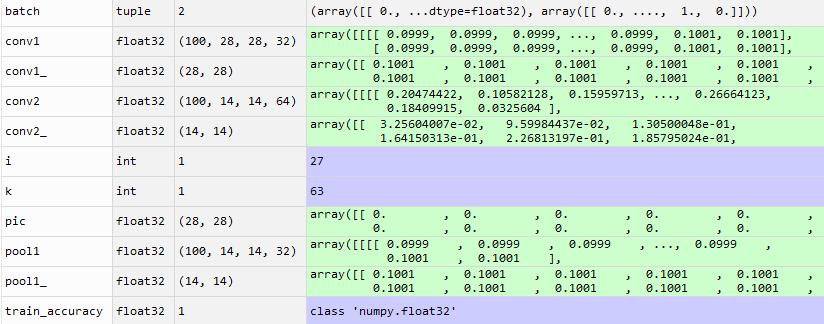
保存的图片如下:
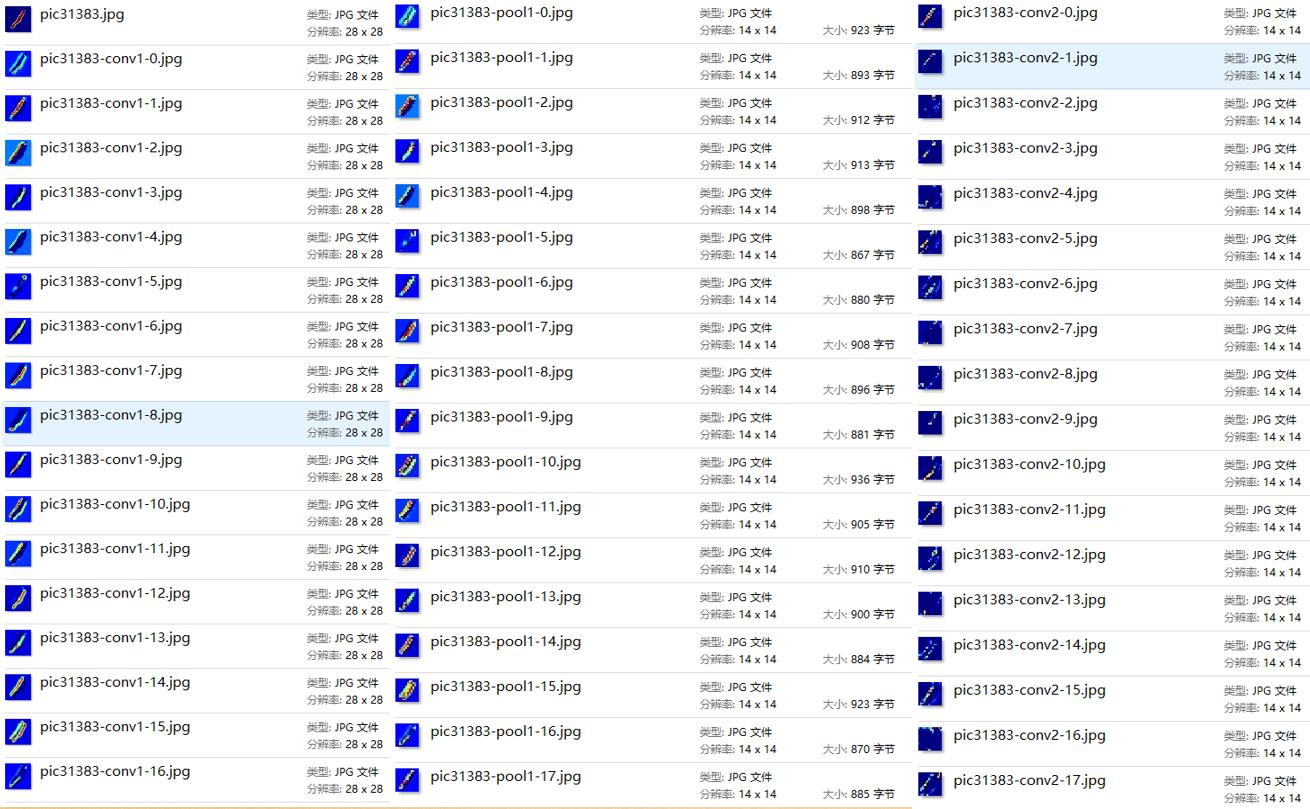
通过上述代码可以显示mnist中的数据,但是有点麻烦,可以去这个网站看看(需要FQ),这个网站可视化了cnn的训练过程,但是准确率不高:
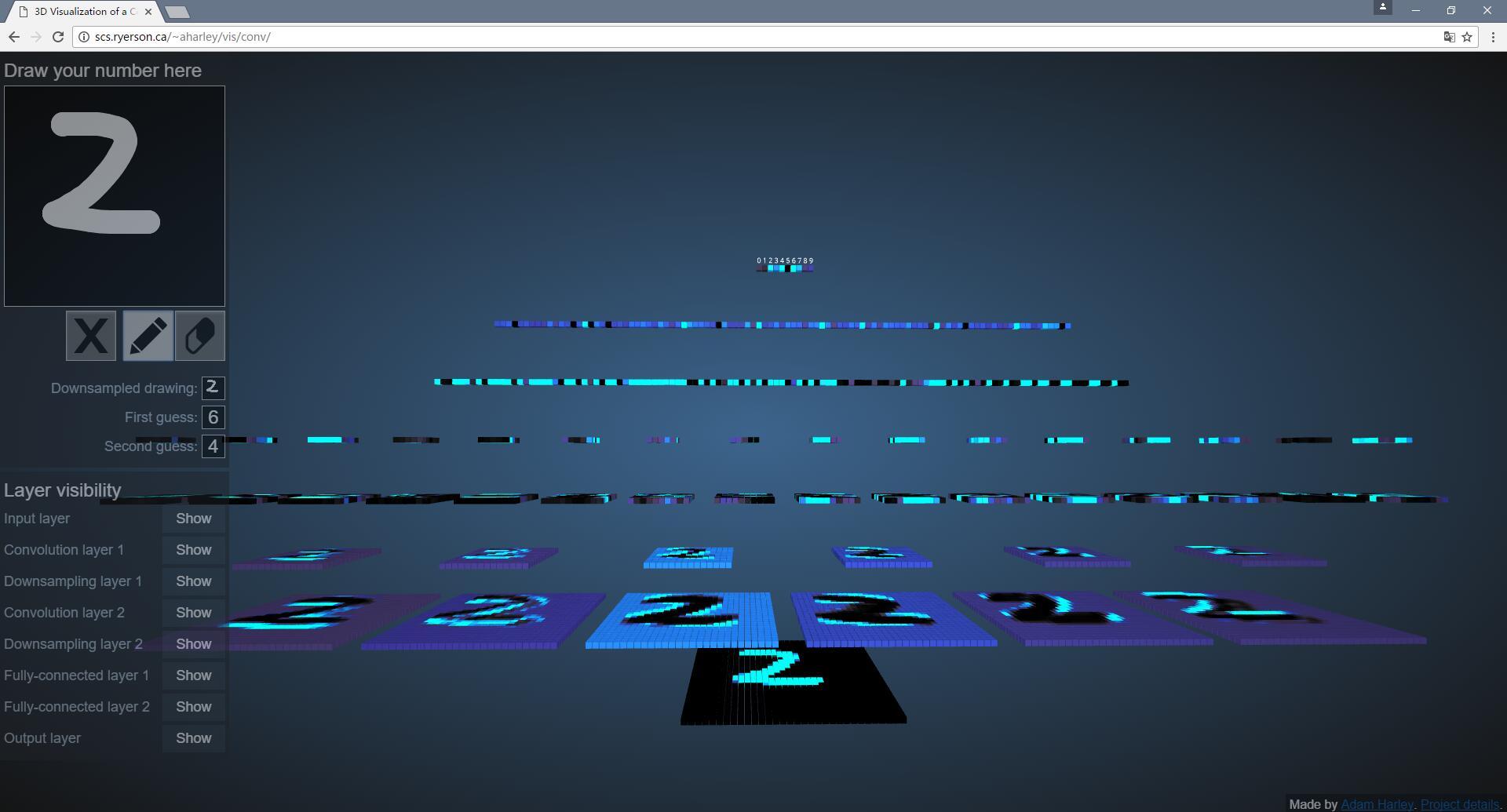
如果没有梯子,也可以去这个网站看看cnn的训练过程:
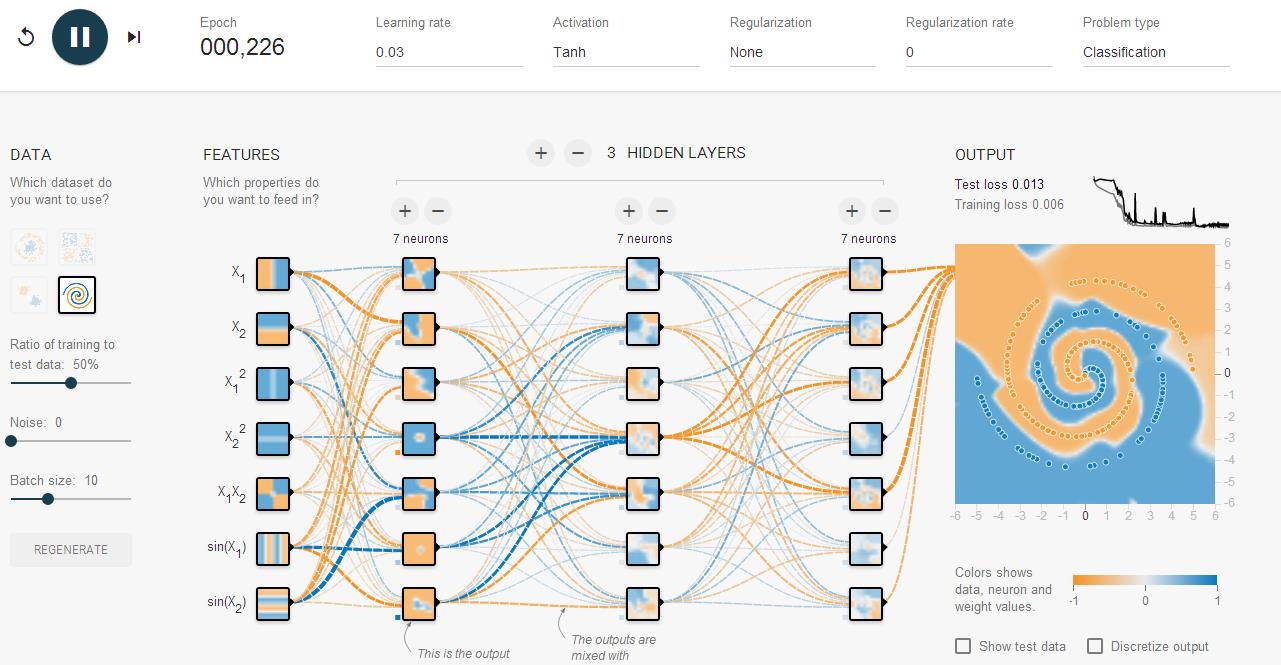
以上是关于如何显示mnist中的数据(tensroflow)的主要内容,如果未能解决你的问题,请参考以下文章