弹性布局(Flex)布局介绍
Posted 水上书
tags:
篇首语:本文由小常识网(cha138.com)小编为大家整理,主要介绍了弹性布局(Flex)布局介绍相关的知识,希望对你有一定的参考价值。
Flex是Flexible Box的缩写,意为"弹性布局"。任何一个容器都可以指定为Flex布局,块级元素为display:block,行内元素为display:inline-flex。
注意,设为Flex布局以后,子元素的float、clear和vertical-align属性将失效。
以下是一个实现Flex基本布局的代码:
<style> .container{ width: 100%; height: 200px; background-color: white; display: flex; } .box_1{ flex: 1; background-color: red; } .box_2{ flex: 2; background-color: yellow; } .box_3{ flex: 3; background-color: green; } </style> <body> <div class="container"> <div class="box_1"></div> <div class="box_2"></div> <div class="box_3"></div> </div> </body>
子容器的flex属性值代表所占据的权重,显示如下:

flex-direction: row | row-reverse | column | column-reverse;属性决定主轴的方向,默认为flex-direction: row;
当我们添加:
.container{flex-direction:column}
显示如下:
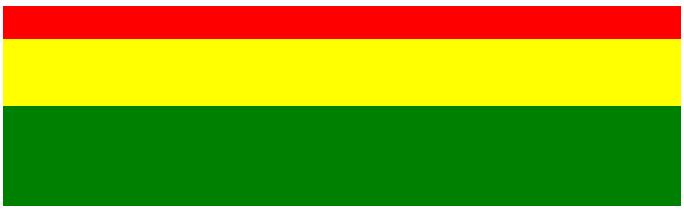
flex-wrap: nowrap | wrap | wrap-reverse; flex-wrap属性可以决定当子元素在主轴上无法排下时,是否换行
添加:
.container{ flex-wrap:wrap;}
.box_1{ flex: 0 0 50%;}
.box_2{ flex: 0 0 50%;}
.box_3{ flex: 0 0 50%;}
显示如下
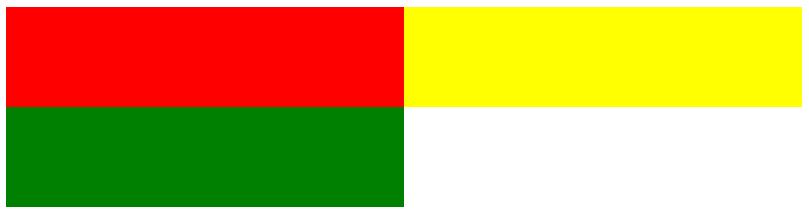
flex属性是flex-grow, flex-shrink 和 flex-basis的简写,默认值为0 1 auto。后两个属性可选。
none:none关键字的计算值为: 0 0 auto
<\' flex-grow \'>:用来指定扩展比率,即剩余空间是正值时此「flex子项」相对于「flex容器」里其他「flex子项」能分配到空间比例。
在「flex」属性中该值如果被省略则默认为「1」(当此值为0时子元素之间才会出现空隙)
<\' flex-shrink \'>:用来指定收缩比率,即剩余空间是负值时此「flex子项」相对于「flex容器」里其他「flex子项」能收缩的空间比例。在收缩的时候收缩比率会以伸缩基准值加权
在「flex」属性中该值如果被省略则默认为「1」
<\' flex-basis \'>:用来指定伸缩基准值,即在根据伸缩比率计算出剩余空间的分布之前,「flex子项」长度的起始数值。
在「flex」属性中该值如果被省略则默认为「0%」
在「flex」属性中该值如果被指定为「auto」,则伸缩基准值的计算值是自身的 <\' width \'> 设置,如果自身的宽度没有定义,则长度取决于内容。
justify-content: flex-start | flex-end | center | space-between | space-around;属性定义了项目在主轴上的对齐方式。
添加:
.container{ justify-content:space-around; }
.box_1{ flex: 0 0 30%;}
.box_2{ flex: 0 0 30%;}
.box_3{ flex: 0 0 30%;}
显示如下:
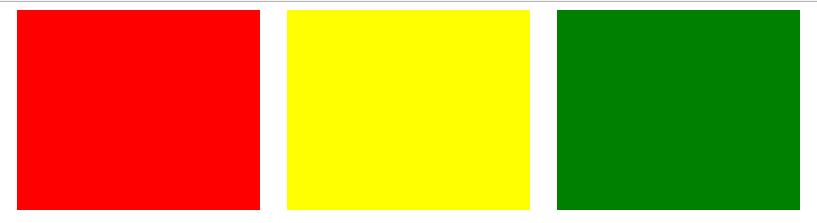
align-items: flex-start | flex-end | center | baseline | stretch;属性定义项目在交叉轴上如何对齐。
baseline: 项目的第一行文字的基线对齐。
stretch(默认值):如果项目未设置高度或设为auto,将占满整个容器的高度。
添加:
.container{ align-items:center; }
.box_1{ height: 100px;}
.box_2{ height: 120px;}
.box_3{ height: 140px;}
显示:

order属性定义项目的排列顺序。数值越小,排列越靠前,默认为0。
添加:
.box_1{ order: 3;}
.box_2{ order: 2;}
.box_3{ order: 1;}
显示:

align-self: auto | flex-start | flex-end | center | baseline | stretch;align-self属性允许单个项目有与其他项目不一样的对齐方式,可覆盖align-items属性。默认值为auto,表示继承父元素的align-items属性,如果没有父元素,则等同于stretch。
添加:
.box_1{align-self: flex-start}
显示:

align-content: flex-start | flex-end | center | space-between | space-around | stretch;属性定义了多根轴线的对齐方式。如果项目只有一根轴线,该属性不起作用。
例如:
<style> .container{ width: 100%; height: 200px; background-color: white; display: flex; flex-wrap:wrap; justify-content:space-around; align-items: center; align-content: space-between; } .box_1{ flex: 0 0 30%; background-color: red; height: 50px} .box_2{ flex: 0 0 30%; background-color: yellow; height: 50px} .box_3{ flex: 0 0 30%; background-color: green; height: 50px} </style> <script src="jquery-1.8.3.min.js"></script> <body> <div class="container"> <div class="box_1"></div> <div class="box_2"></div> <div class="box_3"></div> <div class="box_1"></div> <div class="box_2"></div> <div class="box_3"></div> <div class="box_1"></div> <div class="box_2"></div> <div class="box_3"></div> </div> </body>
显示:
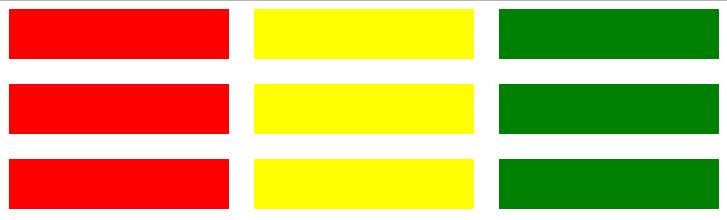
以上是关于弹性布局(Flex)布局介绍的主要内容,如果未能解决你的问题,请参考以下文章