实现一个竖直的显示表头的表格(vue版本)
Posted MartinL
tags:
篇首语:本文由小常识网(cha138.com)小编为大家整理,主要介绍了实现一个竖直的显示表头的表格(vue版本)相关的知识,希望对你有一定的参考价值。
今天遇到一个问题,实现这样一个竖直的显示表头的表格,如下图。默认显示两列。
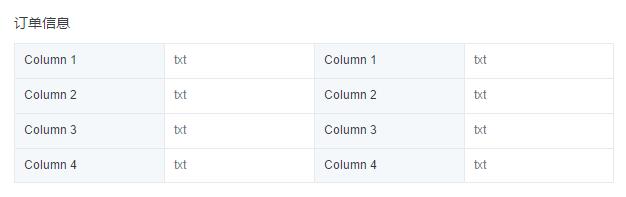
vue实现代码如下:
tableComponent.vue:
<template> <table class="mailTable" :style="styleObject" v-if="s_showByRow"> <tr v-for="index in rowCount"> <td class="column">{{tableData[index*2-2].key}}</td> <td>{{tableData[index*2-2].value}}</td> <td class="column">{{tableData[index*2-1] !== undefined ? tableData[index*2-1].key : \'\'}}</td> <td>{{tableData[index*2-1] !== undefined ? tableData[index*2-1].value : \'\'}}</td> </tr> </table> <table class="mailTable" :style="styleObject" v-else> <tr v-for="index in rowCount"> <td class="column">{{tableData[index-1].key}}</td> <td>{{tableData[index-1].value}}</td> <td class="column">{{tableData[rowCount+index-1] !== undefined ? tableData[rowCount+index-1].key : \'\'}}</td> <td>{{tableData[rowCount+index-1] !== undefined ? tableData[rowCount+index-1].value : \'\'}}</td> </tr> </table> </template> <script> export default { data() { return { styleObject: {}, s_showByRow: true, }; }, props: [\'tableData\', \'tableStyle\', \'showByRow\'], computed: { rowCount: function() { return Math.ceil(this.tableData.length/2); } }, created() { this.styleObject = this.tableStyle; if(this.showByRow !== undefined){ this.s_showByRow = this.showByRow; } }, } </script>
补充css:
<style> .mailTable, .mailTable tr, .mailTable tr td{ border:1px solid #E6EAEE; } .mailTable{ font-size: 12px; color: #71787E; } .mailTable tr td{ border:1px solid #E6EAEE; width: 150px; height: 35px; line-height: 35px; box-sizing: border-box; padding: 0 10px; } .mailTable tr td.column { background-color: #EFF3F6; color: #393C3E; } </style>
引用时如下:
<mailTable :tableData="tableData" :tableStyle="{ width:\'600px\' }"></mailTable>
数据tableData格式如下:
tableData: [ {key: \'单号\', value: \'1001\'}, {key: \'商品名称\', value: \'篮球\'}, {key: \'价格\', value: \'120.00\'}, {key: \'订单日期\', value: \'2017-03-01\'}, {key: \'付款方式\', value: \'在线支付\'}, {key: \'收货地址\', value: \'北京市海淀区西北旺镇\'}, ],
效果图如下:

以上是关于实现一个竖直的显示表头的表格(vue版本)的主要内容,如果未能解决你的问题,请参考以下文章
Vue 中Element的table多选表格实现单选,并且多选表格中表头的多选框不显示或隐藏