SSIS Send Mail
Posted 郑兴鹏
tags:
篇首语:本文由小常识网(cha138.com)小编为大家整理,主要介绍了SSIS Send Mail相关的知识,希望对你有一定的参考价值。
在SSIS中Send Mail的方法主要有三种,使用Send Mail Task,使用Script Task和使用存储过程msdb.dbo.sp_send_dbmail。
一,使用Send Mail Task
Send Mail Task 是SSIS提供的Task,使用非常简单,但有限制:
- 只能发送普通的文本格式的邮件,不支持 html 格式的邮件。
- 链接到SMTP Server有两种验证方式,在域中使用 Windows 方式验证,或使用匿名验证。
- SMTP Server 使用默认的端口号25
Send Mail Task的限制是跟SMTP connection manager的配置有关
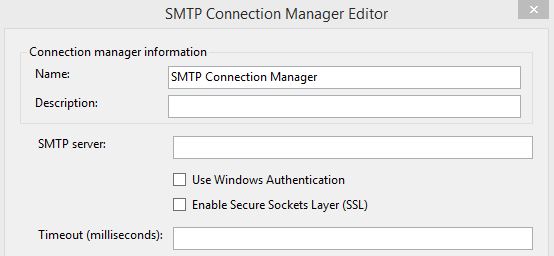
SMTP Sever:输入SMTP Server的URL
Authentication:如果选择Use Winodows Authentication,那么用户必须在域中,使用Windows账户验证;如果不选择Use Winodows Authentication,那么验证方式就是使用匿名访问SMTP Server,如果SMTP Server支持匿名访问,那么验证失败。
Enable Secure Sockerts Layer(SSL):是否对数据加密,SSL用以保障在Internet上数据传输之安全,利用数据加密(Encryption)技术,可确保数据在网络上之传输过程中不会被截取及窃听
Timeout:超时时间
Package中使用Send Mail Task发送mail,这个mail带excel的附件,当成功发送一定数量的mail之后,发现一个问题,错误信息是
System.IO.IOException:Unable to write data to the transport connection: An existing connection was forcibly closed by the remote host.
System.Net.Sockets.SocketException: An existing connection was forcibly closed by the remote host.
经过测试,错误原因可能是SMTP Server为链接预留缓存空间(8M),当附件的数据量到达8M阈值时,SMTP返回错误信息,将链接强制关闭。
Send Mail Task在循环使用SMTP Server的链接时,打开链接后,不会自动关闭。
我的疑问:为什么SMTP Server的链接不会自动关闭?
二,使用存储过程msdb.dbo.sp_send_dbmail
在Execute SQL Task中使用存储过程msdb.dbo.sp_send_dbmail 发送数据库邮件
三,使用Script Task,编写脚本发送mail
编写C#代码发送mail,主要是使用System.Net.Mail 类库来实现,需要添加命名空间
using System.Net.Mail;
使用Script Task,能够使用HTML格式,也能使用密码进行验证,因此适用面光,能够编写格式比较丰富的邮件。
示例代码
public void Main()
{
//Define Smtp client
int smtpPort = 25;
String smtpServer = "smtp server url";
SmtpClient smtpClient = new SmtpClient();
smtpClient.Host = smtpServer;
smtpClient.Port = smtpPort;
//Use Password Authentication
string loginUser = "";
string loginPwd = "";
System.Net.NetworkCredential myCredentials =
new System.Net.NetworkCredential(loginUser, loginPwd);
smtpClient.Credentials = myCredentials;
//Use anonymous Authentication
//smtpClient.Credentials = System.Net.CredentialCache.DefaultNetworkCredentials;
//define mail message
MailMessage message = new MailMessage();
//Define mail address
MailAddress fromAddress = new MailAddress("Sender Address", "Sender Name");
MailAddress toAddress = new MailAddress("Recipient Address", "Recipient Name");
message.From = fromAddress;
message.To.Add(toAddress);
//message.To.Add("Recipient Address");
message.Subject = "mail subject";
//Define Mail Body
message.Body = "text Mail Body";
message.IsBodyHtml = false;
//message.Body = "html mail body";
//message.IsBodyHtml = true;
// add attachment
string strAttachedFilePath="";
Attachment attachment = new Attachment(strAttachedFilePath);
message.Attachments.Add(attachment);
//Define Mail Priority
int iPriority = 1;
switch (iPriority)
{
case 1:
message.Priority = MailPriority.High;
break;
case 3:
message.Priority = MailPriority.Low;
break;
default:
message.Priority = MailPriority.Normal;
break;
}
smtpClient.Send(message);
//Dispose attachment
attachment.Dispose();
//Dispose Message
message.Dispose();
//Dispose Stmp client
smtpClient.Dispose();
// Close Script Task with success
Dts.TaskResult = (int)ScriptResults.Success;
}
注意:如果不将Attachment Dispose,循环使用附件时,SSIS会报附件正在被其他process使用的异常。
以上是关于SSIS Send Mail的主要内容,如果未能解决你的问题,请参考以下文章
