Latex插图操作
Posted cpsmile
tags:
篇首语:本文由小常识网(cha138.com)小编为大家整理,主要介绍了Latex插图操作相关的知识,希望对你有一定的参考价值。
1.竖排插入两张图
1 \\begin{figure}[h] //放在当前位置 2 \\centering 3 \\subfigure[A given traffic flow set]{ 4 \\includegraphics[width=2.2in]{image/7_IndirectBlocking.eps}} 5 6 \\centering 7 \\subfigure[The time line graph]{ 8 \\includegraphics[width=2.7in]{image/8_IndirectBlockingTimeGraph.eps}} 9 \\caption{An example of indirect blocking} 10 \\end{figure}
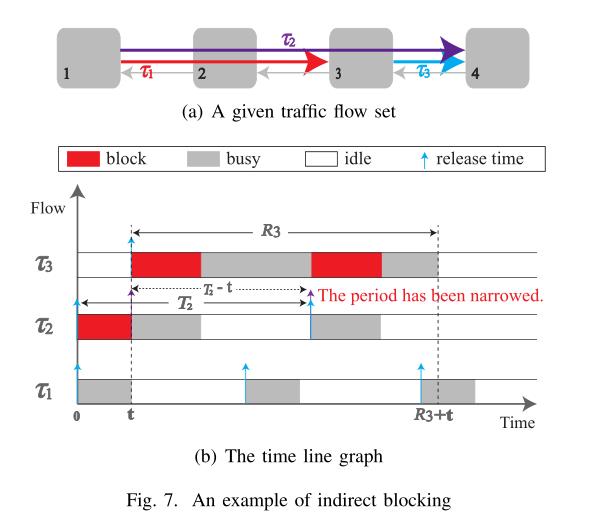
2.横排插入两张图
1 \\begin{figure*}[t] //*表示可跨栏,如果不需要可去掉
2 \\centering
3 \\subfigure[SMART 2D 4*4]{
4 \\includegraphics[width=3.3in]{figure/figure3.eps}}
5 \\hfill
6 \\centering
7 \\subfigure[SMART 2D 6*6]{
8 \\includegraphics[width=3.3in]{figure/figure4.eps}}
9 \\caption{The performance of our algorithm compared with Rate Monotonic and Laxity Monotonic priority assignment algorithms on four different mesh sizes, in terms of the percentage of traffic flows deemed to be schedulable}
10 \\end{figure*}
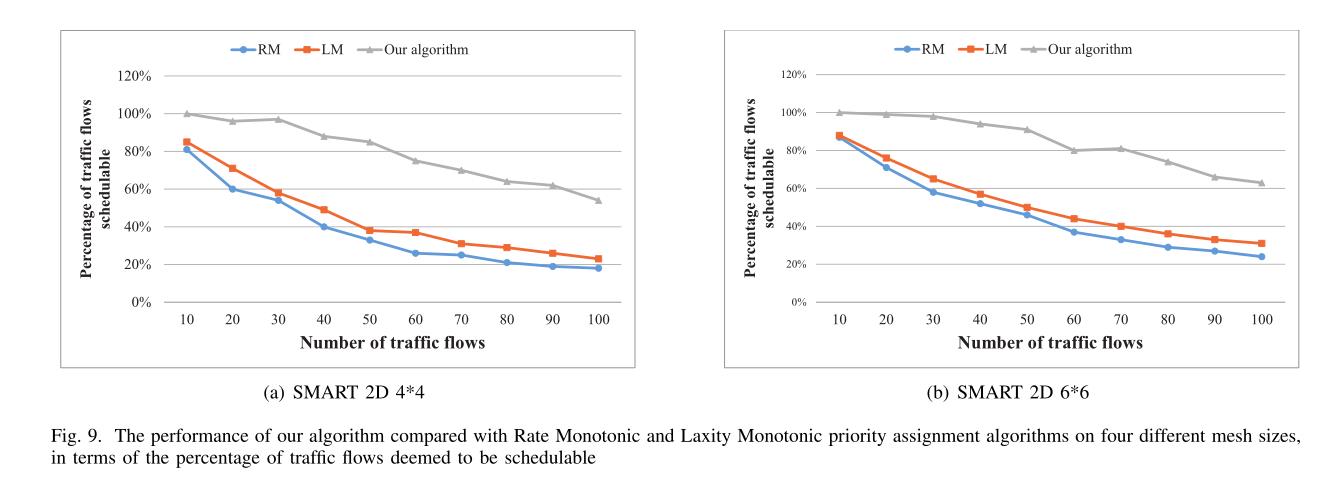
3.插入2*2图
1 \\begin{figure*}[t] 2 \\centering 3 \\subfigure[SMART 2D 4*4]{ 4 \\includegraphics[width=3.3in]{figure/figure3.eps}} 5 \\hfill 6 \\centering 7 \\subfigure[SMART 2D 6*6]{ 8 \\includegraphics[width=3.3in]{figure/figure4.eps}} 9 \\vfill 10 \\centering 11 \\subfigure[SMART 2D 8*8]{ 12 \\includegraphics[width=3.3in]{figure/figure5.eps}} 13 \\hfill 14 \\centering 15 \\subfigure[SMART 2D 10*10]{ 16 \\includegraphics[width=3.3in]{figure/figure6.eps}} 17 18 \\caption{The performance of our algorithm compared with Rate Monotonic and Laxity Monotonic priority assignment algorithms on four different mesh sizes, in terms of the percentage of traffic flows deemed to be schedulable} 19 \\end{figure*}
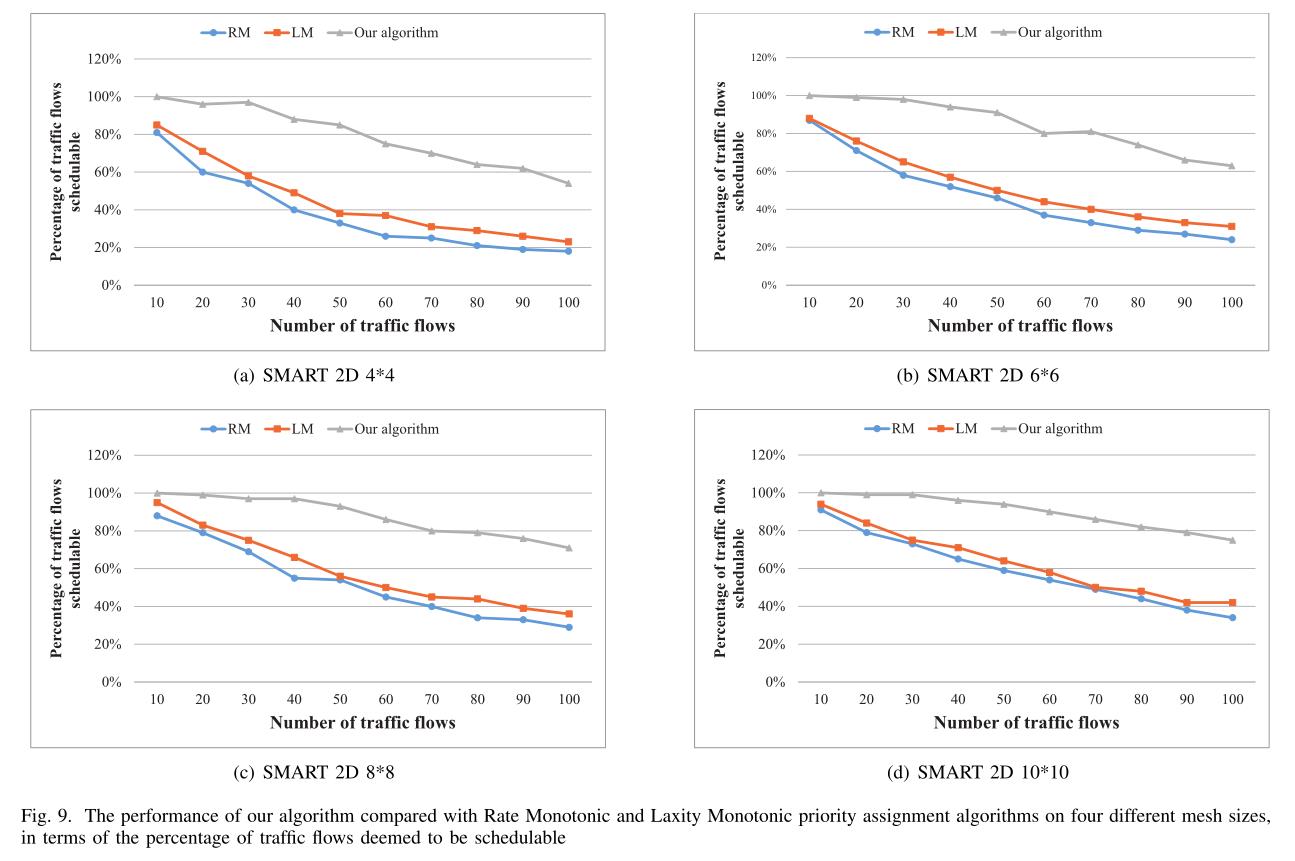
以上是关于Latex插图操作的主要内容,如果未能解决你的问题,请参考以下文章
怎么在LATEX里插图啊!!!哪位天才给咱讲讲吧~!!急!!谢谢了!!