Unity3D之高级渲染-Shader Forge
Posted 海洋_
tags:
篇首语:本文由小常识网(cha138.com)小编为大家整理,主要介绍了Unity3D之高级渲染-Shader Forge相关的知识,希望对你有一定的参考价值。
笔者介绍:姜雪伟,IT公司技术合伙人,IT高级讲师,CSDN社区专家,特邀编辑,畅销书作者,国家专利发明人;已出版书籍:《手把手教你架构3D游戏引擎》电子工业出版社和《Unity3D实战核心技术详解》电子工业出版社等。
CSDN视频网址:http://edu.csdn.net/lecturer/144
在前面的博客中给读者介绍了关于使用Shader Forge的应用,Shader Forge这个组件使用起来还是非常方便的,尤其对于哪些对Shader编程不是很理解的开发者,使用它可以快速的搭建出一个Shader,这个跟虚幻的UE4引擎编辑器很类似,尤其做次世代游戏非常好。下面给读者展示一下它的威力,效果图如下所示:

看一下上图展示的效果,它就是用Shader Forge搭建出来的,使用了Diffuse,Normal,Gloss,Emisson等,不对比不知道,我们看一下使用Unity3D引擎自带的Shade效果如下所示:

这个是同样的环境下使用Unity3D引擎自带的standardShader的效果,它的设置界面如下所示:
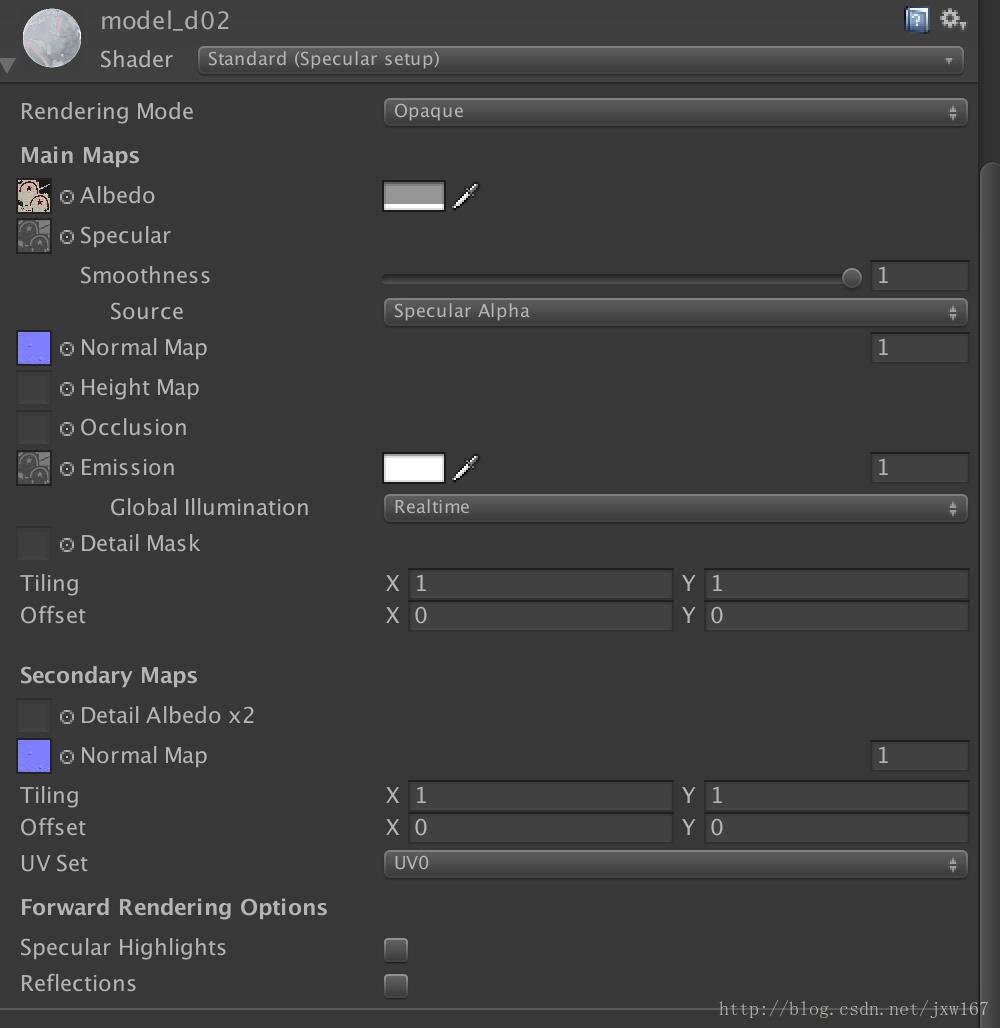
既然Unity3D引擎自带的Shader无法满足我们的需求,那就使用Shader Forge解决问题,Shader Forge提供了一个编辑器,在上篇博客中给读者介绍过关于材质之间的操作,Shader Forge编辑器也是利用这个原理操作的,效果如下:
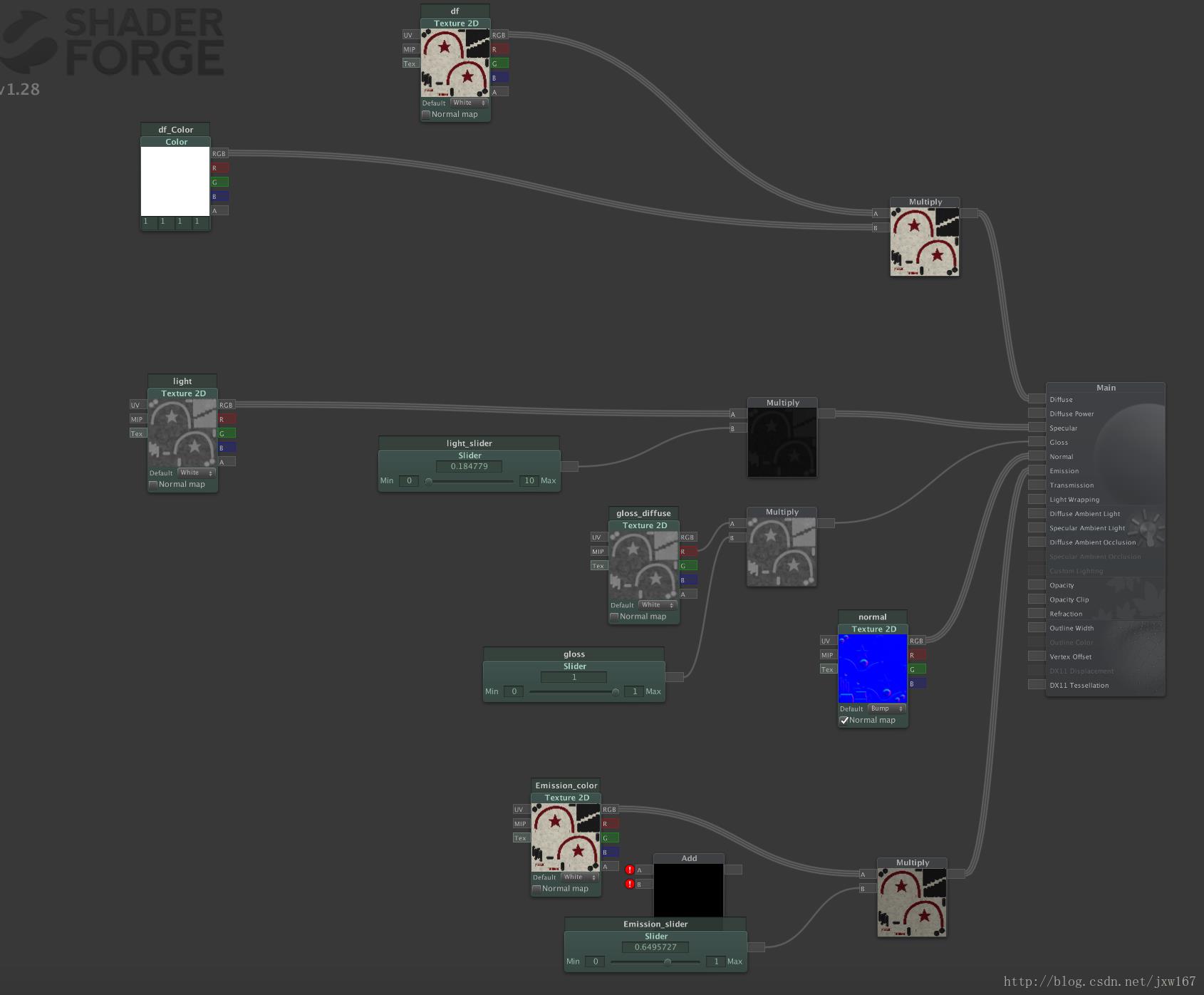
在Unity3D编辑器中的表现如下图所示:

参数的调整自己可以根据效果随意调整,这个模型就实现了高光,法线以及自发光等效果,通过Shader Forge生成的Shader代码使用的是顶点着色器和片段着色器,将上图转化成Shader后,核心代码如下所示:
VertexOutput vert (VertexInput v) {
VertexOutput o = (VertexOutput)0;
o.uv0 = v.texcoord0;
o.normalDir = UnityObjectToWorldNormal(v.normal);
o.tangentDir = normalize( mul( unity_ObjectToWorld, float4( v.tangent.xyz, 0.0 ) ).xyz );
o.bitangentDir = normalize(cross(o.normalDir, o.tangentDir) * v.tangent.w);
o.posWorld = mul(unity_ObjectToWorld, v.vertex);
float3 lightColor = _LightColor0.rgb;
o.pos = mul(UNITY_MATRIX_MVP, v.vertex );
UNITY_TRANSFER_FOG(o,o.pos);
TRANSFER_VERTEX_TO_FRAGMENT(o)
return o;
}
float4 frag(VertexOutput i) : COLOR {
i.normalDir = normalize(i.normalDir);
float3x3 tangentTransform = float3x3( i.tangentDir, i.bitangentDir, i.normalDir);
float3 viewDirection = normalize(_WorldSpaceCameraPos.xyz - i.posWorld.xyz);
float3 _normal_var = UnpackNormal(tex2D(_normal,TRANSFORM_TEX(i.uv0, _normal)));
float3 normalLocal = _normal_var.rgb;
float3 normalDirection = normalize(mul( normalLocal, tangentTransform )); // Perturbed normals
float3 lightDirection = normalize(_WorldSpaceLightPos0.xyz);
float3 lightColor = _LightColor0.rgb;
float3 halfDirection = normalize(viewDirection+lightDirection);
// Lighting:
float attenuation = LIGHT_ATTENUATION(i);
float3 attenColor = attenuation * _LightColor0.xyz;
/ Gloss:
float4 _gloss_diffuse_var = tex2D(_gloss_diffuse,TRANSFORM_TEX(i.uv0, _gloss_diffuse));
float gloss = (_gloss_diffuse_var.r*_gloss);
float specPow = exp2( gloss * 10.0+1.0);
// Specular:
float NdotL = max(0, dot( normalDirection, lightDirection ));
float4 _light_var = tex2D(_light,TRANSFORM_TEX(i.uv0, _light));
float3 specularColor = (_light_var.rgb*_light_slider);
float3 directSpecular = (floor(attenuation) * _LightColor0.xyz) * pow(max(0,dot(halfDirection,normalDirection)),specPow)*specularColor;
float3 specular = directSpecular;
/// Diffuse:
NdotL = max(0.0,dot( normalDirection, lightDirection ));
float3 directDiffuse = max( 0.0, NdotL) * attenColor;
float3 indirectDiffuse = float3(0,0,0);
indirectDiffuse += UNITY_LIGHTMODEL_AMBIENT.rgb; // Ambient Light
float4 _df_var = tex2D(_df,TRANSFORM_TEX(i.uv0, _df));
float3 diffuseColor = (_df_var.rgb*_df_Color.rgb);
float3 diffuse = (directDiffuse + indirectDiffuse) * diffuseColor;
// Emissive:
float4 _Emission_color_var = tex2D(_Emission_color,TRANSFORM_TEX(i.uv0, _Emission_color));
float3 emissive = (_Emission_color_var.rgb*_Emission_slider);
/// Final Color:
float3 finalColor = diffuse + specular + emissive;
fixed4 finalRGBA = fixed4(finalColor,1);
UNITY_APPLY_FOG(i.fogCoord, finalRGBA);
return finalRGBA;
}这样我们就实现了次世代效果渲染,是不是非常酷?很多人担心其性能,其实在ios端帧率还是可以的,满帧30的情况下,能跑到25帧左右。
以上是关于Unity3D之高级渲染-Shader Forge的主要内容,如果未能解决你的问题,请参考以下文章