opengl画星星
Posted 江南烟雨尘
tags:
篇首语:本文由小常识网(cha138.com)小编为大家整理,主要介绍了opengl画星星相关的知识,希望对你有一定的参考价值。
#include <windows.h>
#include <gl/gl.h>
#include <gl/glaux.h>
#include <math.h>
#define pi 3.1415926
#pragma comment (lib, "opengl32.lib")
#pragma comment (lib, "glu32.lib")
#pragma comment (lib, "glaux.lib")
#pragma comment( linker, "/subsystem:\\"windows\\" /entry:\\"mainCRTStartup\\"" )
void init()
{
glClearColor(0.0,0.0,0.0,1.0);
}
float r=0,g=0,b=0;
float x=0.0f,y=0.0f,r0=0.0f,r1=0.0f,a=0.0f;
void CALLBACK draw()
{
if(rand()%5==0)
{glClear(GL_COLOR_BUFFER_BIT);
Sleep(300);
}
glColor3f(r,g,b);
glBegin(GL_LINE_LOOP);
double angl;
double k,p;
for(int i=0;i<5;i++)
{
angl = a/180*pi;
k=(double)x+r1*cos(angl);
p=(double)y+r1*sin(angl);
glVertex2f(k,p);
a=a+36;
angl = a/180*pi;
k=(double)x+r0*cos(angl);
p=(double)y+r0*sin(angl);
glVertex2f(k,p);
a=a+36;
}
glEnd();
glFinish();
}
void CALLBACK change()
{
int i;
i=rand()%100+1;
r0 = (float)i+4;
r1 = r0/2.5;
r = rand()%200 / 200.0f;
g = rand()%200/ 200.0f;
b = rand()%200/ 200.0f;
a=float(rand()%360);
x=float(rand()%500);
y=float(rand()%500);
draw();
}
void main()
{
auxInitDisplayMode(AUX_SINGLE|AUX_RGBA);
auxInitPosition(100,100,500,500);
auxInitWindow("CGOpenGL");
init();
auxIdleFunc(change);
auxMainLoop(draw);
}
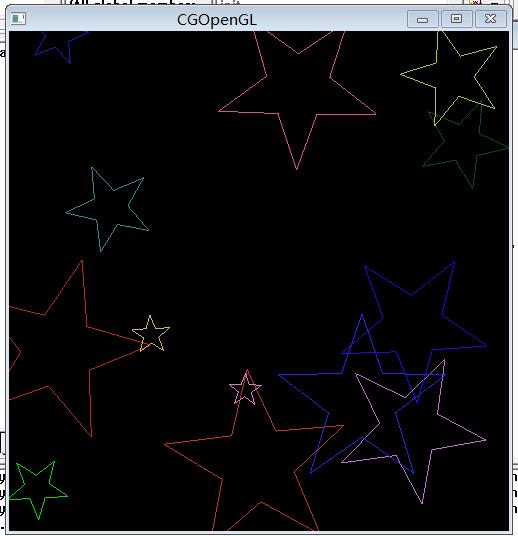
以上是关于opengl画星星的主要内容,如果未能解决你的问题,请参考以下文章