H5 69-清除浮动方式四
Posted 甘林梦的开发之路
tags:
篇首语:本文由小常识网(cha138.com)小编为大家整理,主要介绍了H5 69-清除浮动方式四相关的知识,希望对你有一定的参考价值。
<!DOCTYPE html> <html lang="en"> <head> <meta charset="UTF-8"> <title>69-清除浮动方式四</title> <style> *{ margin: 0; padding: 0; } .box1{ background-color: red; /*margin-bottom: 10px;*/ } .box2{ background-color: green; /*margin-top: 10px;*/ } .box1 p{ width: 100px; background-color: blue; } .box2 p{ width: 100px; background-color: yellow; } p{ float: left; } .box1::after{ /*设置添加的子元素的内容为空*/ content: ""; /*设置添加的子元素为块级元素*/ display: block; /*设置添加的子元素的高度为0*/ height: 0; /*设置添加的子元素看不见*/ visibility: hidden; /*给添加的子元素设置clear: both;*/ clear: both; } .box1{ /*兼容IE6*/ *zoom:1; } </style> </head> <body> <!-- 1.清除浮动的第四种方式 利用伪元素选择器清除浮动 本质上就是内墙法, 只不过是直接通过CSS代码添加了内墙, 其它特性和内墙法都一样 注意点: IE6中不支持这种方式, 为了兼容IE6必须给前面的盒子添加*zoom:1;属性 --> <div class="box1"> <p>我是文字1</p> <p>我是文字1</p> <p>我是文字1</p> </div> <div class="box2"> <p>我是文字2</p> <p>我是文字2</p> <p>我是文字2</p> </div> </body> </html>
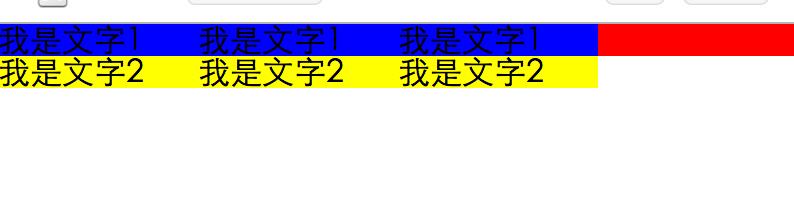
以上是关于H5 69-清除浮动方式四的主要内容,如果未能解决你的问题,请参考以下文章