Excel 2007 底层实现方式
Posted 请叫我大表哥
tags:
篇首语:本文由小常识网(cha138.com)小编为大家整理,主要介绍了Excel 2007 底层实现方式相关的知识,希望对你有一定的参考价值。
一、EXCEL的底层实现
能力有限,了解的比较浅,有不足之处望指正,首先看下图:
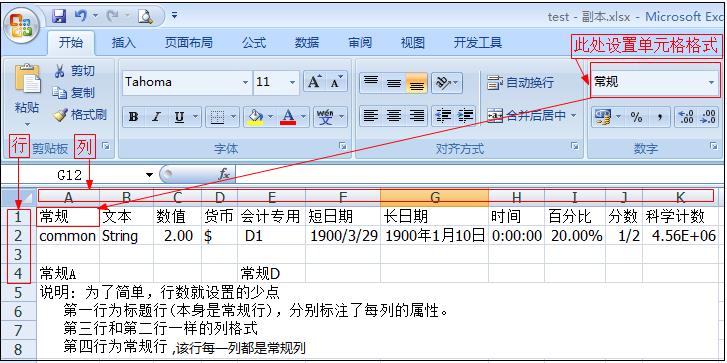
一、 excel2007是使用xml格式来存储的,把一个excel文件后缀改为.zip,打开之后就直接可以看到一个excel文件对应的xml格式的文件了。

1.1、docProps目录

1.1.1、 core.xml文件

<?xml version="1.0" encoding="utf-8"?> <cp:coreProperties xmlns:cp="http://schemas.openxmlformats.org/package/2006/metadata/core-properties" xmlns:dc="http://purl.org/dc/elements/1.1/" xmlns:dcterms="http://purl.org/dc/terms/" xmlns:dcmitype="http://purl.org/dc/dcmitype/" xmlns:xsi="http://www.w3.org/2001/XMLSchema-instance"> <!-- 创建人 --> <dc:creator>Administrator</dc:creator> <!-- 最后修改人 --> <cp:lastModifiedBy>Administrator</cp:lastModifiedBy> <!-- 创建时间 --> <dcterms:created xsi:type="dcterms:W3CDTF">2008-09-11T17:22:52Z</dcterms:created> <!-- 修改时间 --> <dcterms:modified xsi:type="dcterms:W3CDTF">2017-03-31T15:29:39Z</dcterms:modified> </cp:coreProperties>
1.1.2、 app.xml文件

<?xml version="1.0" encoding="utf-8"?> <Properties xmlns="http://schemas.openxmlformats.org/officeDocument/2006/extended-properties" xmlns:vt="http://schemas.openxmlformats.org/officeDocument/2006/docPropsVTypes"> <!-- 文档类型 --> <Application>Microsoft Excel</Application> <!-- 是否加密 --> <DocSecurity>0</DocSecurity> <ScaleCrop>false</ScaleCrop> <HeadingPairs> <vt:vector size="2" baseType="variant"> <vt:variant> <vt:lpstr>工作表</vt:lpstr> </vt:variant> <vt:variant> <vt:i4>3</vt:i4> </vt:variant> </vt:vector> </HeadingPairs> <TitlesOfParts> <vt:vector size="3" baseType="lpstr"> <vt:lpstr>Sheet1</vt:lpstr> <vt:lpstr>Sheet2</vt:lpstr> <vt:lpstr>Sheet3</vt:lpstr> </vt:vector> </TitlesOfParts> <Company/> <LinksUpToDate>false</LinksUpToDate> <!-- 是否共享 --> <SharedDoc>false</SharedDoc> <HyperlinksChanged>false</HyperlinksChanged> <!-- 版本 --> <AppVersion>12.0000</AppVersion> </Properties>
1.2、 xl目录,该目录保存的就是excel中的详细内容了

1.2.1、workbook.xml文件
文件包含一对<sheets>标签,其中的每个<sheet>元素都代表Excel 2007文件中的一个sheet,工作表的名称就是其name属性的值,这里有三个sheet

<?xml version="1.0" encoding="UTF-8" standalone="yes"?> <workbook xmlns="http://schemas.openxmlformats.org/spreadsheetml/2006/main" xmlns:r="http://schemas.openxmlformats.org/officeDocument/2006/relationships"> <fileVersion appName="xl" lastEdited="4" lowestEdited="4" rupBuild="4506"/> <workbookPr defaultThemeVersion="124226"/> <bookViews> <workbookView xWindow="0" yWindow="105" windowWidth="12765" windowHeight="5715"/> </bookViews> <sheets> <sheet name="Sheet1" sheetId="1" r:id="rId1"/> <sheet name="Sheet2" sheetId="2" r:id="rId2"/> <sheet name="Sheet3" sheetId="3" r:id="rId3"/> </sheets> <calcPr calcId="125725"/> </workbook>
1.2.2、 _rels/workbook.xml.rels
定义每个sheetid对应的sheet内容文件sheet1.xml,共享的单元格内容文件sharedstring.xml,样式文件style.xml是当前单元格的样式字体,颜色等样式的xml配置。

<?xml version="1.0" encoding="UTF-8" standalone="yes"?> <Relationships xmlns="http://schemas.openxmlformats.org/package/2006/relationships"> <Relationship Id="rId3" Type="http://schemas.openxmlformats.org/officeDocument/2006/relationships/worksheet" Target="worksheets/sheet3.xml"/> <Relationship Id="rId2" Type="http://schemas.openxmlformats.org/officeDocument/2006/relationships/worksheet" Target="worksheets/sheet2.xml"/> <Relationship Id="rId1" Type="http://schemas.openxmlformats.org/officeDocument/2006/relationships/worksheet" Target="worksheets/sheet1.xml"/> <Relationship Id="rId6" Type="http://schemas.openxmlformats.org/officeDocument/2006/relationships/sharedStrings" Target="sharedStrings.xml"/> <Relationship Id="rId5" Type="http://schemas.openxmlformats.org/officeDocument/2006/relationships/styles" Target="styles.xml"/> <Relationship Id="rId4" Type="http://schemas.openxmlformats.org/officeDocument/2006/relationships/theme" Target="theme/theme1.xml"/> </Relationships>
1.2.3、 worksheets文件夹,保存的就是excel中的sheet

1.2.4、sheet.xml文件

<?xml version="1.0" encoding="UTF-8" standalone="yes"?> <worksheet xmlns="http://schemas.openxmlformats.org/spreadsheetml/2006/main" xmlns:r="http://schemas.openxmlformats.org/officeDocument/2006/relationships"> <!-- 容积,即该sheet中以供占用了多大的地方,哪个单元格到哪个单元格,矩形的左上角单元格和右下角单元格 此属性可以判断列数,如下就是:(M-A+1) --> <dimension ref="A1:M8"/> <!-- sheet视图的配置信息,如打开时默认选中的单元格是哪个 --> <sheetViews> <sheetView tabSelected="1" workbookViewId="0"> <selection activeCell="G12" sqref="G12"/> </sheetView> </sheetViews> <!-- sheet的格式参数 --> <sheetFormatPr defaultRowHeight="14.25"/> <!-- 行中每列的配置参数 --> <cols> <col min="1" max="1" width="7.875" customWidth="1"/> <col min="2" max="2" width="6.75" customWidth="1"/> <col min="3" max="3" width="6" customWidth="1"/> <col min="4" max="4" width="4.5" customWidth="1"/> <col min="5" max="5" width="8.5" customWidth="1"/> <col min="6" max="6" width="9.375" customWidth="1"/> <col min="7" max="7" width="13.5" customWidth="1"/> <col min="8" max="8" width="7" customWidth="1"/> <col min="9" max="9" width="7.625" customWidth="1"/> <col min="10" max="10" width="4.625" customWidth="1"/> <col min="11" max="11" width="9.5" bestFit="1" customWidth="1"/> </cols> <!-- 数据区域,这个里面就是我们的单元格的相关数据信息了,是以行(Row)的方式记录的 --> <sheetData> <!-- excel中的行 --> <row r="1" spans="1:13"> <!-- excel中的列 r:单元格坐标 s:单元格的style,对应style.xml中cellXfs元素下的某个元素xf元素, 此处就是对应索引为12的元素,从0开始计算,即为第13个xf元素。 t:元素类型,s表示是字符串类型,对应到sharedStrings.xml中的sst元素 --> <c r="A1" s="12" t="s"> <!-- 如果是t="s" 则存储的是sharedStrings.xml中sst元素下的某个si元素,此处对应索引为0的元素,即第一个si元素 否则,这里存储的就是单元格的值 --> <v>0</v> </c><c r="B1" s="12" t="s"> <v>10</v> </c><c r="C1" s="12" t="s"> <v>1</v> </c><c r="D1" s="12" t="s"> <v>2</v> </c><c r="E1" s="12" t="s"> <v>3</v> </c><c r="F1" s="12" t="s"> <v>4</v> </c><c r="G1" s="12" t="s"> <v>5</v> </c><c r="H1" s="12" t="s"> <v>6</v> </c><c r="I1" s="12" t="s"> <v>7</v> </c><c r="J1" s="12" t="s"> <v>8</v> </c><c r="K1" s="12" t="s"> <v>9</v> </c> </row> <row r="2" spans="1:13"> <c r="A2" t="s"> <v>11</v> </c><c r="B2" s="10" t="s"> <v>12</v> </c><c r="C2" s="1"> <v>2</v> </c><c r="D2" s="2" t="s"> <v>13</v> </c><c r="E2" s="3" t="s"> <v>14</v> </c><c r="F2" s="4"> <v>89</v> </c><c r="G2" s="5"> <v>10</v> </c><c r="H2" s="6"> <v>12</v> </c><c r="I2" s="7"> <v>0.2</v> </c><c r="J2" s="8"> <v>0.5</v> </c><c r="K2" s="9"> <v>4564645</v> </c><c r="L2" s="10"/> <c r="M2" s="11"/> </row> <row r="3" spans="1:13"> <!-- 此处为什么没有A3? 因为excel中常规列如果没有值,此处就不记录,因此在读取excel是应该特别注意,否则可能导致列错乱 --> <c r="B3" s="10"/> <c r="C3" s="1"/> <c r="D3" s="2"/> <c r="E3" s="3"/> <c r="F3" s="4"/> <c r="G3" s="5"/> <c r="H3" s="6"/> <c r="I3" s="7"/> <c r="J3" s="8"/> <c r="K3" s="9"/> </row> <!-- 该行每列都是常规列,因此没有值的就不记录在这里 --> <row r="4" spans="1:13"> <c r="A4" s="12" t="s"> <v>15</v> </c><c r="E4" t="s"> <v>16</v> </c> </row> <!-- 5,6,7 行都是合并再一起以上是关于Excel 2007 底层实现方式的主要内容,如果未能解决你的问题,请参考以下文章
