Day3.三级菜单+购物车打印格式优化
Posted
tags:
篇首语:本文由小常识网(cha138.com)小编为大家整理,主要介绍了Day3.三级菜单+购物车打印格式优化相关的知识,希望对你有一定的参考价值。
程序: 三级菜单
要求: 1.打印省、市、县三级菜单
2.可返回上一级
3.可随时退出程序
menu = { ‘北京‘:{‘海淀‘:{‘五道口‘:{‘soho‘:{}, ‘网易‘:{}, ‘google‘:{}}, ‘中关村‘:{‘爱奇艺‘:{}, ‘汽车之家‘:{}, ‘youku‘:{},}, ‘上地‘:{‘百度‘:{},},}, ‘昌平‘:{‘沙河‘:{‘老男孩‘:{}, ‘北航‘:{},}, ‘天通苑‘:{}, ‘回龙观‘:{},}, ‘朝阳‘:{}, ‘东城‘:{}, }, ‘上海‘:{‘闵行‘:{‘人民广场‘:{‘炸鸡店‘:{}}}, ‘闸北‘:{‘火车站‘:{‘携程‘:{}}}, ‘浦东‘:{}, }, ‘山东‘:{}, } flag_exit=True while flag_exit: for i in menu: print(i) choice1 = input("请输入>").strip() if choice1 in menu: while flag_exit: next_level1=menu[choice1] for i in next_level1: print(i) choice2 = input("请输入>>").strip() if choice2 in next_level1: while flag_exit: next_level2= next_level1[choice2] for i in next_level2: print(i) choice3 = input("请输入>>>").strip() if choice3 in next_level2: while flag_exit: next_level3=next_level2[choice3] for i in next_level3: print(i) choice4 = input("请输入>>>>").strip() if choice4 == "q": flag_exit=False continue elif choice4=="b": break else: continue elif choice3 =="q": flag_exit=False continue elif choice3 =="b": break else: continue elif choice2 =="q": flag_exit=False continue elif choice2 =="b": break else: continue elif choice1=="q": flag_exit=False continue else: continue
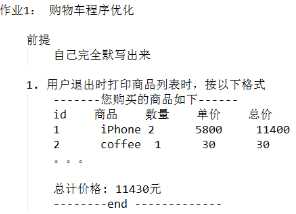
1 product_list=[["苹果",10],["椰子",200],["菠萝",20],["火龙果",50],] 2 shopping_cart={} 3 salary=int(input("请输入你的薪资:")) 4 while True: 5 index=0 6 for product in product_list: 7 print(index,product) 8 index+=1 9 choice=input(">>>:") 10 if choice.isdigit(): 11 choice=int(choice) 12 if choice>= 0 and choice<(len(product_list)): 13 product=product_list[choice] 14 if salary >= product[1]: 15 if product[0] not in shopping_cart: 16 shopping_cart[product[0]] = [product[1],1] 17 else: 18 shopping_cart[product[0]][1] +=1 19 salary -= product[1] 20 print(product[0]+"已成功购买,您还剩余"+str(salary)+"元钱") 21 else: 22 print("余额不足,还差"+str(product[1]-salary)+"元钱才能购买"+product[0]) 23 else: 24 print("商品不存在!") 25 elif choice == "q": 26 print("-------商品列表-------") 27 print("id 商品 数量 单价 总价") 28 id_number=1 29 total=0 30 for i in shopping_cart: 31 print("%s\\t%s\\t%s\\t%s\\t%s\\t" 32 %(id_number, 33 i, 34 shopping_cart[i][1], 35 shopping_cart[i][0], 36 shopping_cart[i][0]*shopping_cart[i][1])) 37 id_number+=1 38 total +=shopping_cart[i][0]*shopping_cart[i][1] 39 print("您的余额为:",salary) 40 print("您总花费为:",total) 41 print("---------end----------") 42 break 43 else: 44 print("不能识别该选项")
以上是关于Day3.三级菜单+购物车打印格式优化的主要内容,如果未能解决你的问题,请参考以下文章