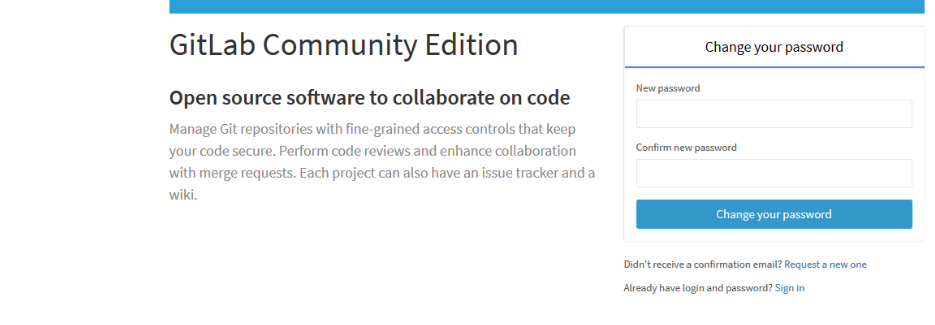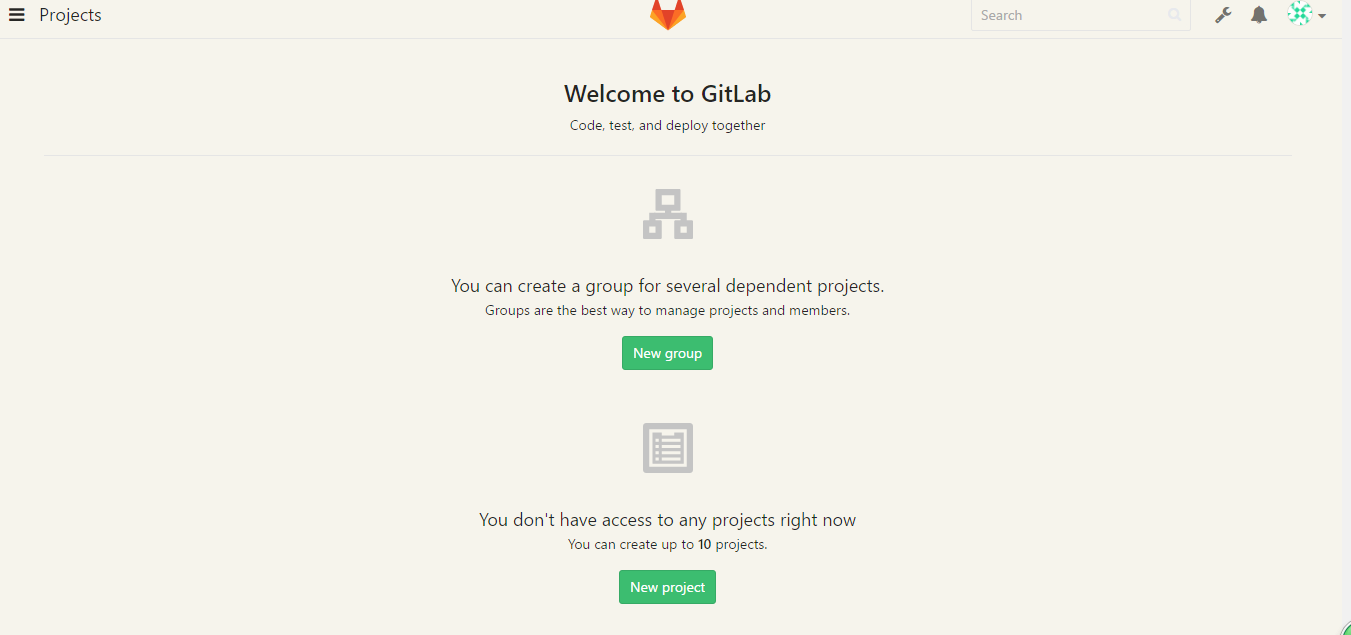Gitlab初体验
Posted
tags:
篇首语:本文由小常识网(cha138.com)小编为大家整理,主要介绍了Gitlab初体验相关的知识,希望对你有一定的参考价值。
系统版本:
[[email protected]_1 ~]# uname -r
3.10.0-327.el7.x86_64
[[email protected]_1 ~]# cat /etc/redhat-release
CentOS Linux release 7.2.1511 (Core)
[[email protected]_1 ~]# ip addr show enp0s8 | awk ‘NR==3{print $2}‘
192.168.56.101/24
YUM配置:
[[email protected]_1 ~]# cat /etc/yum.repos.d/epel.repo
[EPEL]
name=EPEL
baseurl=https://mirrors.aliyun.com/epel/7Server/x86_64/
gpgcheck=0
enabled=1
[[email protected]_1 ~]# cat /etc/yum.repos.d/gitlab.repo
[gitlab]
name=gitlab
baseurl=https://mirrors.tuna.tsinghua.edu.cn/gitlab-ce/yum/el7/
enabled=1
gpgcheck=0
关闭防火墙:
[[email protected]_1 ~]# systemctl stop firewalld.service
关闭selinux:
[[email protected]_1 ~]# getenforce
Enforcing
安装依赖:
[[email protected]_1 ~]# yum install curl policycoreutils openssh-server openssh-clients postfix -y
安装gitlab:
[[email protected]_1 ~]# yum install -y gitlab-ce
配置并启动gitlab:
[[email protected]_1 ~]# gitlab-ctl reconfigure
查看状态:
[[email protected]_1 ~]# gitlab-ctl status
run: gitlab-workhorse: (pid 14952) 882s; run: log: (pid 14776) 915s
run: logrotate: (pid 14871) 903s; run: log: (pid 14870) 903s
run: nginx: (pid 14817) 909s; run: log: (pid 14816) 909s
run: postgresql: (pid 14525) 949s; run: log: (pid 14524) 949s
run: redis: (pid 14413) 955s; run: log: (pid 14412) 955s
run: sidekiq: (pid 14736) 921s; run: log: (pid 14735) 921s
run: unicorn: (pid 14687) 923s; run: log: (pid 14686) 923s
****************
常用命令:
[[email protected]_1 ~]# gitlab-ctl stop
[[email protected]_1 ~]# gitlab-ctl status
[[email protected]_1 ~]# gitlab-ctl start
***************
访问:192.168.56.101
输入密码:12345678
************
默认账户:[email protected]
***********
修改管理密码:http://docs.gitlab.com/ce/security/reset_root_password.html
汉化:git clone https://github.com/larryli/gitlabhq.git (未测试)
本文出自 “梦1场ー〉╯” 博客,请务必保留此出处http://cqwujiang.blog.51cto.com/10808946/1909015
以上是关于Gitlab初体验的主要内容,如果未能解决你的问题,请参考以下文章