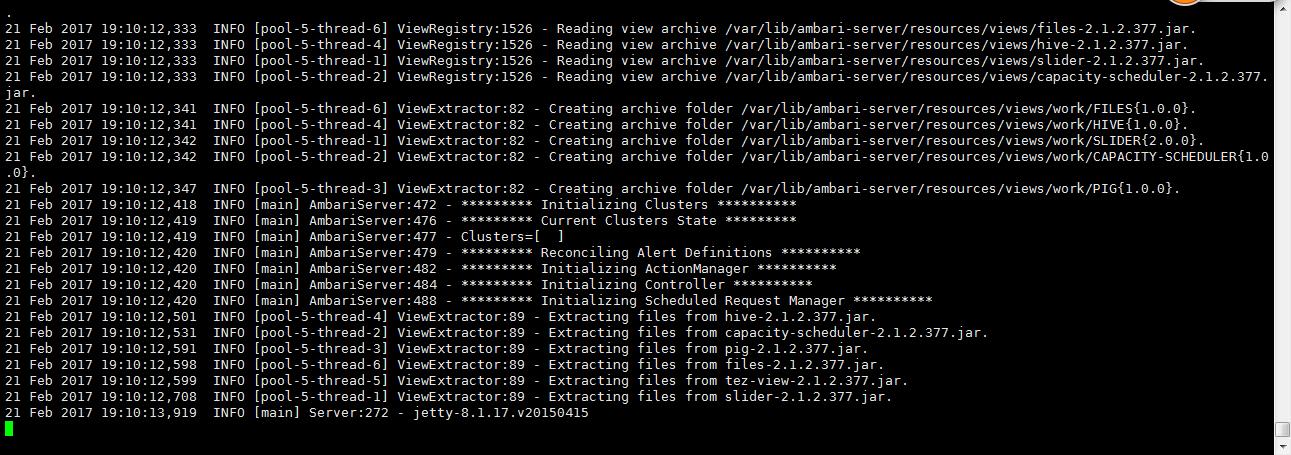Ambari HDP集群搭建文档_zhoujp
Posted 蔚蓝枫叶
tags:
篇首语:本文由小常识网(cha138.com)小编为大家整理,主要介绍了Ambari HDP集群搭建文档_zhoujp相关的知识,希望对你有一定的参考价值。
一、配置主机和节点机器之间SSH无密登录

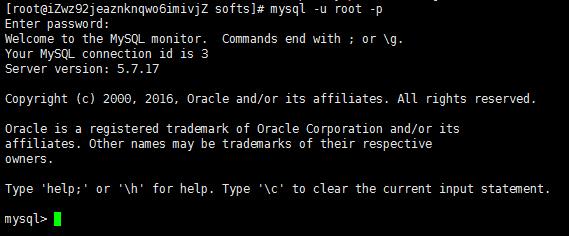

这个其实与validate_password_policy的值有关。
validate_password_policy有以下取值:
| Policy | Tests Performed |
|---|---|
0 or LOW |
Length |
1 or MEDIUM |
Length; numeric, lowercase/uppercase, and special characters |
2 or STRONG |
Length; numeric, lowercase/uppercase, and special characters; dictionary file |
export JAVA_HOME=/usr/local/jdk1.8.0
export JRE_HOME=${JAVA_HOME}/jre
export CLASSPATH=.:${JAVA_HOME}/lib:${JRE_HOME}/lib
export PATH=${JAVA_HOME}/bin:$PATH
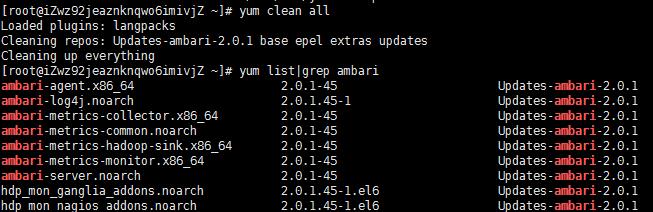
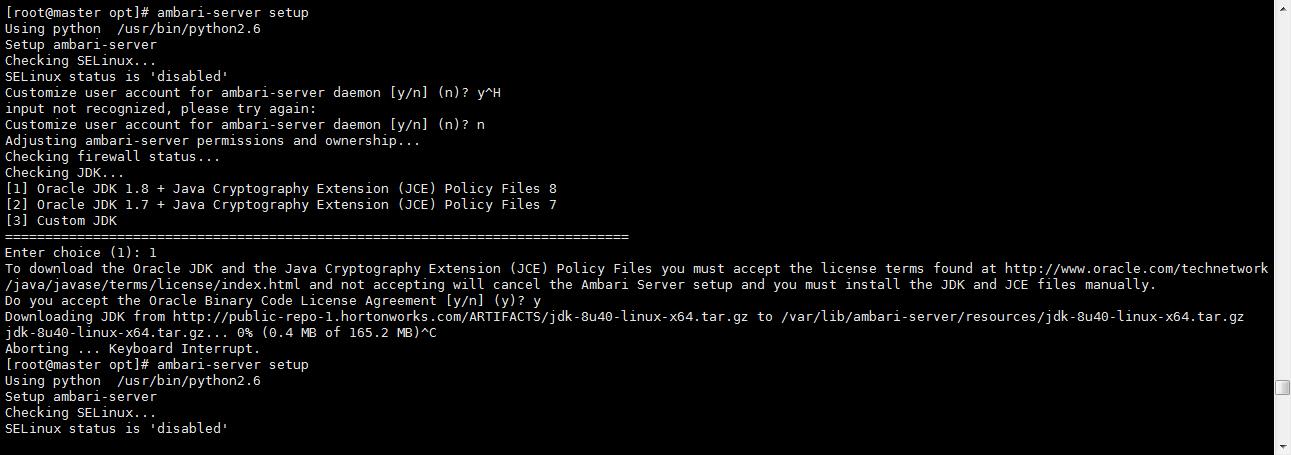

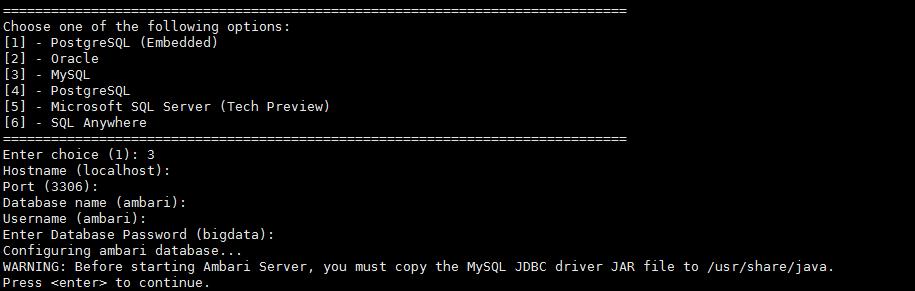






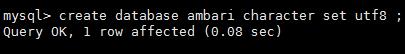
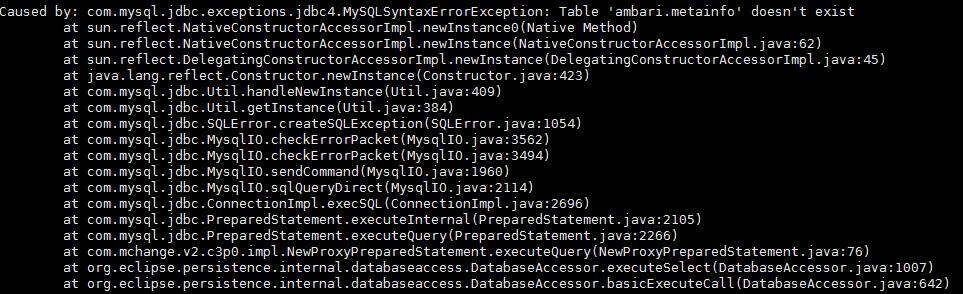
用Ambari用户(上面设置的用户)登录mysql
mysql -u ambari -p
use ambari
source /var/lib/ambari-server/resources/Ambari-DDL-MySQL-CREATE.sql
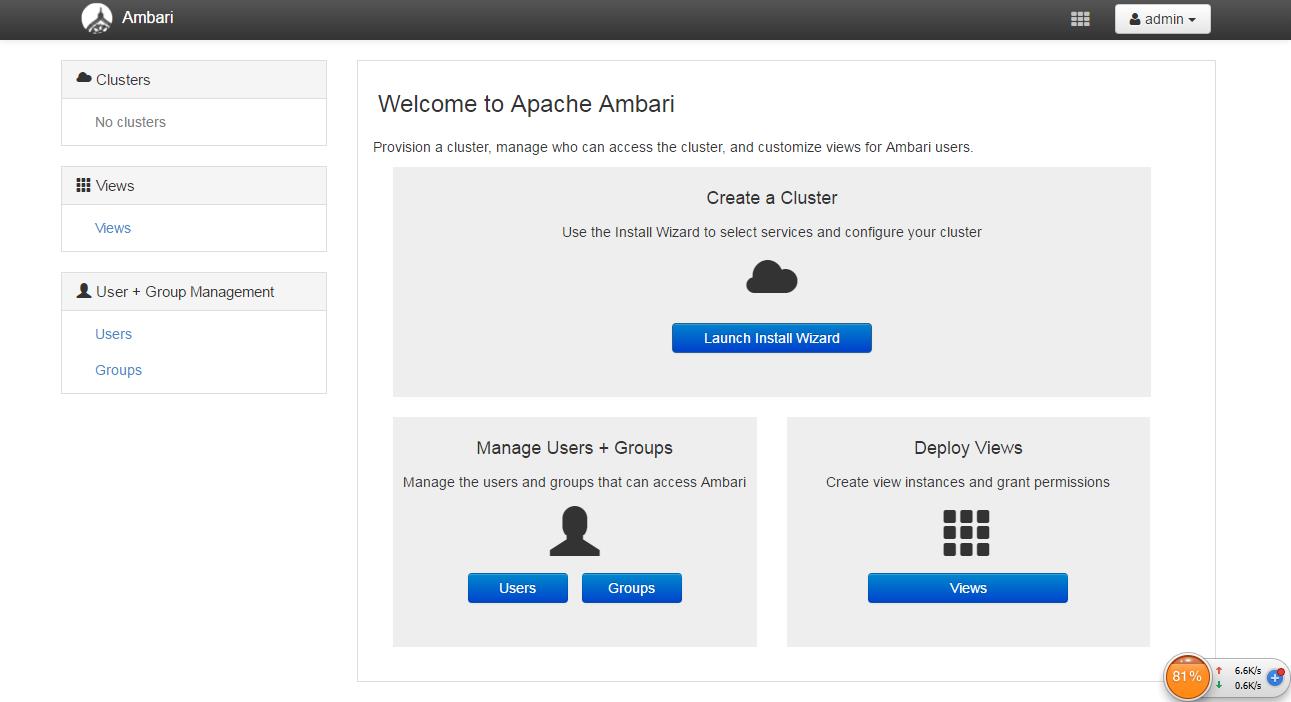

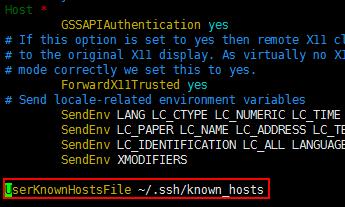
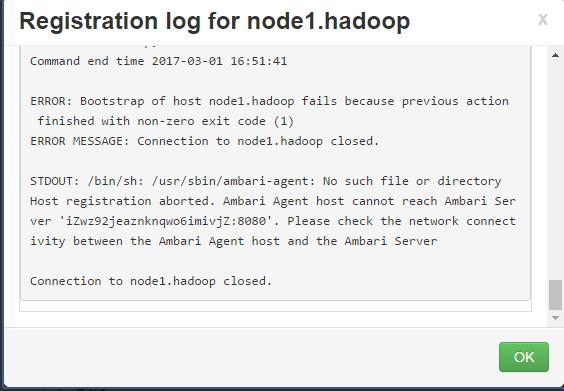
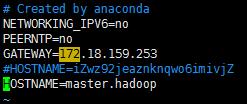


ERROR: Bootstrap of host node2.hadoop fails because previous action finished with non-zero exit code (255) ERROR MESSAGE: tcgetattr: Invalid argument Connection to node2.hadoop closed. STDOUT: tput: unknown terminal "unknown" (\'\', None) (\'\', None)
vi /etc/ambari-agent/conf/ambari-agent.ini
[server]
hostname=<your.ambari.server.hostname>
url_port=8440
secured_url_port=8441
ambari-agent start
看后台日志,报错
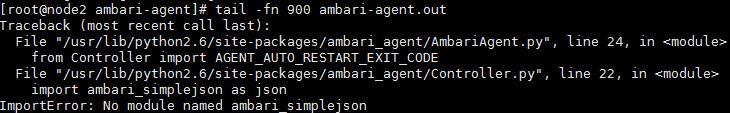
rm -rf /usr/lib/python2.6/site-packages/resource_management
rm -rf /usr/lib/python2.6/site-packages/ambari_jinja2
rm -rf /var/lib/ambari-agent/
rm -rf /usr/lib/ambari-agent/
yum remove ambari-agent

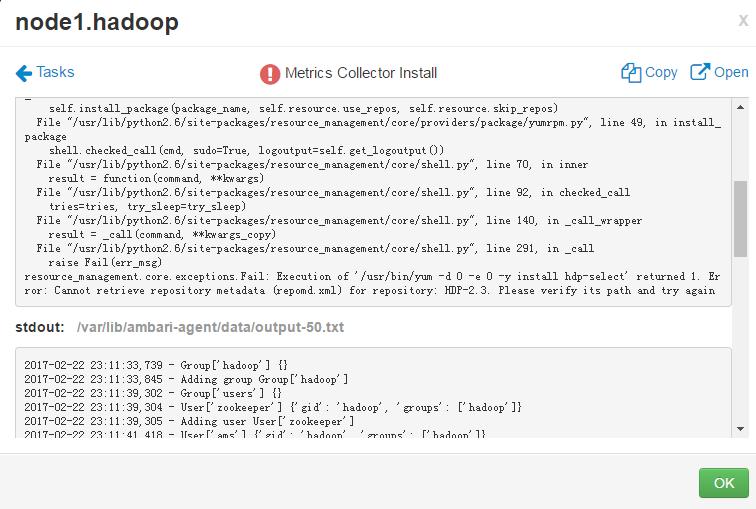

Resolved: The problem was related to proxy Authentication. So, I installed and configured CNTLM to access ISA Proxy Server on Centos 6.
Look at the article :
1.Install and configure cntlm
2. configure yum to use through ISA Proxy
- vi /etc/yum.conf
add a line:
proxy=http://127.0.0.1:3128/
- vi .bash_profile
add :
export http_proxy=http://localhost:3128/
export https_proxy=${http_proxy}
export ftp_proxy=${http_proxy}
- logoff root and login again
- yum clean all
- yum install XXXX
yum update, yum repolist or yum install now works fine
I have fixed it myself. For those who might face the same issue. This is what I did. Basically HDP.repo should be told to skip proxy server, but if you edit HDP.repo, Ambari wizard will overwrite it. So what is the workaround?. This is how you make HDP.repo skip the proxy. Just add the following lines to the yum.conf file for all the nodes. It worked for me. Hope this helps! :)
[HDP-2.4]
name=HDP-2.4
proxy = _none_
baseurl=http://item-70288/hdp/HDP/centos6/2.x/updates/2.4.0.0
enabled=1
gpgcheck=0
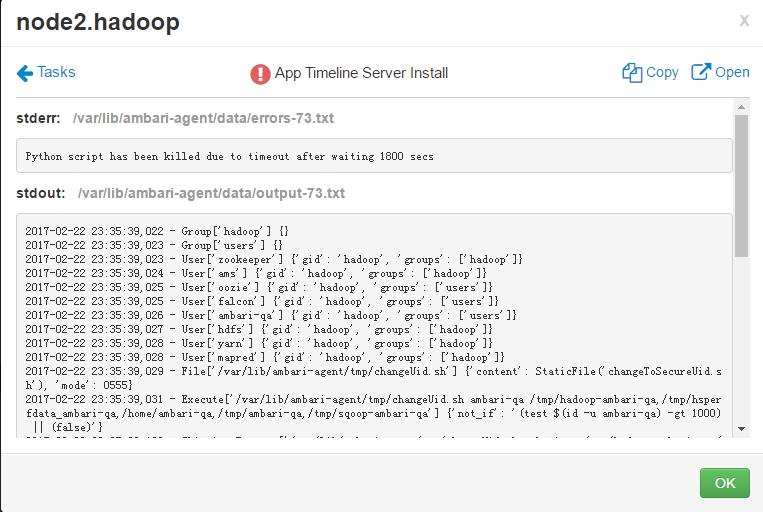
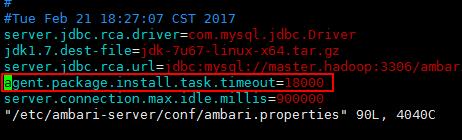
解决方案: 1.手动安装yarn apt-get update apt-get install hadoop-2-4-.*-yarn
2.修改配置文件 Can be solved by setting the timeout (agent.package.install.task.timeout=1800) in /etc/ambari-server/conf/ambari.properties
注意: 在安装mapreduce,spark等软件包时,也可能出现类似的问题,请将timeout设置到合适的时间。或者根据错误提示,手动安装相应的软件包。
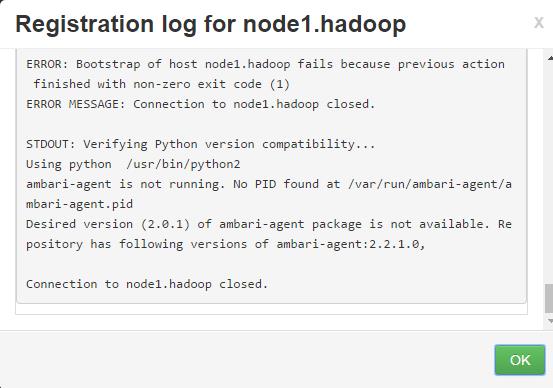
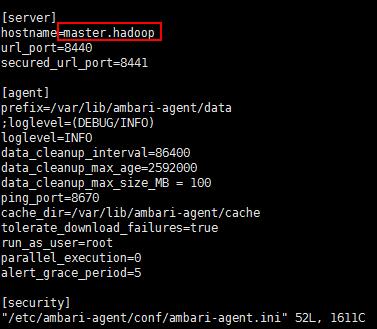
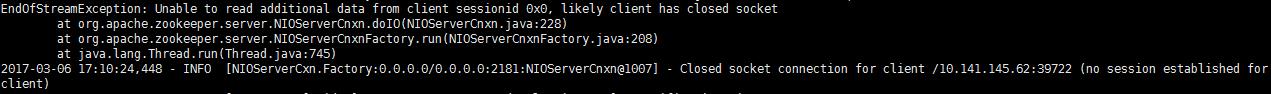
Ambari2.7.3 + HDP3.1.0 集群搭建 ambari-hdp-1.repo中baseurl无值