extJs单选框(radio)如何设置为不可编辑
Posted
tags:
篇首语:本文由小常识网(cha138.com)小编为大家整理,主要介绍了extJs单选框(radio)如何设置为不可编辑相关的知识,希望对你有一定的参考价值。
只能通过后台数据库查询将相应的选项置为选择状态,前台页面不能手动编辑,
readOnly:true
disabled:true
都试过了第一个不好用,第二个字体颜色变灰了
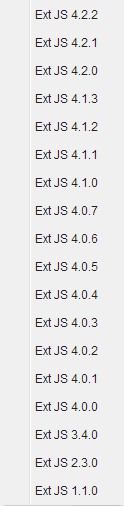
readOnly : true 可以的亲自试过,下面是我测试的代码。
var FieldContainer = Ext.create('Ext.form.FieldContainer',
items : [
xtype : 'fieldcontainer',
layout : 'hbox',
fieldLabel : 'Size',
defaults :
flex : 1
,
defaultType : 'radiofield',
items : [
boxLabel : 'M',
name : 'size',
inputValue : 'm',
readOnly : true,
id : 'radio1'
,
boxLabel : 'L',
name : 'size',
inputValue : 'l',
readOnly : true,
id : 'radio2'
,
boxLabel : 'XL',
name : 'size',
inputValue : 'xl',
readOnly : true,
id : 'radio3'
]
]
);
Ext.create('Ext.container.Viewport',
layout : 'vbox',
items : [FieldContainer]
);
);
如果你的 readOnly 没起作用,就说明写错地方了。要不发一下你的代码。
追问 你这个radiofield是4.0版本以上的吧
items : [
xtype : 'radio',
name : 'radioTest',
boxLabel : '测试01',
readOnly : true,
inputValue : '01'
]
是,我是用 4.2.0 版本测试的。你的是多少?
items : [
xtype : 'radio',
name : 'radioTest',
boxLabel : '测试01',
readOnly : true,
inputValue : '01'
,
xtype : 'radio',
name : 'radioTest',
boxLabel : '测试02',
readOnly : true,
inputValue : '02'
]
);
改成你写的也可以。
追问3.2貌似不行。。。。
追答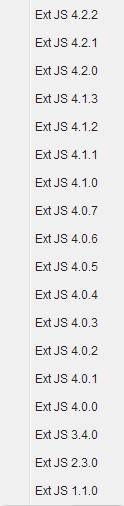
这么多新版本,为什么要用老的呢?
再就是不要用disable 属性,一旦设置为 true 时娶不到该对象的。
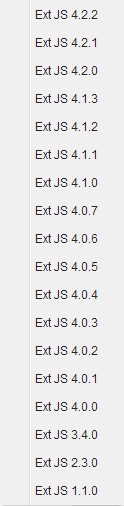
公司不让用收费的
追答老大,这个不收费的。公司内部用的话不收费的。
除非你的系统是对外盈利的,也就是对外公开的网站、或者是产品化的系统。
我还有一个方法就是给 radio 赋值之后,在控制它:
Ext.getCmp('radioID').setReadOnly(true);
试试吧
xtype:'radio',
fieldLabel : "www",
disabled :true
radio设置不可编辑只能用disabled:true,它的效果就是变灰,不可选中
如果你不非得不想变灰,那么请重写ext-all.css或者自己加个弄个新的样式
追问我写了个CSS样式文字黑色,好像不好用,应该怎么设置?
追答cls:'...'
参考技术B editabled:false 试试这个看 不敢肯定追问不管用
h5 radio单选框样式设置
radio单选框样式设置
input[type=radio] {
display: inline-block;
vertical-align: middle;
width: 20px;
height: 20px;
-webkit-appearance: none;
background-color: transparent;
border: 0;
outline: 0 !important;
line-height: 20px;
color: #d8d8d8;
}
input[type=radio]:after {
content: "";
display:block;
width: 20px;
height: 20px;
border-radius: 50%;
text-align: center;
line-height: 14px;
font-size: 16px;
color: #fff;
border: 3px solid #ddd;
background-color: #fff;
box-sizing:border-box;
}
input[type=radio]:checked:after {
content: "L";
transform:matrix(-0.766044,-0.642788,-0.642788,0.766044,0,0);
-webkit-transform:matrix(-0.766044,-0.642788,-0.642788,0.766044,0,0);
border-color: #099414;
background-color: #099414;
}
以上是关于extJs单选框(radio)如何设置为不可编辑的主要内容,如果未能解决你的问题,请参考以下文章