(30)C# Timer类
Posted 富坚老贼
tags:
篇首语:本文由小常识网(cha138.com)小编为大家整理,主要介绍了(30)C# Timer类相关的知识,希望对你有一定的参考价值。
有三种Timer
1、System.Windows.Forms.Timer
应用于WinForm中,它的主要缺点是计时不精确,而且必须有消息循环,Console Application(控制台应用程序)无法使用,优点简单易用
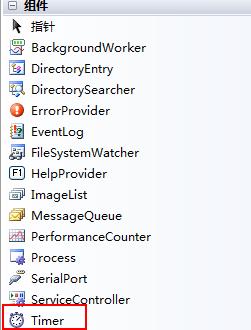
把Timer控件拖到窗体下

右键设置timer属性
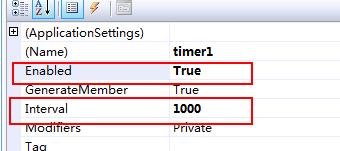
有两个常用属性
Enabled 设置成True (默认是false)运行后就可以自动执行了
Interval 设置时间间隔多久运行一次 单位是毫秒, 1000毫秒等于1秒钟
双击timer1控件开始写代码
private void timer1_Tick(object sender, EventArgs e) { MessageBox.Show("hello"); }
运行程序,这样会每秒钟弹出一个hello的提示框一直运行下去。。。。。
控制定时器开关
private void button1_Click(object sender, EventArgs e) { timer1.Start();//开始 //timer1.Enabled = true;//开始 } private void button2_Click(object sender, EventArgs e) { timer1.Stop();//停止 //timer1.Enabled = false;//停止 }
timer1 是控件的名称
2、 System.Timers.Timer
和System.Windows.Forms.Timer类似但需要自己定义属性
3、System.Threading.Timer
以上是关于(30)C# Timer类的主要内容,如果未能解决你的问题,请参考以下文章