Flume环境搭建_五种案例
Posted 日月的弯刀
tags:
篇首语:本文由小常识网(cha138.com)小编为大家整理,主要介绍了Flume环境搭建_五种案例相关的知识,希望对你有一定的参考价值。
Flume环境搭建_五种案例
http://flume.apache.org/FlumeUserGuide.html
A simple example
Here, we give an example configuration file, describing a single-node Flume deployment. This configuration lets a user generate events and subsequently logs them to the console.
# example.conf: A single-node Flume configuration
# Name the components on this agent
a1.sources = r1
a1.sinks = k1
a1.channels = c1
# Describe/configure the source
a1.sources.r1.type = netcat
a1.sources.r1.bind = localhost
a1.sources.r1.port = 44444
# Describe the sink
a1.sinks.k1.type = logger
# Use a channel which buffers events in memory
a1.channels.c1.type = memory
a1.channels.c1.capacity = 1000
a1.channels.c1.transactionCapacity = 100
# Bind the source and sink to the channel
a1.sources.r1.channels = c1
a1.sinks.k1.channel = c1
This configuration defines a single agent named a1. a1 has a source that listens for data on port 44444, a channel that buffers event data in memory, and a sink that logs event data to the console. The configuration file names the various components, then describes their types and configuration parameters. A given configuration file might define several named agents; when a given Flume process is launched a flag is passed telling it which named agent to manifest.
Given this configuration file, we can start Flume as follows:
$ bin/flume-ng agent --conf conf --conf-file example.conf --name a1 -Dflume.root.logger=INFO,console
Note that in a full deployment we would typically include one more option: --conf=<conf-dir>. The <conf-dir> directory would include a shell script flume-env.sh and potentially a log4j properties file. In this example, we pass a Java option to force Flume to log to the console and we go without a custom environment script.
From a separate terminal, we can then telnet port 44444 and send Flume an event:
$ telnet localhost 44444
Trying 127.0.0.1...
Connected to localhost.localdomain (127.0.0.1).
Escape character is \'^]\'.
Hello world! <ENTER>
OK
The original Flume terminal will output the event in a log message.
12/06/19 15:32:19 INFO source.NetcatSource: Source starting
12/06/19 15:32:19 INFO source.NetcatSource: Created serverSocket:sun.nio.ch.ServerSocketChannelImpl[/127.0.0.1:44444]
12/06/19 15:32:34 INFO sink.LoggerSink: Event: { headers:{} body: 48 65 6C 6C 6F 20 77 6F 72 6C 64 21 0D Hello world!. }
Congratulations - you’ve successfully configured and deployed a Flume agent! Subsequent sections cover agent configuration in much more detail.
以下为具体搭建流程
Flume搭建_案例一:单个Flume
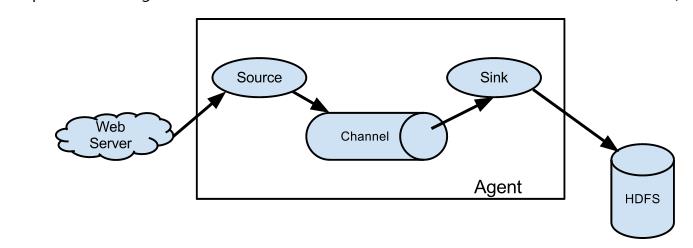
安装node2上
1. 上传到/home/tools,解压,解压后移动到/home下
2. 重命名,并修改flume-env.sh
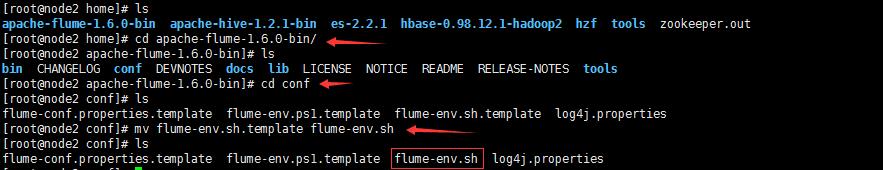
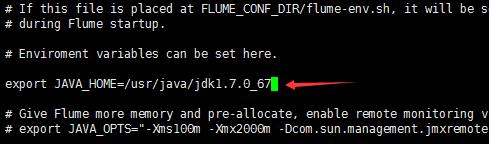
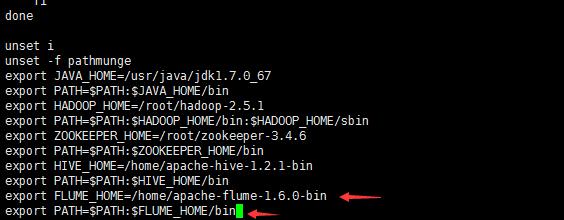
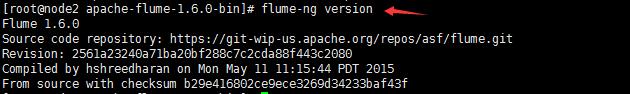
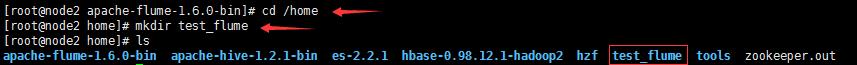
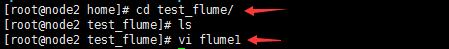
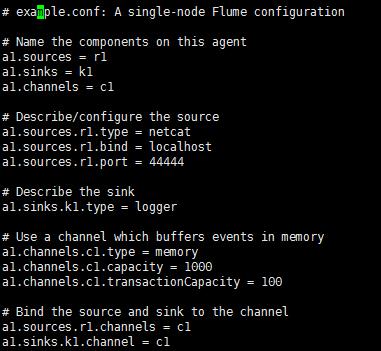
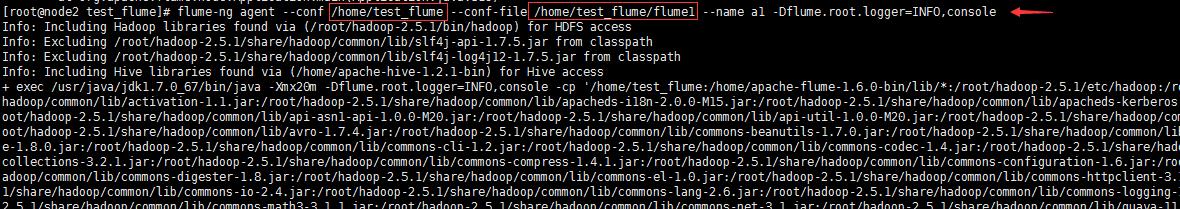
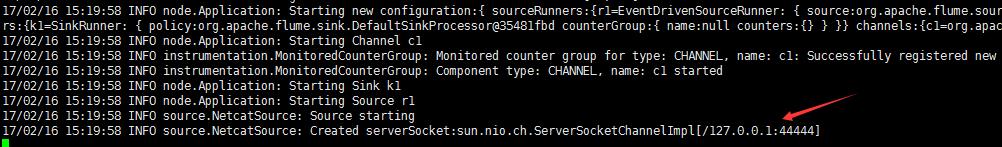
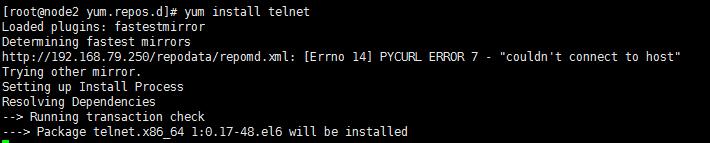
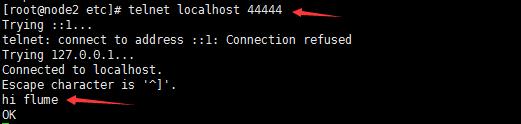
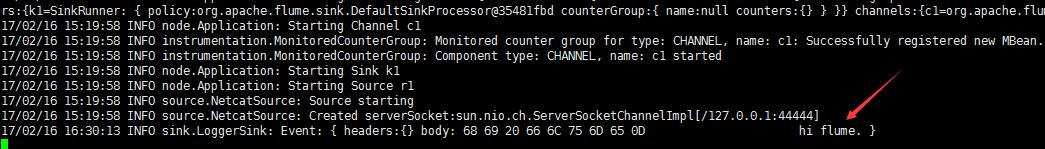
Flume搭建_案例二:两个Flume做集群
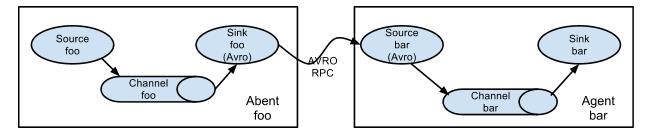
MemoryChanel配置capacity:默认该通道中最大的可以存储的event数量是100,trasactionCapacity:每次最大可以从source中拿到或者送到sink中的event数量也是100keep-alive:event添加到通道中或者移出的允许时间byte**:即event的字节量的限制,只包括eventbody
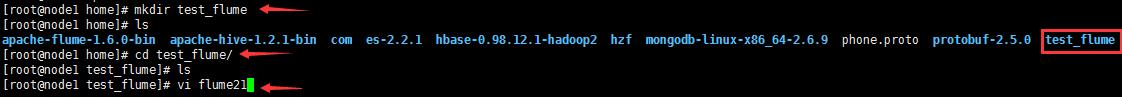
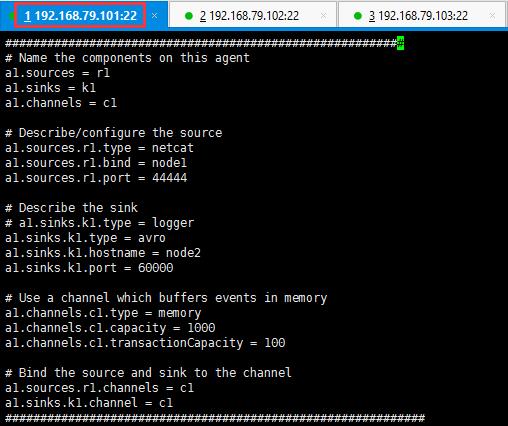
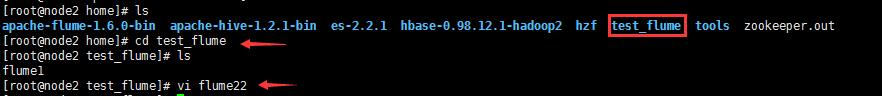
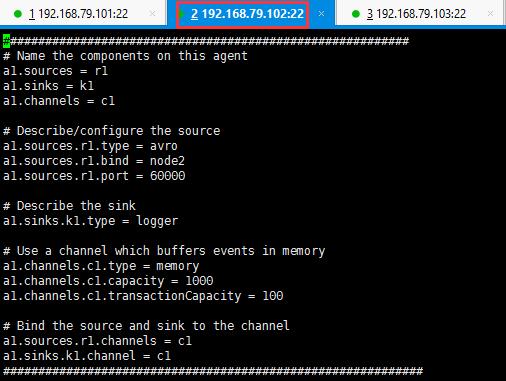
先启动node02的Flumeflume-ng agent -n a1 -c conf -f avro.conf -Dflume.root.logger=INFO,consoleflume-ng agent -n a1 -c conf -f /home/test_flume/flume22 -Dflume.root.logger=INFO,console再启动node01的Flumeflume-ng agent -n a1 -c conf -f simple.conf2 -Dflume.root.logger=INFO,consoleflume-ng agent -n a1 -c conf -f /home/test_flume/flume21 -Dflume.root.logger=INFO,console
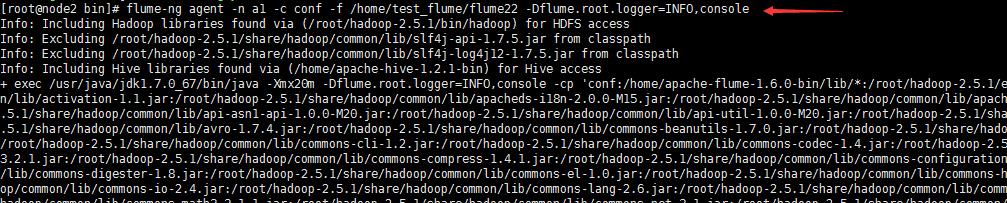
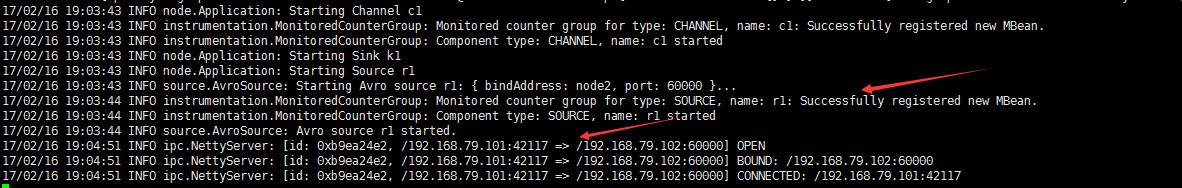
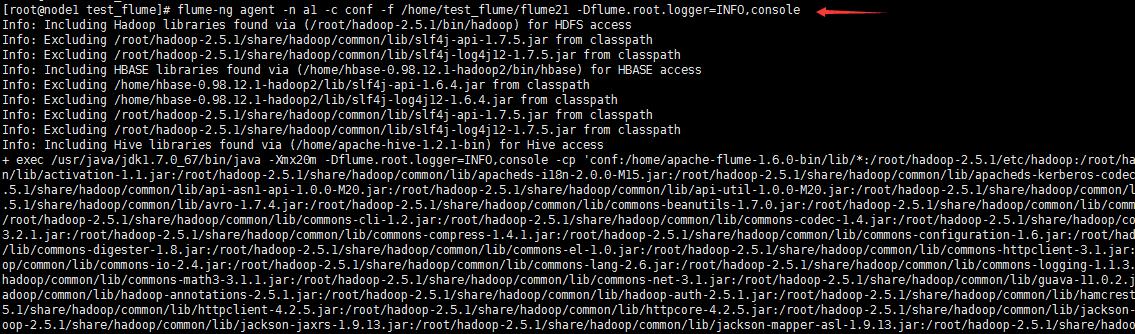
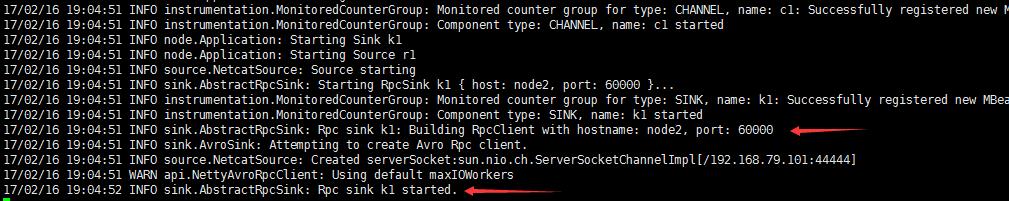
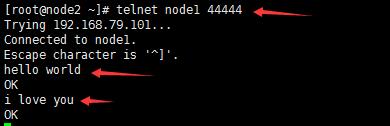
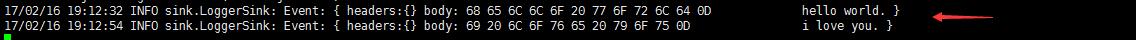
Flume搭建_案例三:如何监控一个文件的变化?
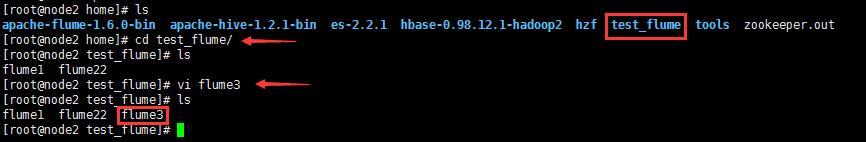
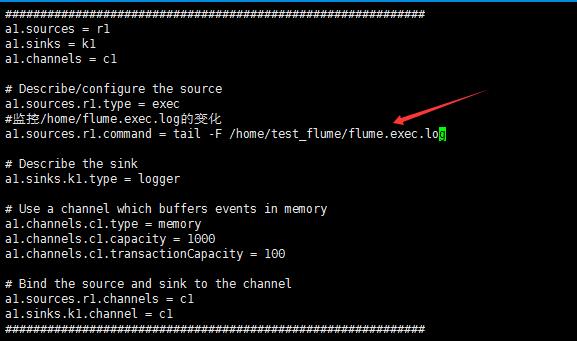
启动Flumeflume-ng agent -n a1 -c conf -f exec.conf -Dflume.root.logger=INFO,consoleflume-ng agent -n a1 -c conf -f /home/test_flume/flume3 -Dflume.root.logger=INFO,console
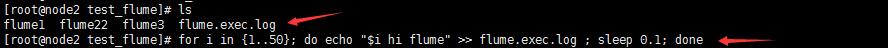
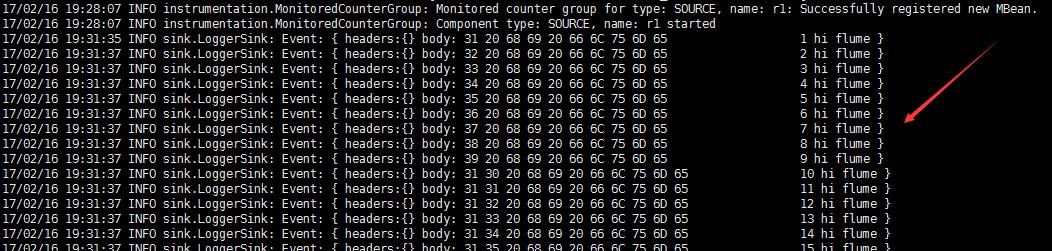
Flume搭建_案例四: 如何监控一个文件:目录的变化?
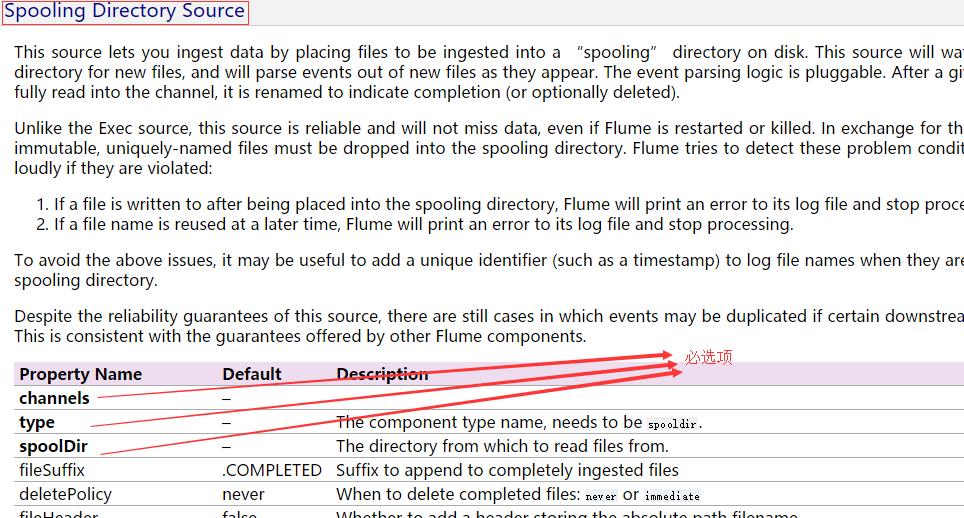
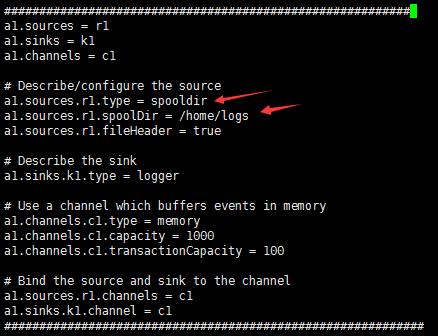
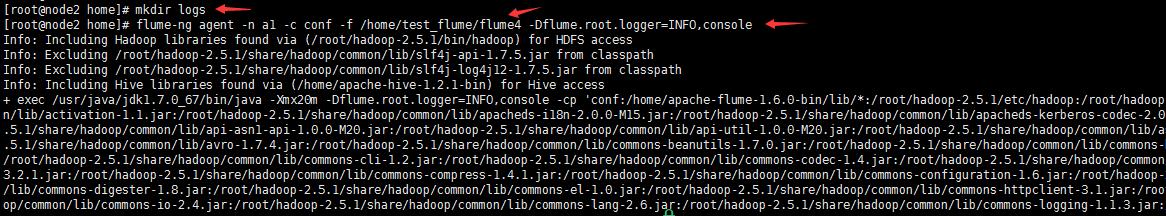
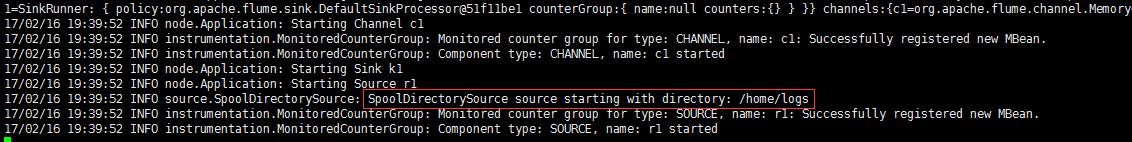
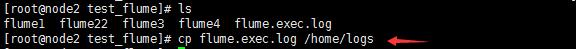
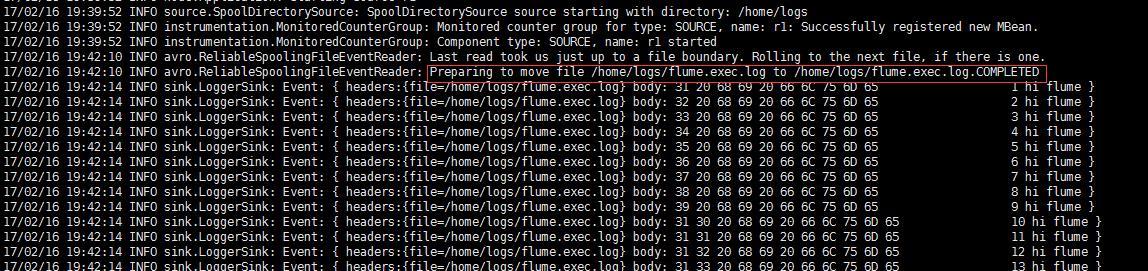
Flume搭建_案例五: 如何定义一个HDFS类型的Sink?
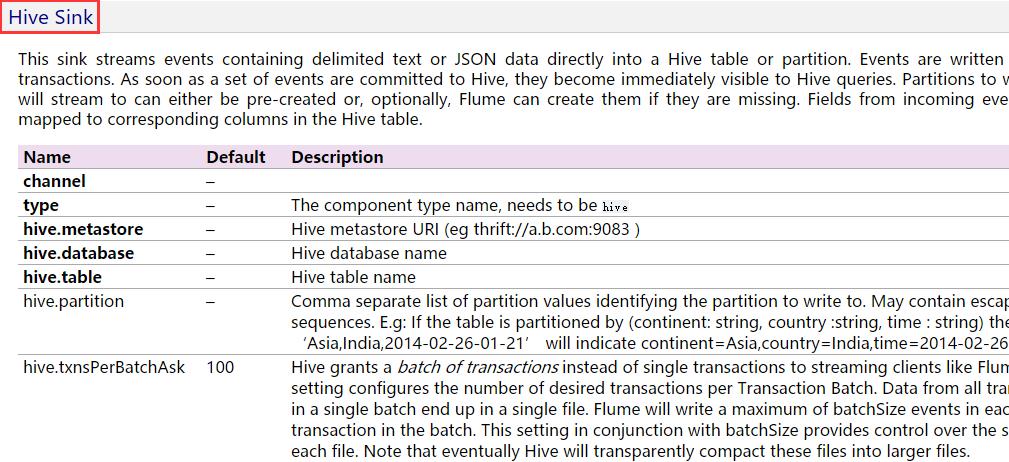
Flume搭建_案例五_配置项解读
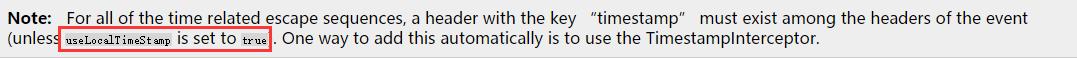
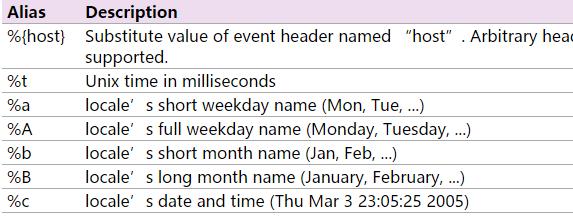
| hdfs.rollInterval | 30 | Number of seconds to wait before rolling current file (0 = never roll based on time interval) |
| hdfs.rollSize | 1024 | File size to trigger roll, in bytes (0: never roll based on file size) |
| hdfs.rollCount | 10 | Number of events written to file before it rolled (0 = never roll based on number of events) |
4. 多长时间没有操作,Flume将一个临时文件生成新文件?
| hdfs.idleTimeout | 0 | Timeout after which inactive files get closed (0 = disable automatic closing of idle files) |
5. 多长时间生成一个新的目录?(比如每10s生成一个新的目录)
四舍五入,没有五入,只有四舍
(比如57分划分为55分,5,6,7,8,9在一个目录,10,11,12,13,14在一个目录)
| hdfs.round | false | Should the timestamp be rounded down (if true, affects all time based escape sequences except %t) |
| hdfs.roundValue | 1 | Rounded down to the highest multiple of this (in the unit configured using hdfs.roundUnit), less than current time. |
| hdfs.roundUnit | second | The unit of the round down value - second, minute or hour. |
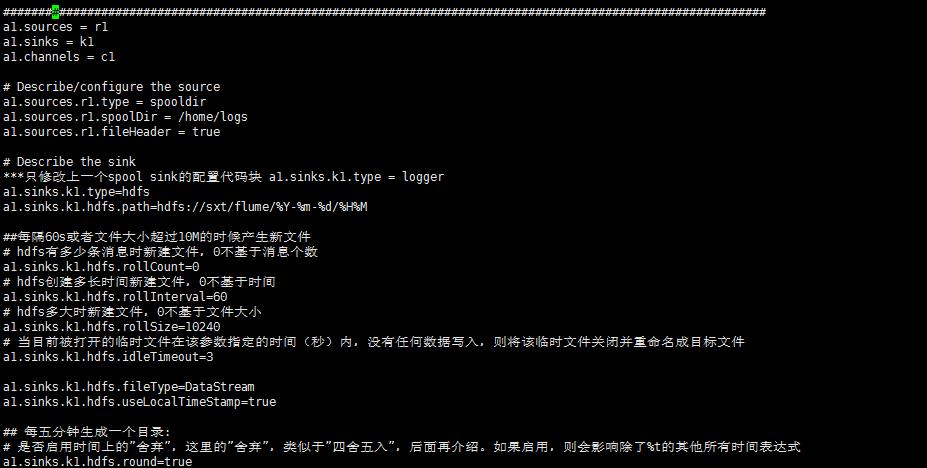
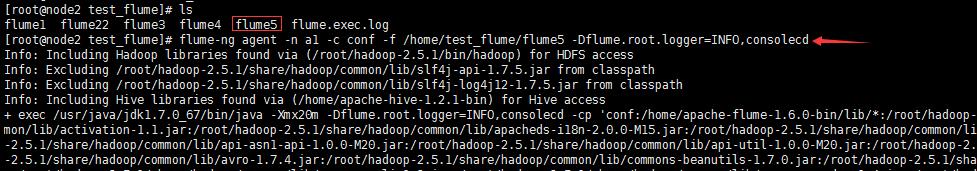
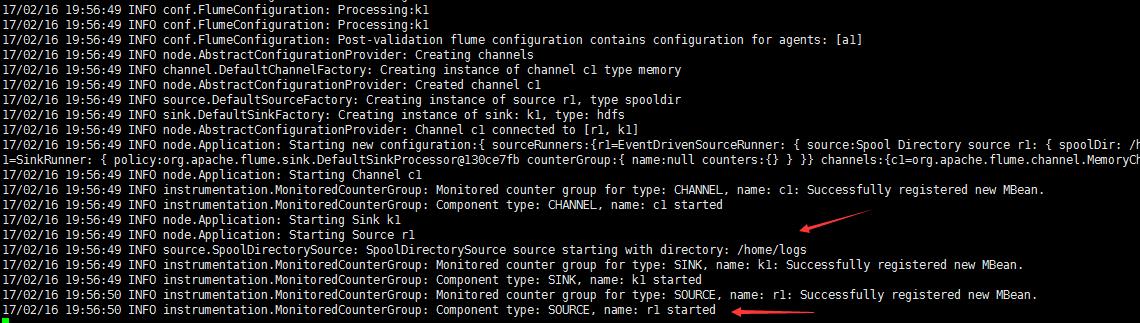
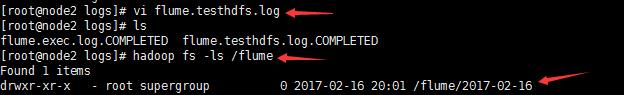
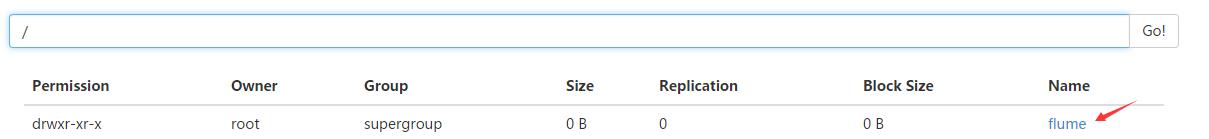
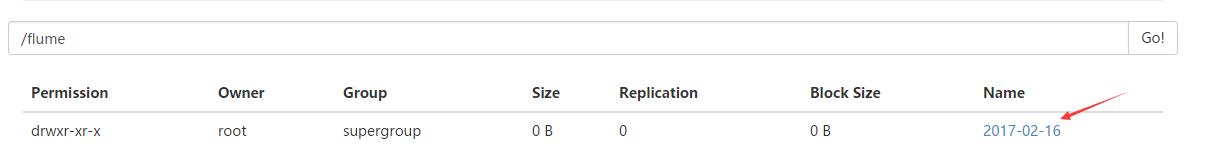
以上是关于Flume环境搭建_五种案例的主要内容,如果未能解决你的问题,请参考以下文章