Pyton小甲鱼异常处理:你不可能总是对的
Posted 猪猪宝丫
tags:
篇首语:本文由小常识网(cha138.com)小编为大家整理,主要介绍了Pyton小甲鱼异常处理:你不可能总是对的相关的知识,希望对你有一定的参考价值。
Exception


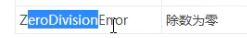
1.assertionerror举例
1 >>> my_list=[\'小甲鱼是帅哥\'] 2 >>> assert len(my_list)>0 3 >>> my_list.pop() 4 \'小甲鱼是帅哥\' 5 >>> assert len(my_list)>0 6 Traceback (most recent call last): 7 File "<pyshell#6>", line 1, in <module> 8 assert len(my_list)>0 9 AssertionError 10 >>>
2.attribute举例
1 >>> my_list.fishc #实际上my_list这个对象并没有fishc这样的属性,所以会报错 2 Traceback (most recent call last): 3 File "<pyshell#7>", line 1, in <module> 4 my_list.fishc 5 AttributeError: \'list\' object has no attribute \'fishc\'
3.indexerror举例
1 >>> my_list=[1,2,3] 2 >>> my_list[3] 3 Traceback (most recent call last): 4 File "<pyshell#9>", line 1, in <module> 5 my_list[3] 6 IndexError: list index out of range
4.keyerror举例
1 >>> my_dict={\'one\':1,\'two\':2,\'three\':3} 2 >>> my_dict[\'one\'] 3 1 4 >>> my_dict[\'four\'] #访问的字典元素不存在 5 Traceback (most recent call last): 6 File "<pyshell#12>", line 1, in <module> 7 my_dict[\'four\'] 8 KeyError: \'four\' 9 >>> my_dict.get(\'four\') #使用get方法可以避免报错的出现,以避免让用户看到报错
5.nameerror举例
1 >>> fishc #尝试访问一个不存在的变量 2 Traceback (most recent call last): 3 File "<pyshell#14>", line 1, in <module> 4 fishc 5 NameError: name \'fishc\' is not defined
6.typeerror举例(不同类型间的无效操作)
1 >>> 1+\'1\' #‘1’ 2 Traceback (most recent call last): 3 File "<pyshell#17>", line 1, in <module> 4 1+\'1\' 5 TypeError: unsupported operand type(s) for +: \'int\' and \'str\'
7.zerodivisionerror举例
1 >>> 5/0 2 Traceback (most recent call last): 3 File "<pyshell#18>", line 1, in <module> 4 5/0 5 ZeroDivisionError: division by zero
——————————————————————————————————————————————————————

1.try……except
1 try: 2 f=open(\'我为什么是一个文件.txt\') 3 print(f.read()) 4 f.close() 5 except OSError: 6 print(\'文件出错啦\') #不会报错了,如果进入except就会打印出print(\'文件出错啦\')的提示信息
如果开发人员还想看到报错那么完善为如下代码:
1 try: 2 f=open(\'我为什么是一个文件.txt\') 3 print(f.read()) 4 f.close() 5 except OSError as reason: 6 print(\'文件出错啦\\n错误的原因是:\'+str(reason))
捕获多个异常抛出except情况:
1 try: 2 sum=1+\'1\' 3 f=open(\'我为什么是一个文件.txt\') 4 print(f.read()) 5 f.close() 6 except OSError as reason: 7 print(\'文件出错啦\\n错误的原因是:\'+str(reason)) 8 except TypeError as reason: 9 print(\'类型出错啦\\n错误的原因是:\'+str(reason))
——————————————————————————————————————————————————————————————
两个except可以优化为一个except如下:
except(OSError,TypeError):
print(\'出错啦\')
except不明确error报错:
1 try: 2 sum=1+\'1\' 3 f=open(\'我为什么是一个文件.txt\') 4 print(f.read()) 5 f.close() 6 except: #except后未明确指出进入哪个错误 7 print(\'出错啦\')
2.finally:无论如何都会被执行的代码
可以把上方f.close()代码写到finally中,try中不管有什么报错,那么close()语句都会被执行。
3.raise:自己引出一个异常
1 >>> raise 2 Traceback (most recent call last): 3 File "<pyshell#0>", line 1, in <module> 4 raise 5 RuntimeError: No active exception to reraise 6 >>> 1/0 7 Traceback (most recent call last): 8 File "<pyshell#1>", line 1, in <module> 9 1/0 10 ZeroDivisionError: division by zero 11 >>> raise ZeroDivisionError 12 Traceback (most recent call last): 13 File "<pyshell#2>", line 1, in <module> 14 raise ZeroDivisionError 15 ZeroDivisionError 16 >>> raise ZeroDivisionError(\'除数为零的异常\') 17 Traceback (most recent call last): 18 File "<pyshell#3>", line 1, in <module> 19 raise ZeroDivisionError(\'除数为零的异常\') 20 ZeroDivisionError: 除数为零的异常
以上是关于Pyton小甲鱼异常处理:你不可能总是对的的主要内容,如果未能解决你的问题,请参考以下文章