Junit安装和使用
Posted 陈煜弘
tags:
篇首语:本文由小常识网(cha138.com)小编为大家整理,主要介绍了Junit安装和使用相关的知识,希望对你有一定的参考价值。
1.junit的安装

将hamcrest-core-1.3.jar和junit-4.12.jar放入eclipse中的dropins文件夹中:

点击图中的add选中local,再选择dropins中的junit和hamcrest-core,点击确定添加成功。
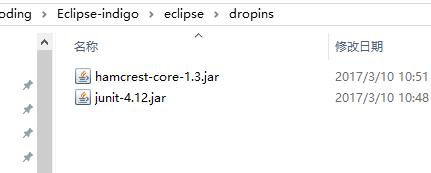
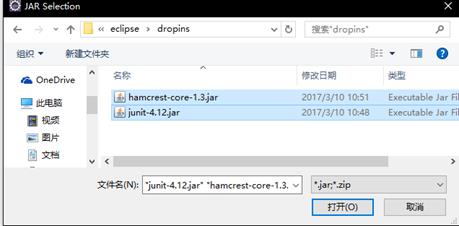

测试与源代码包名一样,这样不用在测试代码中导入代码包
2. Eclemma的安装和使用
将文件中的Eclemma 拷贝到dropin中,然后重启eclipse
重启之后生效。

3. Eclemma测试结果

Junit测试结果:

用例全部测试通过。
4.使用代码
1 package net.chenyuhong.junitTest; 2 /** 3 * @Title: Triangle.java 4 * @Package net.chenyuhong.junitTest 5 * @Description: 测试三角形是否为等边等腰或者是不等边的 6 * @author cyh tjuchenheng@163.com 7 * @date 2017-3-10 上午11:13:48 8 * @version V1.0 9 */ 10 public class Triangle { 11 12 public static String classify(int a,int b,int c){ 13 14 if(!((a + b > c) && (a + c > b) && (b + c > a))){ 15 return "非三角形"; 16 }else if(a == b && a == c && b == c){ 17 return "等边三角形"; 18 }else if(a != b && a != c && b != c){ 19 return "不等边三角形"; 20 }else{ 21 return "等腰三角形"; 22 } 23 24 } 25 26 }
package net.chenyuhong.junitTest; import static org.junit.Assert.*; import java.util.Arrays; import java.util.Collection; import org.junit.Before; import org.junit.Test; import org.junit.runner.RunWith; import org.junit.runners.Parameterized; import org.junit.runners.Parameterized.Parameters; /** * @Title: TriangleTest.java * @Package net.chenyuhong.junitTest * @Description: 三角形测试类 * @author cyh tjuchenheng@163.com * @date 2017-3-10 下午8:14:09 * @version V1.0 */ //参数化运行器 @RunWith(Parameterized.class) public class TriangleTest { private int a,b,c; private String classification; @Before public void setUp() throws Exception { } public TriangleTest(int a,int b,int c, String classification){ this.a = a; this.b = b; this.c = c; this.classification = classification; } @Parameters public static Collection<Object[]> getData(){ return Arrays.asList(new Object[][]{ {1,2,3,"非三角形"}, {2,2,2,"等边三角形"}, {0,0,0,"非三角形"}, {4,3,5,"不等边三角形"}, {3,3,4,"等腰三角形"}, {4,4,5,"等腰三角形"}, {1,0,0,"非三角形"}, {1,1,1,"等边三角形"}, }); } @Test public void testClassify() { assertEquals(this.classification, Triangle.classify(a, b, c)); } }
5. 博客地址
http://www.cnblogs.com/--CYH--/p/6533137.html
以上是关于Junit安装和使用的主要内容,如果未能解决你的问题,请参考以下文章