GitHub 翻译 - Releases - 创建 Releases
Posted
tags:
篇首语:本文由小常识网(cha138.com)小编为大家整理,主要介绍了GitHub 翻译 - Releases - 创建 Releases相关的知识,希望对你有一定的参考价值。
参考技术A Releases是一种在GitHub上面运送项目给你的用户的很好的方式。步骤:
3.点击 Draft a new release (制定一个新的release)
4.为你的release输入一个版本名称,版本是基于 git tags 。我们推荐命名tags适用于 语义版本
5.选择一个包含你想release的项目的分支。一般地,你可能会基于你的master分支去release,除非你在release beta版本的软件。
6.输入名称和描述 用于 描述你的release。
7.如果你想要包含二进制文件在你的release中,比如:编译好之后的程序,拖动或者选择到这里来:
8.如果这个release是不稳定的,选择 This is a pre-release
9.如果没有什么疑问,就可以点击发布release。否则,就点击save draft,稍后再完善。
如果你想自动创建release(或者在命令行里面,或者使用一个脚本),请在GitHub开发文档中查看 https://developer.github.com/v3/repos/releases/#create-a-release
翻译: Octave 入门教程
说明
吴恩达老师的课程介绍Octave处理矩阵,几何图形,过滤出独立音频只要用一句代码搞定,所以也过来入门。
下载
下载地址: https://github.com/octave-app/octave-app/releases
下载并安装
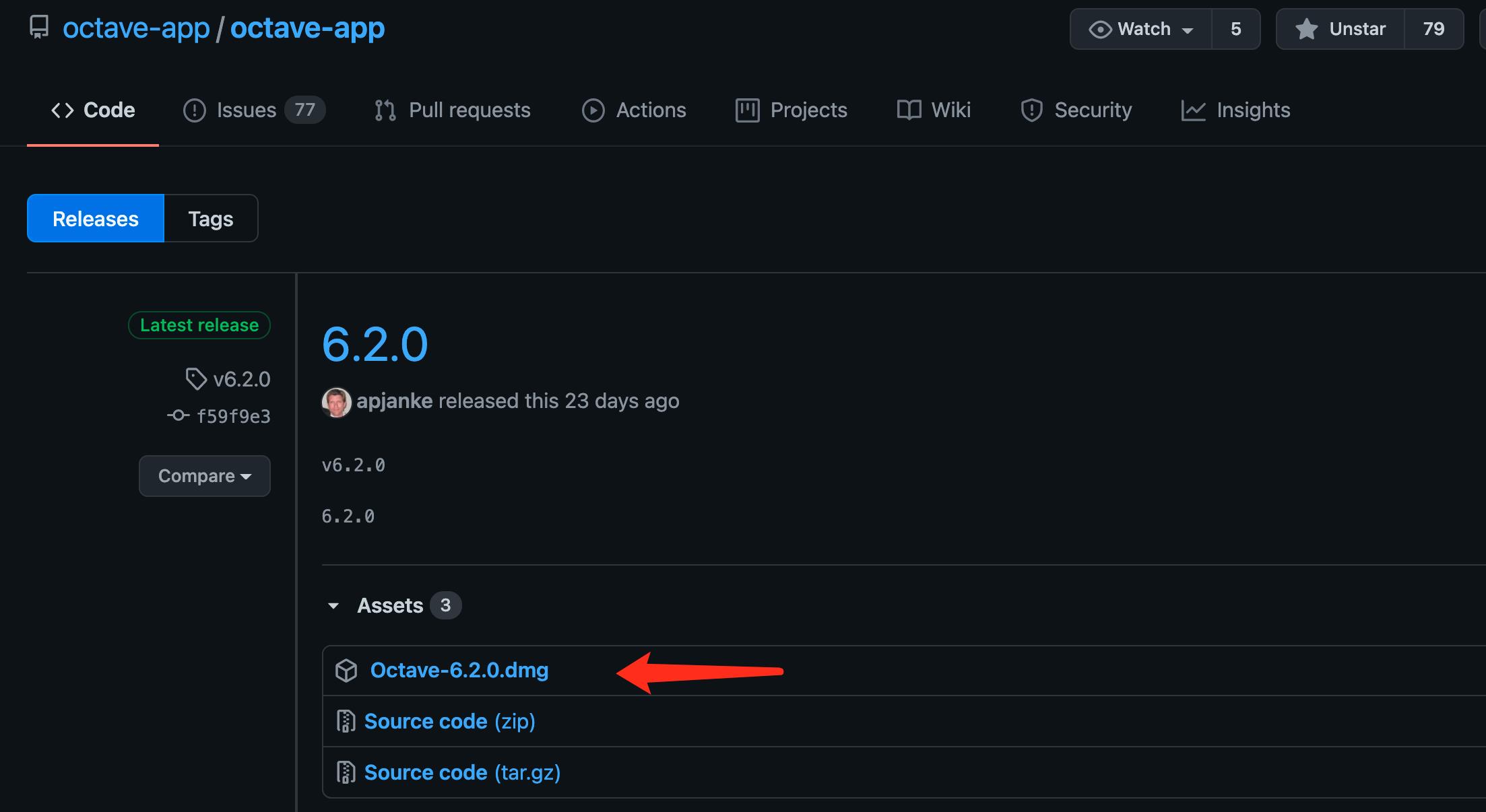
更多种安装方式请参考
https://wiki.octave.org/Octave_for_macOS
学习资源
https://wiki.octave.org/Category:Resources
https://wiki.octave.org/Publications_using_Octave#Books
命令入门,教程https://wiki.octave.org/Using_Octave, 按照教程过一遍命令即可。
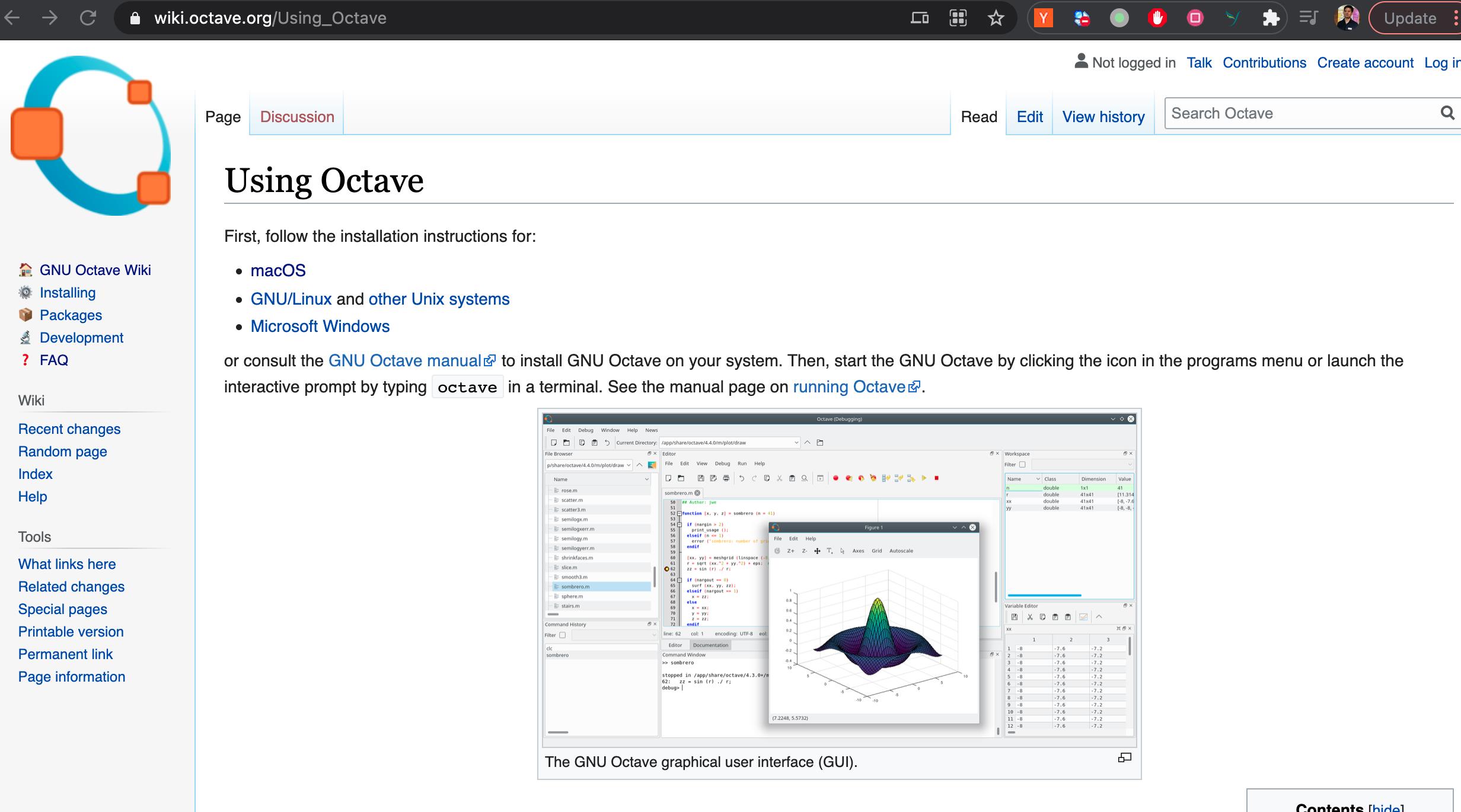
变量赋值
使用分配值给变量=(注意:分配是通过值传递)。
a = 1 ;
注释
#或%开始注释行,该注释行将继续到该行的末尾。
命令评估
除非以分号终止,否则每个命令的输出都将打印到控制台;。该DISP命令可用于打印输出的任何地方。使用exit或quit退出控制台。
t = 99 + 1 # prints 't = 100'
t = 100
t = 99 + 1; # nothing is printed
disp(t);
100
数字运算
除了标准算术运算法则之外,还可以使用许多数学运算符。操作是浮点数。
x = 3/4 * pi;
y = sin (x)
y = 0.70711
矩阵
八度中的数组称为矩阵。一维矩阵称为向量。使用空格或逗号,分隔行和分号中的元素;以开始新行。
rowVec = [8 6 4]
rowVec =
8 6 4
columnVec = [8; 6; 4]
columnVec =
8
6
4
mat = [8 6 4; 2 0 -2]
mat =
8 6 4
2 0 -2
size(mat)
ans =
2 3
length(rowVec)
ans = 3
线性代数
使用Octave的矩阵语法,许多常见的线性代数运算都很容易编程。
columnVec * rowVec
ans =
64 48 32
48 36 24
32 24 16
rowVec * columnVec
ans = 116
columnVec '
ans =
8 6 4
访问元素
Octave以1为第一个数索引。矩阵元素的访问方式为 matrix(rowNum, columnNum)。
mat(2,3)
ans = -2
用循环控制流
Octave支持for和while循环以及其他控制流结构。
x = zeros (50,1);
for i = 1:2:100 # iterate from 1 to 100 with step size 2
x(i) = i^2;
endfor
y = zeros (50,1);
k = 1;
step = 2;
while (k <= 100)
y(k) = k^2;
k = k + step;
endwhile
向量化
使用矢量语法通常可以替换或简化For循环。运算符*,/和^都支持按元素操作.,在运算符之前写点。许多其他功能操作逐元素默认(sin,+,-等等)。
i = 1:2:100; # create an array with 50-elements
x = i.^2; # each element is squared
y = x + 9; # add 9 to each element
z = y./i; # divide each element in y by the corresponding value in i
w = sin (i / 10); # take the sine of each element divided by 10
绘图 画2D正弦 sin
可以使用矢量参数调用函数图以创建2D线图和散点图。
plot (i / 10, w);
title ('w = sin (i / 10)');
xlabel ('i / 10');
ylabel ('w');
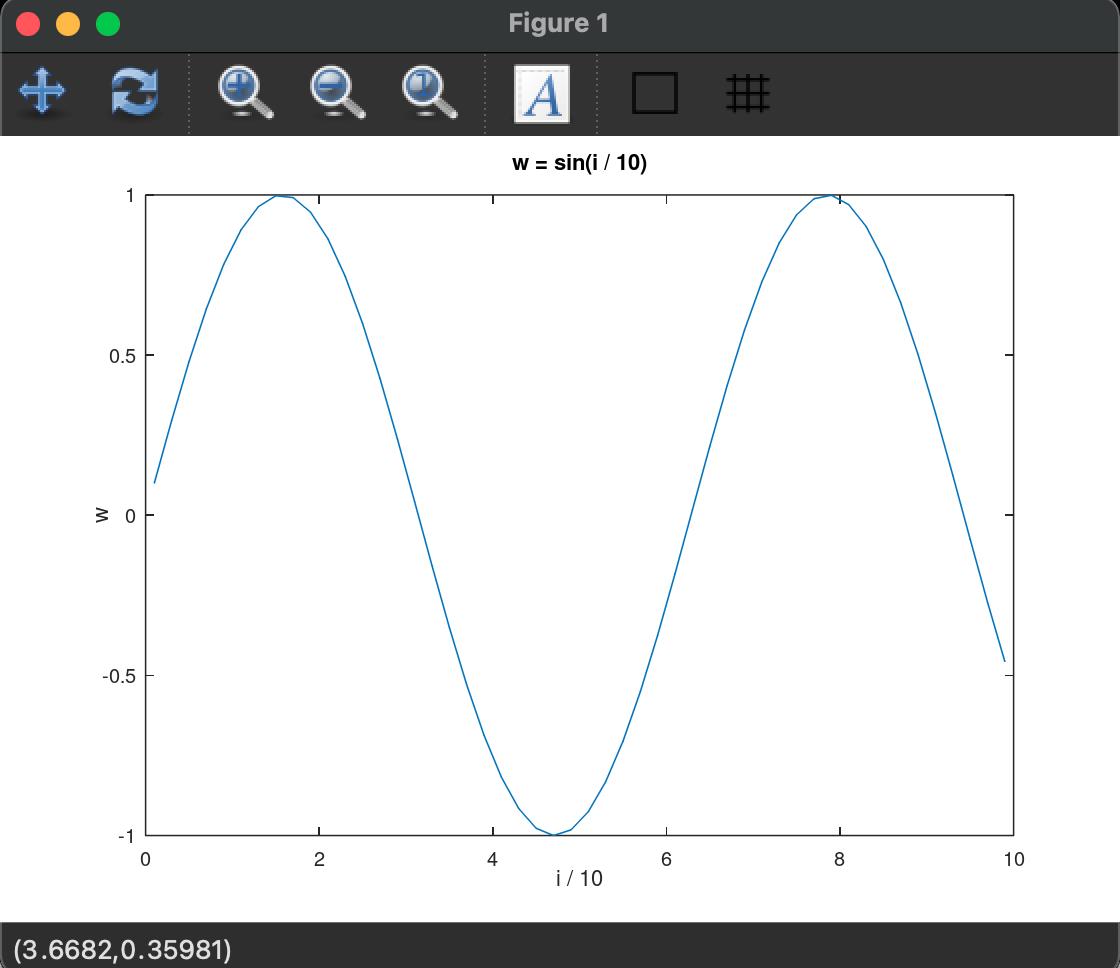
字符串
字符串只是字符数组。可以使用带有sprintf或 fprintf的C样式格式来组成字符串。
firstString = "hello world";
secondString = "!";
[firstString, secondString] # concatenate both strings
ans = hello world!
fprintf ("%s %.10f \\n", "The number is:", 10)
The number is: 10.0000000000
If-else
条件语句可用于在代码中创建分支逻辑。
# Print 'Foo' if divisible by 7,
# 'Fizz' if divisible by 3,
# 'Buzz' if divisible by 5,
# 'FizzBuzz' if divisible by 3 and 5
for i = 1:1:20
outputString = "";
if (rem (i, 3) == 0) # rem is the remainder function
outputString = [outputString, "Fizz"];
endif
if (rem (i, 5) == 0)
outputString = [outputString, "Buzz"];
elseif (rem(i,7) == 0)
outputString = "Foo";
else
outputString = outputString;
endif
fprintf("i=%g: %s \\n", i, outputString);
endfor
i=1:
i=2:
i=3: Fizz
i=4:
i=5: Buzz
i=6: Fizz
i=7: Foo
i=8:
i=9: Fizz
i=10: Buzz
i=11:
i=12: Fizz
i=13:
i=14: Foo
i=15: FizzBuzz
i=16:
i=17:
i=18: Fizz
i=19:
i=20: Buzz
获得帮助
help plot
doc plot
Octave伪造包
可以从Octave Forge网站上添加社区开发的软件包, 以扩展Octave核心库的功能。(Matlab用户:Forge软件包的行为类似于Matlab的工具箱。)pkg命令用于管理这些软件包。例如,要使用Forge中的图像处理库,请使用:
pkg install -forge image # install package
pkg load image # load new functions into workspace
以上是关于GitHub 翻译 - Releases - 创建 Releases的主要内容,如果未能解决你的问题,请参考以下文章