倒计时
Posted makingitbest
tags:
篇首语:本文由小常识网(cha138.com)小编为大家整理,主要介绍了倒计时相关的知识,希望对你有一定的参考价值。
效果
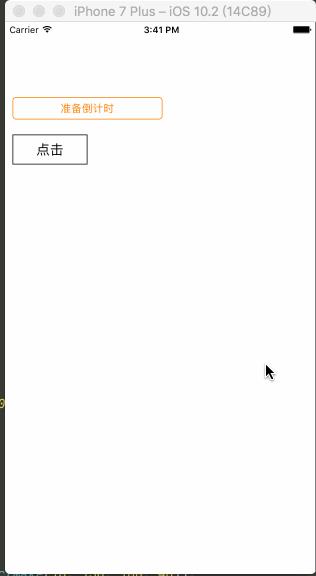
用法
1.导入Timer.h/.m文件
2.所需界面导入头文件 #import “Timer.h”,其他设置参考源码
源码
github:https://github.com/makingitbest/CountDownTimer
细节
#import "ViewController.h" #import "Timer.h" @interface ViewController ()<TimerDelegate> @property (nonatomic, strong) UIButton *button; @property (nonatomic, strong) Timer *timer; @end @implementation ViewController - (void)viewDidLoad { [super viewDidLoad]; // 倒计时界面 self.timer = [[Timer alloc] initWithFrame:CGRectMake(10, 100, 200, 30)]; self.timer.delegate = self; // 记得遵守代理 self.timer.sceonds = 5; self.timer.layer.borderWidth = 1; self.timer.layer.cornerRadius = 5; self.timer.layer.borderColor = [UIColor orangeColor].CGColor; self.timer.label.font = [UIFont systemFontOfSize:14]; self.timer.label.textColor = [UIColor orangeColor]; [self.view addSubview:self.timer]; self.button = [[UIButton alloc] initWithFrame:CGRectMake(10, 150, 100, 40)]; self.button.layer.borderWidth = 1.0f; self.button.layer.borderColor = [UIColor blackColor].CGColor; [self.button setTitle:@"点击" forState:UIControlStateNormal]; [self.button setTitleColor:[UIColor blackColor] forState:UIControlStateNormal]; [self.button setTitleColor:[UIColor redColor] forState:UIControlStateHighlighted]; [self.button setTitleColor:[UIColor grayColor] forState:UIControlStateDisabled]; [self.view addSubview:self.button]; [self.button addTarget:self action:@selector(buttonEvent) forControlEvents:UIControlEventTouchUpInside]; } - (void)buttonEvent { // 启动倒计时的方法,启动之后设置button点击失效 [self.timer timerStart]; self.button.enabled = NO; self.button.layer.borderColor = [UIColor grayColor].CGColor; } - (void)timerFinished:(Timer *)timer { // 计时完成之后,button恢复点击 self.button.enabled = YES; self.button.layer.borderColor = [UIColor blackColor].CGColor; } @end
以上是关于倒计时的主要内容,如果未能解决你的问题,请参考以下文章