CentOS 7安装zabbix3.0
Posted 喵喵喵喵喵!
tags:
篇首语:本文由小常识网(cha138.com)小编为大家整理,主要介绍了CentOS 7安装zabbix3.0相关的知识,希望对你有一定的参考价值。
CentOS 7安装zabbix3.0
一、环境介绍
# systemctl stop firewalld
# setenforce 0
# yum -y install unzip vim net-tools lrzsz
Zabbix 需要依赖LAMP/LNMP环境
# yum -y install httpd mariadb mariadb-server php
二、Zabbix 安装
1.安装服务器端包
|
1 2 3 |
#rpm -ivh http://repo.zabbix.com/zabbix/3.0/rhel/7/x86_64/zabbix-release-3.0-1.el7.noarch.rpm #yum clean all #yum install zabbix-server-mysql zabbix-web-mysql |
2.启动mariadb
|
1 2 |
#systemctl start mariadb-server #systemctl enable mariadb-server |
3.创建zabbix数据库
|
1 2 3 4 5 6 7 |
#cd /usr/share/doc/zabbix-server-mysql-3.0.3/ #gunzip create.sql.gz #mysql -uroot -p mysql> create database zabbix character set utf8 collate utf8_bin; mysql> grant all privileges on zabbix.* to zabbix@’localhost’ identified by \'zabbixpwd\'; mysql> quit; #mysql -uzabbix -pzabbixpwd zabbix < create.sql |
4.关闭Selinux和火墙
|
1 2 |
#setenforce 0 #systemctl stop firewalld |
5.修改zabbix配置文件
|
1 2 3 4 5 6 7 |
#vim /etc/zabbix/zabbix_server.conf DBHost=localhost DBName=zabbix DBUser=zabbix DBPassword=zabbixpwd #systemctl start zabbix-server #systemctl enable zabbix-server |
6.修改http配置文件
|
1 2 3 4 5 6 7 8 9 10 |
#vim /etc/httpd/conf.d/zabbix.conf php_value max_execution_time 300 php_value memory_limit 128M php_value post_max_size 16M php_value upload_max_filesize 2M php_value max_input_time 300 php_value always_populate_raw_post_data -1 php_value date.timezone Asia/Chongqing #systemctl enable httpd #systemctl start httpd |
7.浏览器登录安装
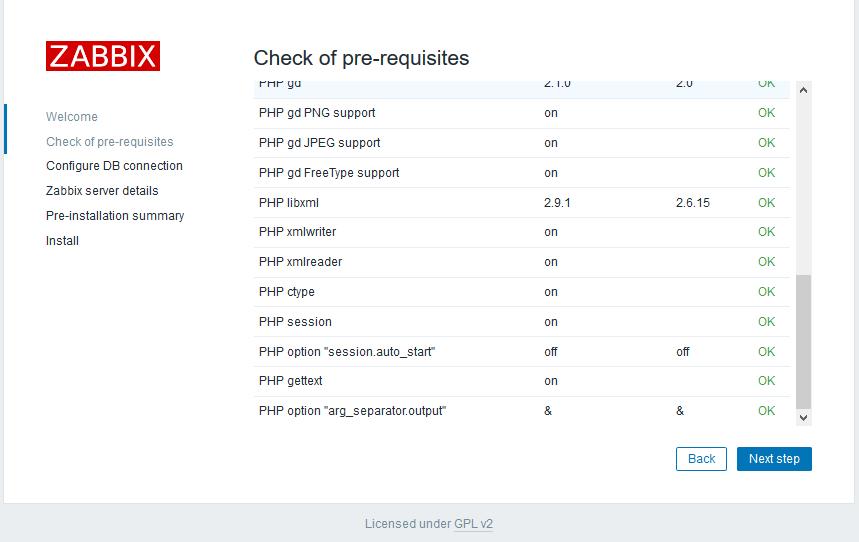
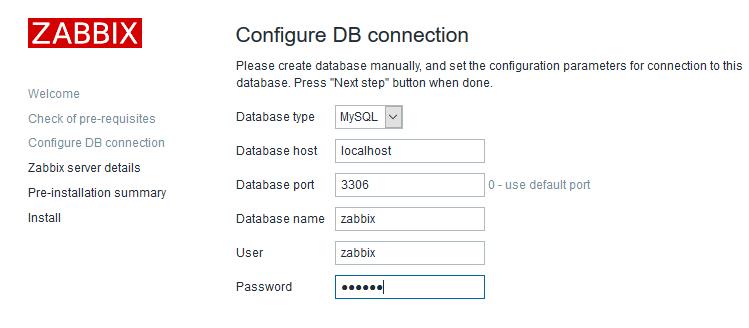
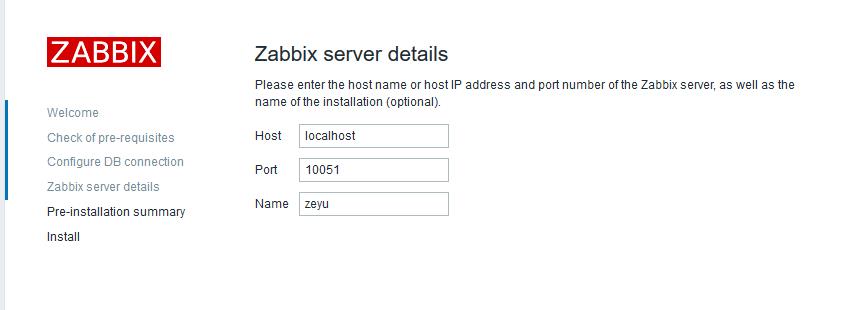


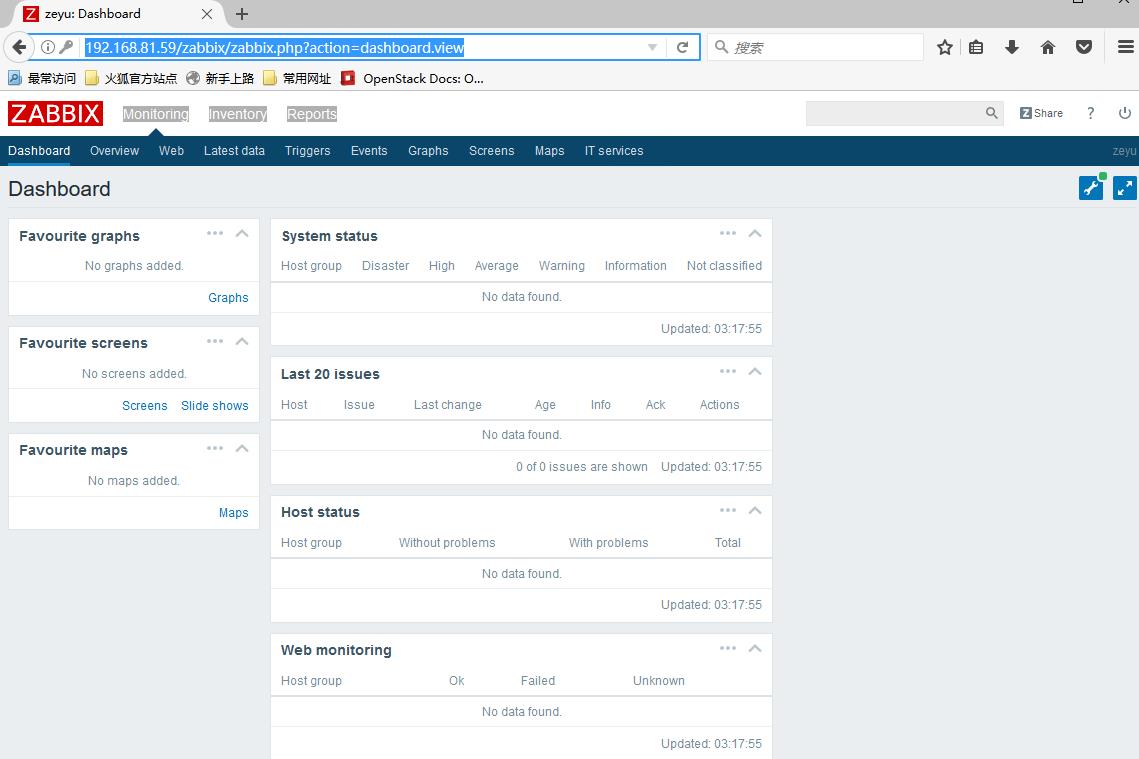
8. 安装和配置客户端
|
1 2 3 4 5 6 |
#rpm -ivh http://repo.zabbix.com/zabbix/3.0/rhel/7/x86_64/zabbix-release-3.0-1.el7.noarch.rpm #yum -y install zabbix-agent #vim /etc/zabbix/zabbix_agentd.conf Server=zabbix-server-ip #systemctl enable zabbix-agent #systemctl start zabbix-agent |
以上是关于CentOS 7安装zabbix3.0的主要内容,如果未能解决你的问题,请参考以下文章
CentOS 6.8编译PHP 7.0.10安装Zabbix3.0.4