lamp----7 反向代理并实现负载均衡
Posted 奥特最帅
tags:
篇首语:本文由小常识网(cha138.com)小编为大家整理,主要介绍了lamp----7 反向代理并实现负载均衡相关的知识,希望对你有一定的参考价值。
在代理端
vi /etc/httpd/conf/httpd.conf
ProxyPass / http://192.168.1.142
ProxyPassReverse / http://192.168.1.142
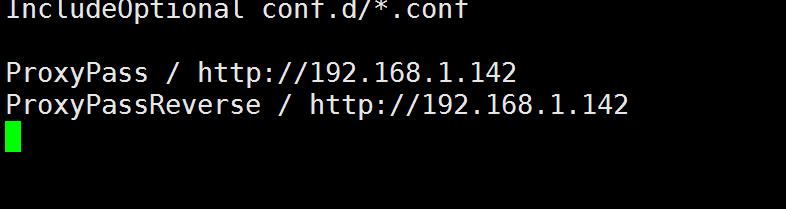
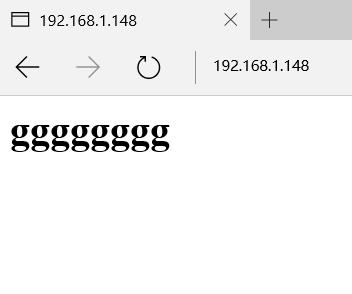
去访问192.168.1.148.。就可以到192.168.1.142
*******************************************************************************************
负载均衡实现
使用三个服务器两个源站。一个代理142,144 为源站,148为代理
在代理写
vi /etc/httpd/conf/httpd.conf
ProxyRequests off
ProxyPass / balancer://mycluster/
ProxyPassReverse / balancer://mycluster/
<Proxy balancer://mycluster>
ProxySet lbmethod=byrequests
BalancerMember http://192.168.1.142 loadfactor=1 smax=5 max=20 ttl=120 retry=300 timeout=15
BalancerMember http://192.168.1.144 loadfactor=1 smax=5 max=20 ttl=120 retry=300 timeout=15
</Proxy>
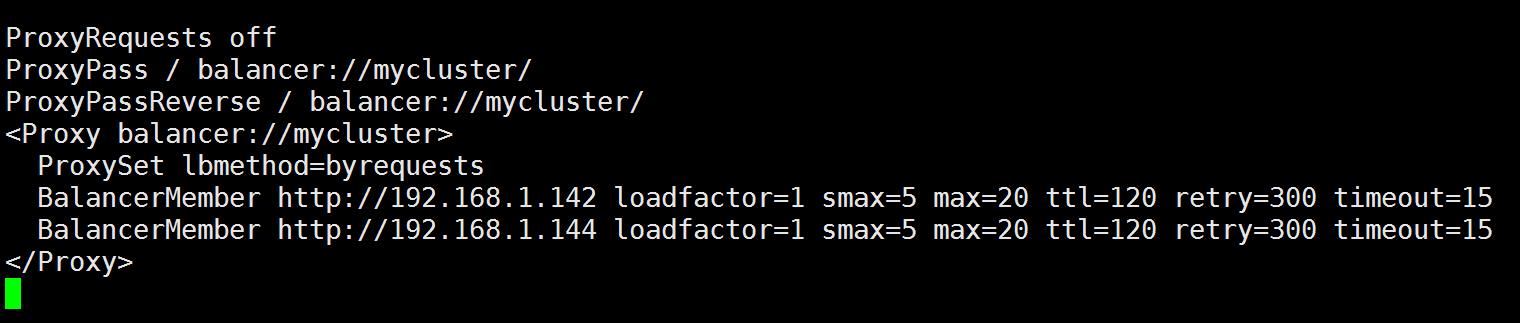
systemctl restart httpd.service
源站写
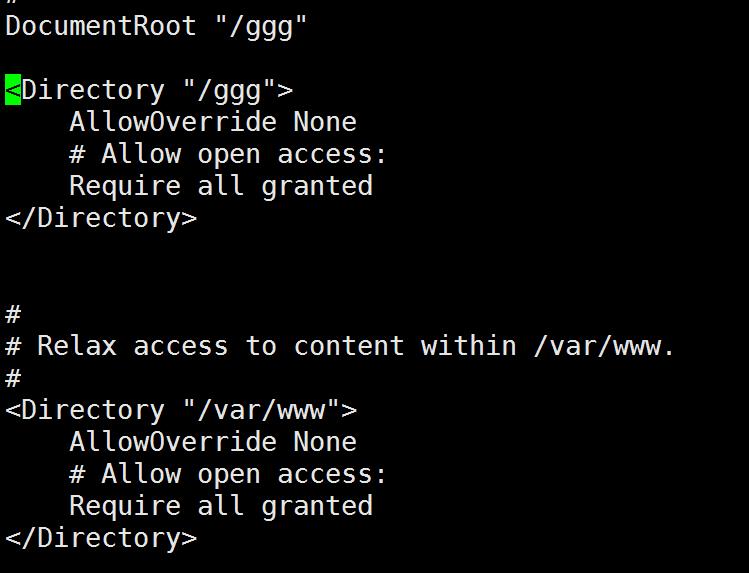
systemctl restart httpd.service
访问148.。。可看到144和142 内容哦
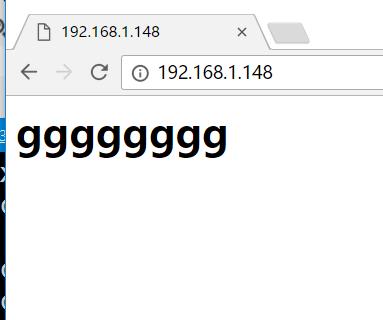
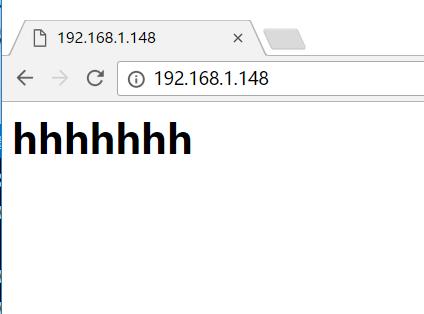
webbench测试
wget http://blog.zyan.cc/soft/linux/webbench/webbench-1.5.tar.gz
tar zxvf webbench-1.5.tar.gz
cd webbench-1.5
make && make install
webbench -c 500 -t 30 http://192.168.1.148
测试结果!
Webbench - Simple Web Benchmark 1.5
Copyright (c) Radim Kolar 1997-2004, GPL Open Source Software.
Benchmarking: GET http://127.0.0.1/test.jpg
500 clients, running 30 sec.
Speed=3230 pages/min, 11614212 bytes/sec.
Requests: 1615 susceed, 0 failed.
以上是关于lamp----7 反向代理并实现负载均衡的主要内容,如果未能解决你的问题,请参考以下文章