第三次课:使用注解的方式配置springMVC
Posted
tags:
篇首语:本文由小常识网(cha138.com)小编为大家整理,主要介绍了第三次课:使用注解的方式配置springMVC相关的知识,希望对你有一定的参考价值。
第一部分:程序结构
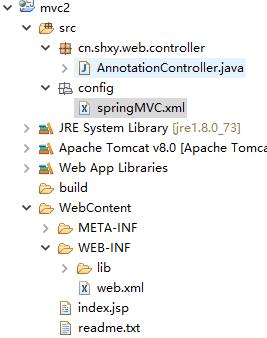
第二部分:配置与测试
1、配置扫描包
<!-- 配置扫描包 --> <context:component-scan base-package="cn.shxy.web.controller" />
2、启用注解
<!-- 启用注解 --> <bean class="org.springframework.web.servlet.mvc.annotation.AnnotationMethodHandlerAdapter"/> <bean class="org.springframework.web.servlet.mvc.annotation.DefaultAnnotationHandlerMapping"/>
3、编写请求代码
package cn.shxy.web.controller; import org.springframework.stereotype.Controller; import org.springframework.web.bind.annotation.RequestMapping; import org.springframework.web.bind.annotation.RequestMethod; import org.springframework.web.servlet.ModelAndView; /** * Controller类 * @author John * */ @Controller public class AnnotationController { /** * 请求路径配置 * @return */ @RequestMapping(value = "/user/hello", method = RequestMethod.GET) public ModelAndView hello() { return new ModelAndView("/index", "msg", "张三"); } @RequestMapping(value = "/test/index", method = RequestMethod.GET) public ModelAndView index() { return new ModelAndView("/index", "msg", "李四"); } }
4、测试
打开浏览器,浏览路径:http://localhost:8080/mvc1/test/index
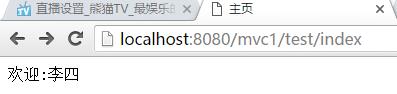
第三部分:注解优化
1、启用注解优化
<!-- 启用注解 --> <mvc:annotation-driven />
2、@RequestMapping优化
@RequestMapping("/test/hello")
public String hello(HttpServletRequest request) {
request.setAttribute("msg", "张三");
return "/index";
}
3、请求路径优化
package cn.shxy.web.controller; import javax.servlet.http.HttpServletRequest; import org.springframework.stereotype.Controller; import org.springframework.web.bind.annotation.RequestMapping; /** * Controller类 * @author John * */ @Controller @RequestMapping("/user") public class AnnotationController { /** * 请求路径配置 * @return */ @RequestMapping("/test/hello") public String hello(HttpServletRequest request) { request.setAttribute("msg", "张三"); return "/index"; } @RequestMapping("/gxt/index") public String index(HttpServletRequest request) { request.setAttribute("msg", "张三"); return "/index"; } }
以上是关于第三次课:使用注解的方式配置springMVC的主要内容,如果未能解决你的问题,请参考以下文章