Sublime Text Code Visualization Plugin
Posted Graphics Den
tags:
篇首语:本文由小常识网(cha138.com)小编为大家整理,主要介绍了Sublime Text Code Visualization Plugin相关的知识,希望对你有一定的参考价值。
Using this plugin one can navigate the code easily.
Find Callers/Callees
Press Alt+C/V to find callers or callees
Press Alt+Up/Down/Left/Right in Sublime Text to jump to new functions
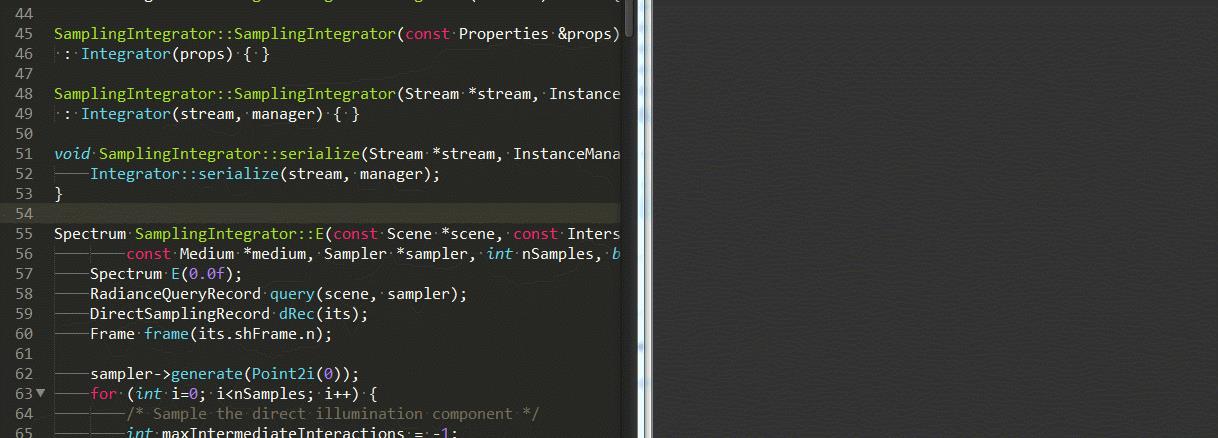
Find Class Hierarchy
Press Alt+B to find base and derived class
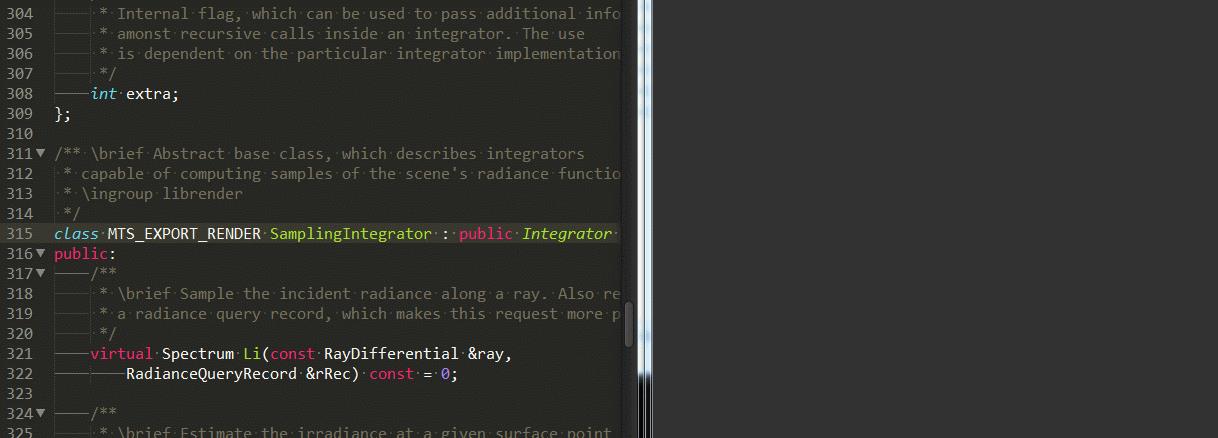
Find Overloaded Functions
Press Alt+O to find overloaded functions
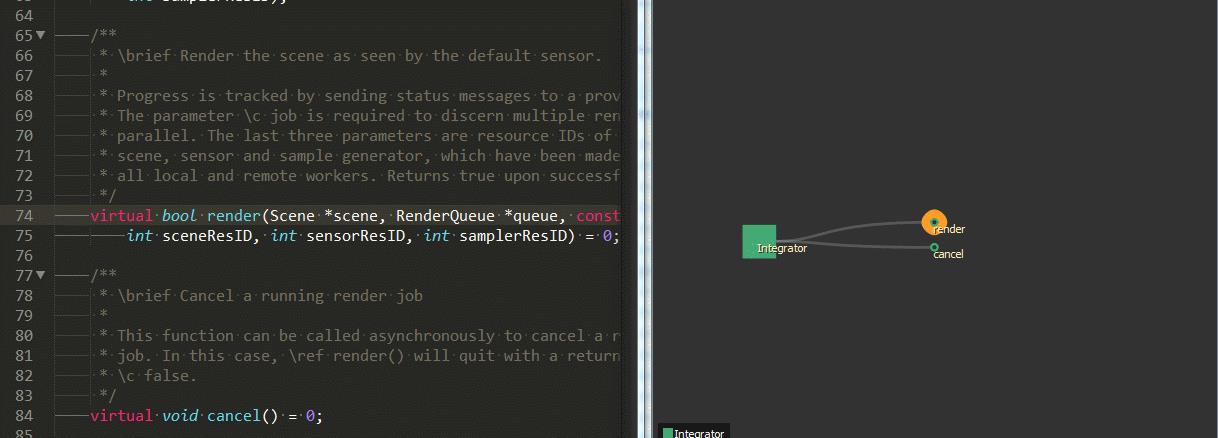
Find Class Member
Press Alt+M to find all class variables and the largest member function.
Press Alt+M several times to see smaller member functions.
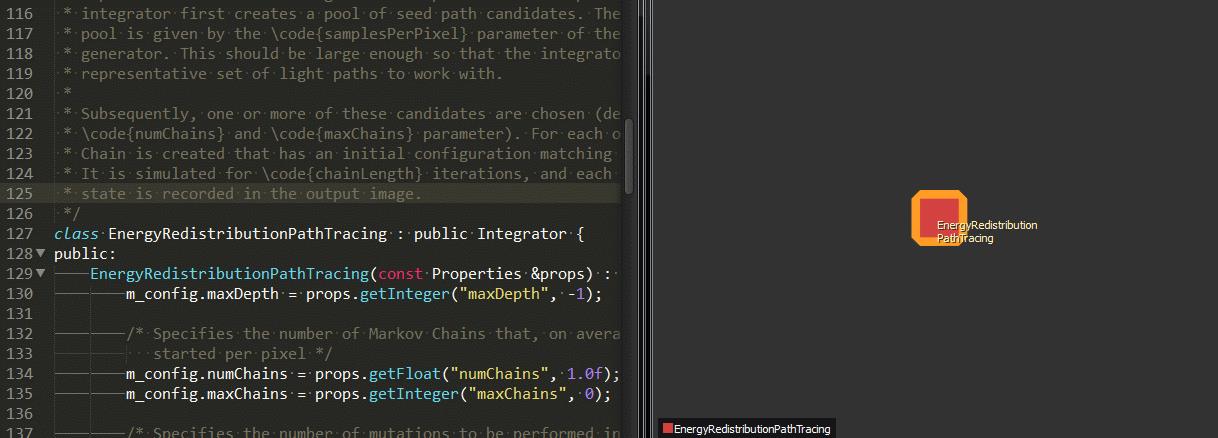
Find Variable Usage
Press Alt+U to find all functions that use selected variable
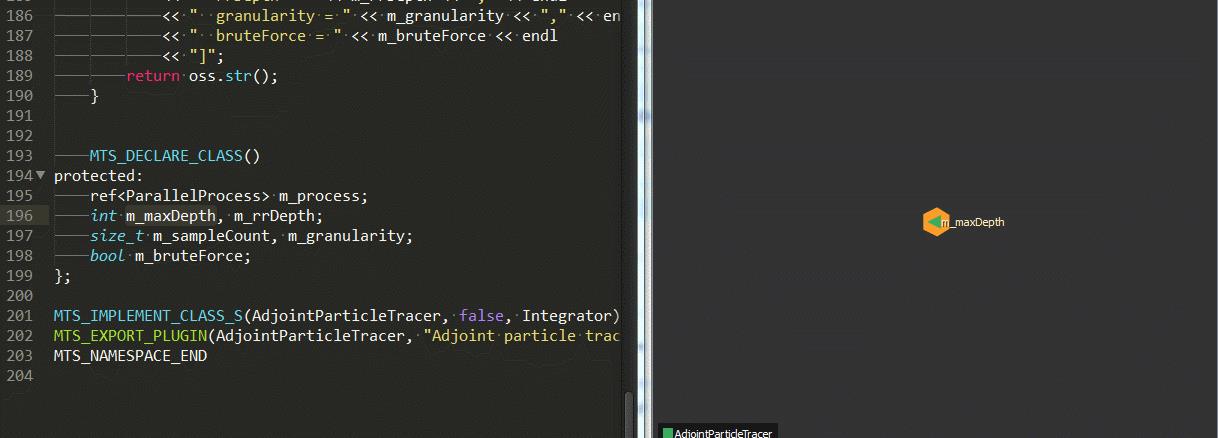
Save / Load Relationship Graph
Press Alt+Num to show relationship graph listed at the top left corner
Press Ctrl+Num to add selected edge to a relationship graph
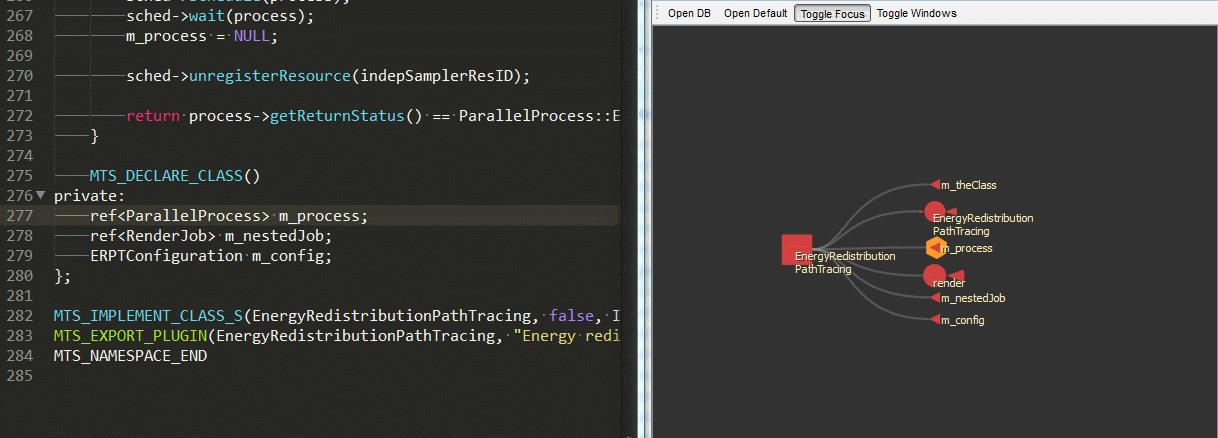
以上是关于Sublime Text Code Visualization Plugin的主要内容,如果未能解决你的问题,请参考以下文章