jquery实现导航栏头部点击变换颜色
Posted caozong
tags:
篇首语:本文由小常识网(cha138.com)小编为大家整理,主要介绍了jquery实现导航栏头部点击变换颜色相关的知识,希望对你有一定的参考价值。
实现效果如下:
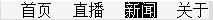
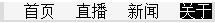
话不多说直接上代码:
<!DOCTYPE html> <html lang="en"> <head> <meta charset="UTF-8"> <title>Title</title> <style> a{ text-decoration: none; color: black; } #menu{ width: 100%; height: 20px; background: gainsboro; } ul li{ list-style: none; float: left; padding-left: 20px; background-color: whitesmoke; } .active { color: white; background-color: black; } .none { background-color: whitesmoke; } </style> </head> <body> <ul id="menu"> <li><a href="#">首页</a></li> <li><a href="#">直播</a></li> <li><a href="#">新闻</a></li> <li><a href="#">关于</a></li> </ul> <script src="../JQuery/js/jquery-3.0.0.min.js"></script> <script> $(\'#menu li a\').click(function () { var f = this; $(\'#menu li a\').each(function () { this.className = this == f ? \'active\' : \'none\' }); }); </script> </body> </html>
以上是关于jquery实现导航栏头部点击变换颜色的主要内容,如果未能解决你的问题,请参考以下文章