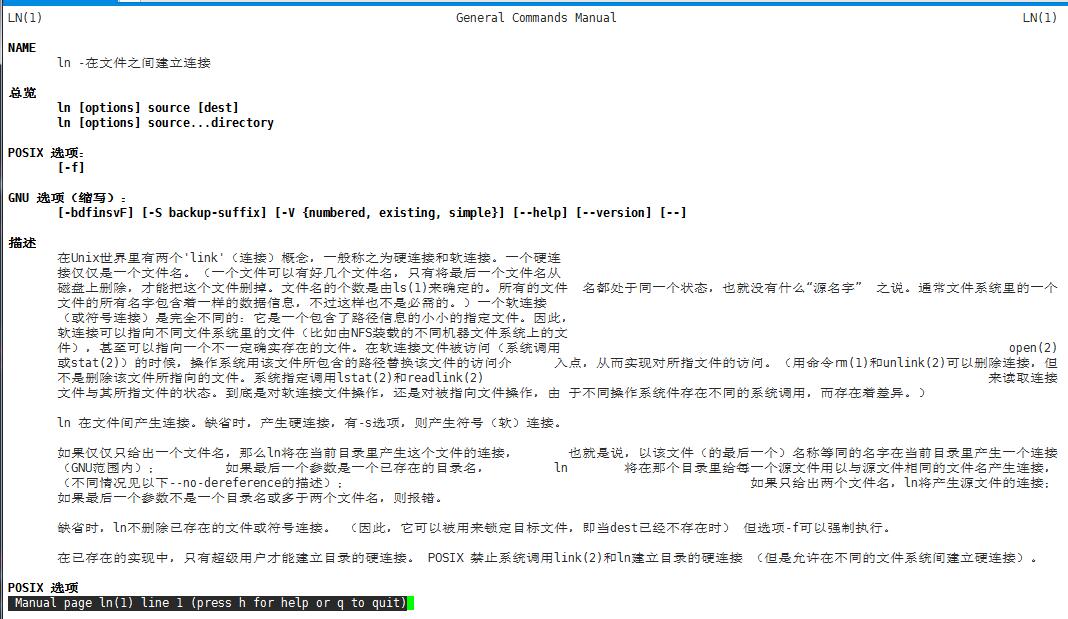Centos7.2使用中文man
Posted
tags:
篇首语:本文由小常识网(cha138.com)小编为大家整理,主要介绍了Centos7.2使用中文man相关的知识,希望对你有一定的参考价值。
首先修改系统配置文件/etc/locale.conf(低版本对应文件为 /etc/sysconfig/i18n)内容为 LANG="zh_CN.UTF-8" 保存退出,重启linux。
点击下载中文man源码包 (链接如果失效可以下载附件文件)
把解压出来的manpages-zh-1.5.2.tar.bz2上传到服务器上。
解压:
gz解包命令: tar -zxvf
bz2解包命令:tar -jxvf
[[email protected]_13_60_centos tmp]# tar -jxvf manpages-zh-1.5.2.tar.bz2 manpages-zh-1.5.2/ manpages-zh-1.5.2/missing manpages-zh-1.5.2/COPYING manpages-zh-1.5.2/Makefile.in manpages-zh-1.5.2/ChangeLog manpages-zh-1.5.2/src/ manpages-zh-1.5.2/src/mann/ ...
通过$?查看命令执行结果,0则成功
#echo $? (0则成功)
[[email protected]_13_60_centos tmp]# echo $? 0
进入manpages-zh-1.5.2目录并执行 ./configure --prefix=/usr/local/zhman --disable-zhtw
[[email protected]_13_60_centos tmp]# cd /tmp/manpages-zh-1.5.2/ [[email protected]_13_60_centos manpages-zh-1.5.2]# ls aclocal.m4 AUTHORS ChangeLog configure configure.in COPYING DOCS INSTALL install-sh Makefile.am Makefile.in missing NEWS README src utils [[email protected]_13_60_centos manpages-zh-1.5.2]# ./configure --prefix=/usr/local/zhman --disable-zhtw
#make && make install (没安装make工具的请yum或apt)
家目录下创建 .bash_profile 文件 (粘贴alias cman=‘man -M /usr/local/zhman/share/man/zh_CN‘ 保存)
#source .bash_profile(为了让刚刚添加的alias生效)
测试中文man:
# cman ln
本文出自 “心有多大” 博客,请务必保留此出处http://qq512430.blog.51cto.com/5955081/1890155
以上是关于Centos7.2使用中文man的主要内容,如果未能解决你的问题,请参考以下文章
如何在 ASP.Net 核心代码优先方法中上传图像并使用 post man 发送图像