设置tableView的分割线从最左端开始
Posted
tags:
篇首语:本文由小常识网(cha138.com)小编为大家整理,主要介绍了设置tableView的分割线从最左端开始相关的知识,希望对你有一定的参考价值。
苹果原生的tableView的cell分割线默认是没有从最左端开始,有时候这样不免影响美观,有时也会有这样的需求,设置tableView的分割线从最左端开始:
不多说了,直接上代码吧:
//分割线从顶端开始 --------适配ios7 8---------- - (void)viewDidLayoutSubviews{ if ([self.tableView respondsToSelector:@selector(setSeparatorInset:)]) { [self.tableView setSeparatorInset:UIEdgeInsetsMake(0, 0, 0, 0)]; } if ([self.tableView respondsToSelector:@selector(setLayoutMargins:)]) { [self.tableView setLayoutMargins:UIEdgeInsetsMake(0, 0, 0, 0)]; } } - (void)tableView:(UITableView *)tableView willDisplayCell:(UITableViewCell *)cell forRowAtIndexPath:(NSIndexPath *)indexPath{ if ([cell respondsToSelector:@selector(setSeparatorInset:)]) { [cell setSeparatorInset:UIEdgeInsetsZero]; } if ([cell respondsToSelector:@selector(setLayoutMargins:)]) { [cell setLayoutMargins:UIEdgeInsetsZero]; } }
效果前后对比图:

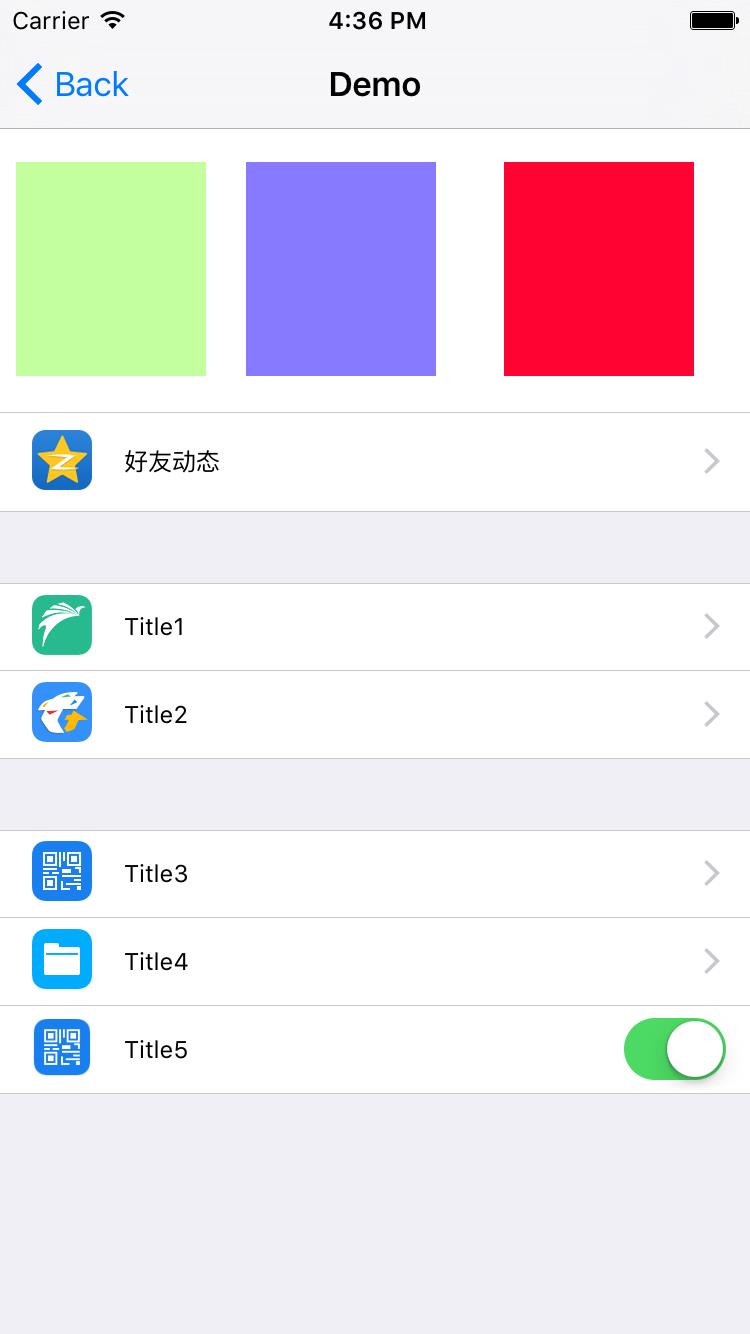
以上是关于设置tableView的分割线从最左端开始的主要内容,如果未能解决你的问题,请参考以下文章