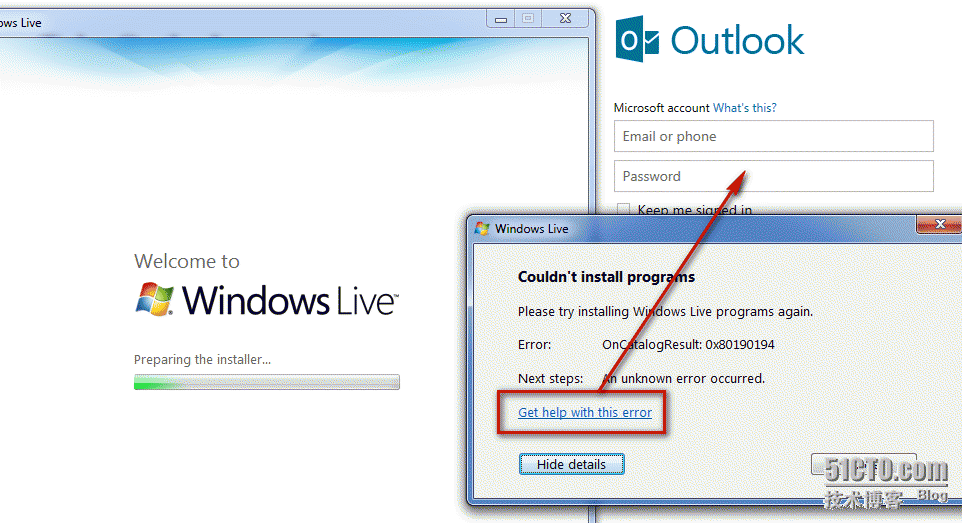Win7 64-bit OS 安装 Windows Live Writer
Posted
tags:
篇首语:本文由小常识网(cha138.com)小编为大家整理,主要介绍了Win7 64-bit OS 安装 Windows Live Writer相关的知识,希望对你有一定的参考价值。
最近刚整了整系统,要安装Windows Live的时侯发现不能安装了,尝试了多个版本都不能够正常进行。
错误信息: OnCatalogResult: 0x80190194
Next setps: An unknown error occurred.
点击Get Help with this error, 会带你去登陆网页版的Outlook邮箱:
再来查Log位于:C:\Users\All Users\Microsoft\WLSetup\Logs
WLSetup :(02/27/2016 09:47:53.175) TrustLevel: REQUIRE: REAL WLSetup :(02/27/2016 09:47:53.205) SKU: wlsetup-web.exe WLSetup :(02/27/2016 09:47:53.207) Package Type: en (ship) WLSetup :(02/27/2016 09:47:53.207) Stating instance=0x01130000 WLSetup :(02/27/2016 09:47:53.207) Checking for running instances WLSetup :(02/27/2016 09:47:53.445) OS Check passed :: ‘vista+‘ = TRUE (<none>) WLSetup :(02/27/2016 09:47:53.447) MSI check passed :: ‘vista‘ = TRUE (<none>) Downloader :(02/27/2016 09:48:18.519) Warning: ProxyEnumerator failed to retrieve the AutoProxy configuration URL (hr=0x80072F94). Downloader :(02/27/2016 09:48:18.519) Warning: ProxyEnumerator failed to provide next available proxy settings (hr=0x80072F94). Downloader :(02/27/2016 09:48:18.519) Warning: File transfer "CATALOG" failed to send HTTP request (hr=0x80072F94). Downloader :(02/27/2016 09:48:21.090) Warning: ProxyEnumerator failed to load AutoProxy configuration from "(null)" (hr=0x80072F94). Downloader :(02/27/2016 09:48:21.095) Warning: ProxyEnumerator failed to provide next available proxy settings (hr=0x80072F94). Downloader :(02/27/2016 09:48:21.096) Warning: File transfer "CATALOG" failed to send HTTP request (hr=0x80072F94). Downloader :(02/27/2016 09:48:24.587) Warning: ProxyEnumerator failed to retrieve the AutoProxy configuration URL (hr=0x80072F94). Downloader :(02/27/2016 09:48:24.587) Warning: ProxyEnumerator failed to provide next available proxy settings (hr=0x80072F94). !ERROR! :(02/27/2016 09:48:24) SOURCE=Downloader, CODE=0x80072f94 File transfer "CATALOG" failed to update proxy settings for the redirect URL "http://wl.dlservice.microsoft.com/download/A/6/1/A616CCD4-B0CA-4A3D-B975-3EDB38081B38/en/catalog-web.cab". !ERROR! :(02/27/2016 09:48:24) SOURCE=Downloader, CODE=0x80072f94 File transfer "CATALOG" failed to handle HTTP redirection to "http://wl.dlservice.microsoft.com/download/A/6/1/A616CCD4-B0CA-4A3D-B975-3EDB38081B38/en/catalog-web.cab". Downloader :(02/27/2016 09:48:24.588) Warning: File transfer "CATALOG" failed to discard the HTTP status callback (hr=0x80072EF3). Downloader :(02/27/2016 09:48:26.864) Warning: ProxyEnumerator failed to retrieve the AutoProxy configuration URL (hr=0x80072F94). Downloader :(02/27/2016 09:48:26.864) Warning: ProxyEnumerator failed to provide next available proxy settings (hr=0x80072F94). Downloader :(02/27/2016 09:48:26.864) Warning: File transfer "CATALOG" failed to send HTTP request (hr=0x80072F94). Downloader :(02/27/2016 09:48:29.146) Warning: ProxyEnumerator failed to load AutoProxy configuration from "(null)" (hr=0x80072F94). Downloader :(02/27/2016 09:48:29.146) Warning: ProxyEnumerator failed to provide next available proxy settings (hr=0x80072F94). Downloader :(02/27/2016 09:48:29.146) Warning: File transfer "CATALOG" failed to send HTTP request (hr=0x80072F94). !ERROR! :(02/27/2016 09:48:30) SOURCE=CatalogLoad, CODE=0x80190194 Unable to download the catalog ‘http://g.live.com/1rewlive3cat/en/catalog-web.cab‘ !ERROR! :(02/27/2016 09:48:30) SOURCE=CatalogLoad, CODE=0x80190194 An error occured while trying to download the catalog : ‘http://g.live.com/1rewlive3cat/en/catalog-web.cab‘ !ERROR! :(02/27/2016 09:48:30) SOURCE=Wizard, CODE=0x80190194 SetupUX fatal error :: Tag=OnCatalogResult, Error=0x80190194 !ERROR! :(02/27/2016 09:48:33) SOURCE=WLSetup, CODE=0x80190194 SetupUX reported fatal error (0x80190194) WLSetup :(02/27/2016 09:48:33.195) Exiting instance=0x01130000 SQM :(02/27/2016 09:48:35.202) Warning: Failed waiting for the SQM session data upload (hr=0x80070109). Logger :(02/27/2016 09:48:35.202) Logger Shutdown (collection=Yes; upload=Yes; maxcabsize=300 Kb)
我选取后半部分做为分析,可以看到问题所在: 没有找到相应的代理从而不能正常的下载catalog-web.cab文件。
两种解决方法:
1: 安装完整的:windows 安装包(Windows Essentials)
2: 下载相应的cab文件
本文出自 “狼之魂” 博客,请务必保留此出处http://itwolf.blog.51cto.com/3286625/1745494
以上是关于Win7 64-bit OS 安装 Windows Live Writer的主要内容,如果未能解决你的问题,请参考以下文章
Clear Case 在win7 64bit 上集成windows explore 右键菜单
WIN7 64bit,声卡系统策略禁止安装此设备,High Definition Audio总线上的音频显示黄色,哪里出问题了?