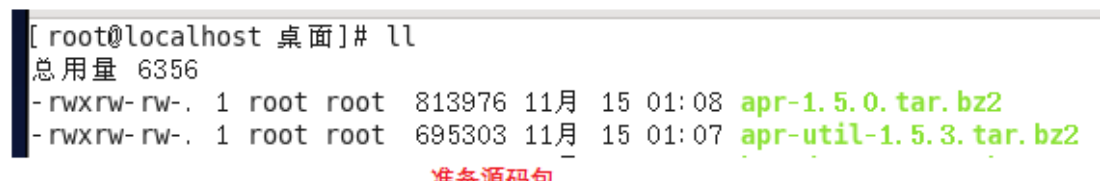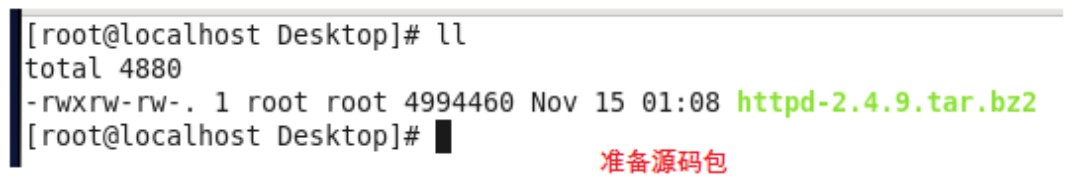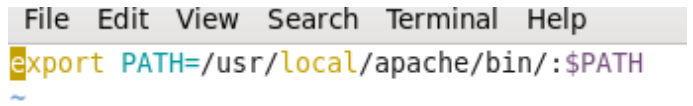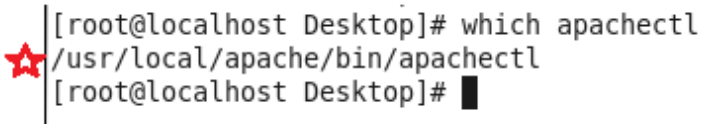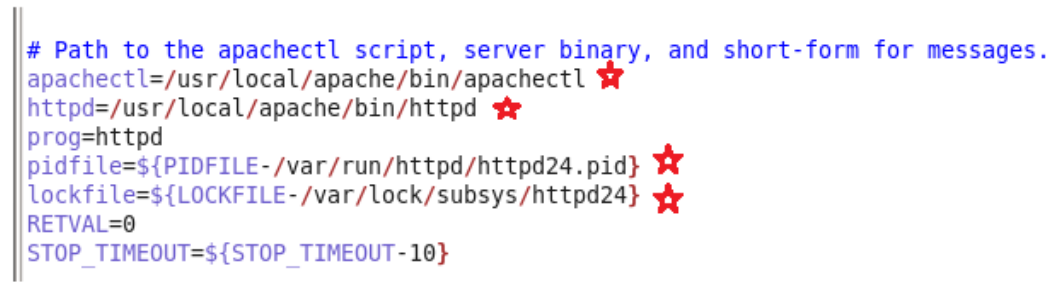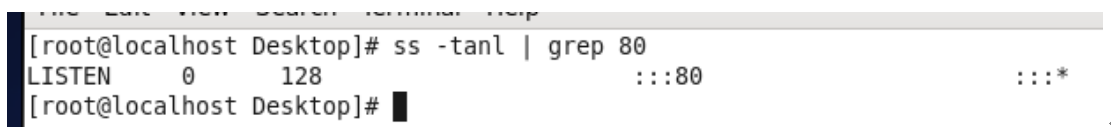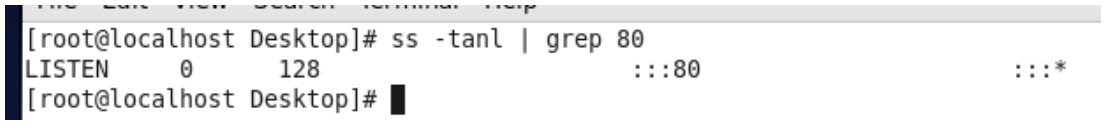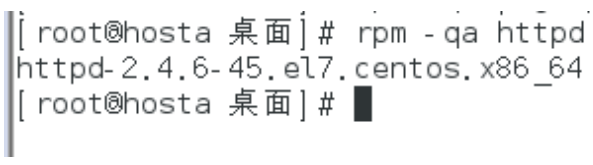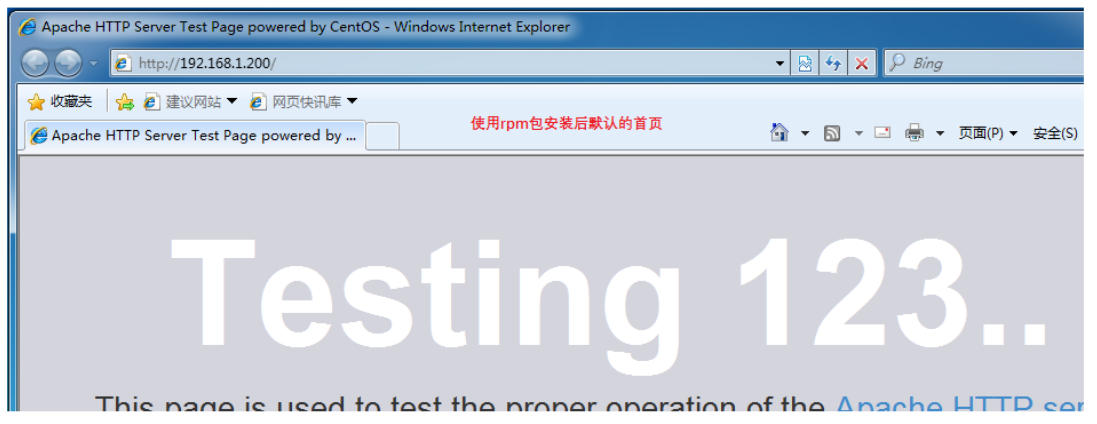安装httpd2.4
Posted
tags:
篇首语:本文由小常识网(cha138.com)小编为大家整理,主要介绍了安装httpd2.4相关的知识,希望对你有一定的参考价值。
一、 Centos 6下编译安装:
1.准备环境
①安装编译环境
yum groupinstall -y "Developmenttools" "Server Platform Development"
②安装apr
httpd2.4需要1.4_版本的apr和apr-util,Centos6自带的版本为1.3
tar -xjvf apr-1.5.0.tar.bz2
tar -xjvfapr-util-1.5.3.tar.bz2 //解压
cd apr-1.5.0
./configure--prefix=/usr/local/apr //指定apr安装路径,避免覆盖旧版本
make && make install
cd apr-util-1.5.3
./configure--prefix=/usr/local/apr-util --with-apr=/usr/local/apr
//指定自己安装的apr的路径
make && make install
③安装pcre-devel
yum install -y pcre-devel
2.安装httpd2.4
tar -xjvf httpd-2.4.9.tar.bz2
cd httpd-2.4.9
./configure --prefix=/usr/local/apache--sysconf=/etc/httpd24--enable-so --enable-ssl --enable-cgi --enable-rewrite --with-zlib --with-pcre --with-apr=/usr/local/apr--with-apr-util=/usr/local/apr-util/--enable-modules=most--enable-mpms-shared=all --with-mpm=prefork
//指定安装路径和配置文件路径,使用自己装的apr和apr-util,启用大多数模块(选择all为所有模块),指定默认的工作模式为prefork(可选择worker和event)
make && make install
3.后续工作
vim/etc/profile.d/http24.sh
//添加环境变量,把httpd2.4添加在最左边,使用命令时先匹配到httpd2.4的
source /etc/profile.d/http24.sh //使环境变量立即生效
echo "MANPATH/usr/local/apache/man/" >> /etc/man.config //添加man路径
ln -s/usr/local/apache/include/ /usr/include/httpd24 //链接头文件
cp /etc/rc.d/init.d/httpd/etc/rc.d/init.d/httpd24 //以服务动脚本为模板编辑服务脚本
chkconfig --add httpd24 //添加为服务脚本
chkconfig --level 35 httpd24 on //设置开机启动
service httpd24 start //启动服务
二、Centos 7下安装:
yum install -y httpd
systemctl enable httpd.service //设置开机启动
systemctl start httpd.service //启动服务
建议在Centos 7 上安装使用httpd2.4,在Centos 6 上安装使用httpd2.2
以上是关于安装httpd2.4的主要内容,如果未能解决你的问题,请参考以下文章